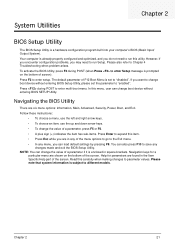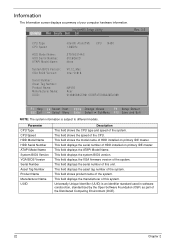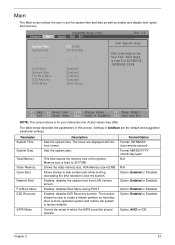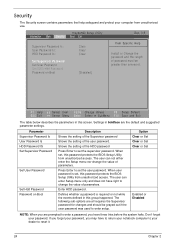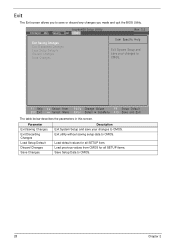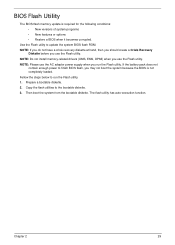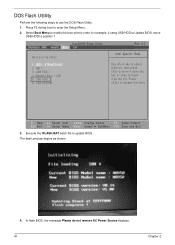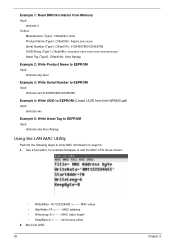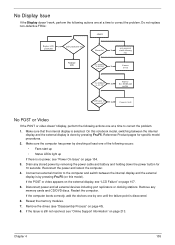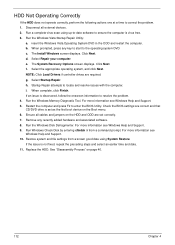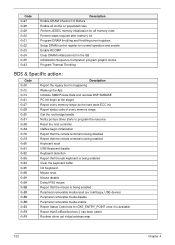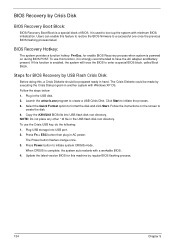Acer Aspire One AO532h Support Question
Find answers below for this question about Acer Aspire One AO532h.Need a Acer Aspire One AO532h manual? We have 2 online manuals for this item!
Question posted by curtisakalefty on January 26th, 2016
Won't Boot Up Starts Then Go Black,
tried f2 for safe start, screen comes on the frees can't move even with the arrow up down keys. tried d2d recovery and its beep a load sound for a minute the screen goes black and freezes. can i fix this? can you tell me the boot order and can i change boot order to fix it thanks
Current Answers
Answer #1: Posted by waelsaidani1 on January 27th, 2016 6:26 AM
I would say you would just have to reinstall windows. I've noticed a trend with Acer products doing this....my 120hz monitor that cost me 354 bucks did the same thing your Acer laptop is doing. Except windows is fine.
So after now experiencing this, I would first reinstall windows by doing this:
-Get to where you see your partitions in the installer
-Delete everything
-Perform a FULL Format of the un-allocated space. (Will take a while, go get some food, watch tv, run a mile, etc.)
-Create a new partition in the un-allocated space
-Install.
Then after windows installs, if it still does it, it's the laptop itself. At that point you will need to see if the Monitor connector is loose or pinched anywhere in your laptop.
-There should be a plate on the very top of your keyboard under the screen or on the back of the laptop that you can either unscrew (Turn off, take out battery, holy power button for 30 seconds to clear voltages) or just simply pop off, and there should be what looks like a bigger SATA cable going from your screen to the motherboard. Just push down on it on both sides to make sure the connection is there.
If it still does this, I don't think there is anything else I can troubleshoot and I would just have to deem the Laptop defective and you would have to call Acer support and see if they will replace it.
So after now experiencing this, I would first reinstall windows by doing this:
-Get to where you see your partitions in the installer
-Delete everything
-Perform a FULL Format of the un-allocated space. (Will take a while, go get some food, watch tv, run a mile, etc.)
-Create a new partition in the un-allocated space
-Install.
Then after windows installs, if it still does it, it's the laptop itself. At that point you will need to see if the Monitor connector is loose or pinched anywhere in your laptop.
-There should be a plate on the very top of your keyboard under the screen or on the back of the laptop that you can either unscrew (Turn off, take out battery, holy power button for 30 seconds to clear voltages) or just simply pop off, and there should be what looks like a bigger SATA cable going from your screen to the motherboard. Just push down on it on both sides to make sure the connection is there.
If it still does this, I don't think there is anything else I can troubleshoot and I would just have to deem the Laptop defective and you would have to call Acer support and see if they will replace it.
Related Acer Aspire One AO532h Manual Pages
Similar Questions
How To Disassemble Acer Netbook Aspire One Ao531h
(Posted by bashePeter 9 years ago)
Acer Aspire One Forum Ao532h Wont Boot Corrupt Bios
(Posted by hopTeddy 10 years ago)
Function Key Didnt Work
hi all...i got 1 problem with my netbook.. not a big problem actually...acer netbook model AO532h-2D...
hi all...i got 1 problem with my netbook.. not a big problem actually...acer netbook model AO532h-2D...
(Posted by gtxjay1990 12 years ago)
My Netbook Has A Black Screen, How Do I Fix It
my aspire one d250-1197 has a black screen and i cant see the display properly
my aspire one d250-1197 has a black screen and i cant see the display properly
(Posted by lifewaycompany 12 years ago)