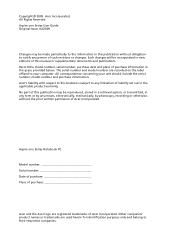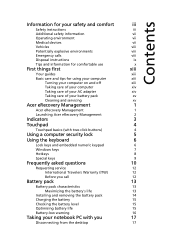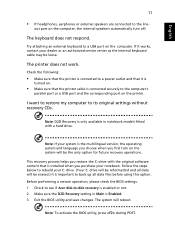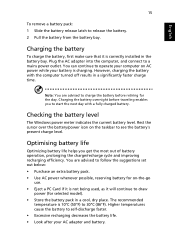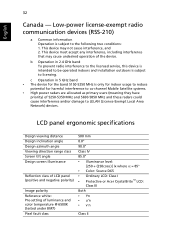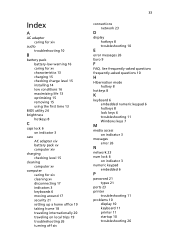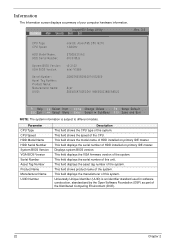Acer Aspire One AO531h Support Question
Find answers below for this question about Acer Aspire One AO531h.Need a Acer Aspire One AO531h manual? We have 2 online manuals for this item!
Question posted by preslou07 on January 23rd, 2015
I Format My Aspire One Ao531h Pc And Install Xp On It.but I Can't Install Wlan
i can't install wlan driver on my pc and my wifi switch is not working.help plzzz thxs
Current Answers
Answer #1: Posted by TheWiz on January 23rd, 2015 1:26 PM
You can download the wireless driver for XP from here. There are two types (Broadcom and Atheros) so you may need to try both if you don't know what type of card you have.
Related Acer Aspire One AO531h Manual Pages
Similar Questions
How Do I Install A Wifi Link Mini Wireless Card In Acer Aspire One Ao531h?
(Posted by bga9to 9 years ago)
Went From Windows 7 To Xp On Aspire One D270 What Vga Driver Do I Install
(Posted by dsjabba 9 years ago)
Acer Aspire One Ao531h Webcam,microphone And Bluetooth Is Not Working.
Hi My acer aspire one AO531h built in web cam, microphone,and bluetooth is not working i have also i...
Hi My acer aspire one AO531h built in web cam, microphone,and bluetooth is not working i have also i...
(Posted by umershafique1991 11 years ago)