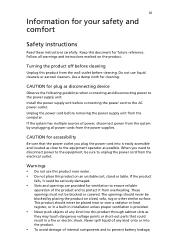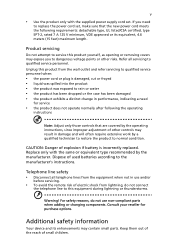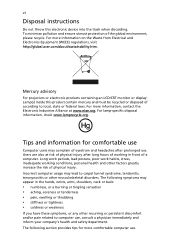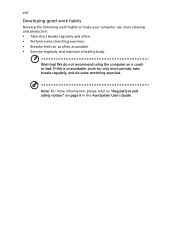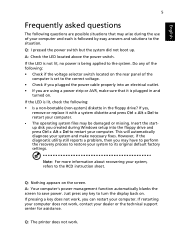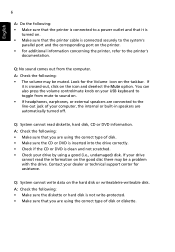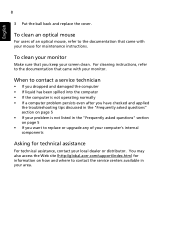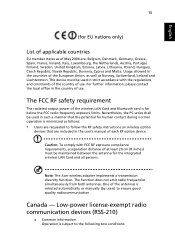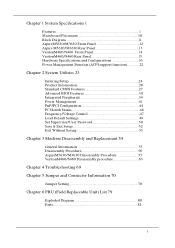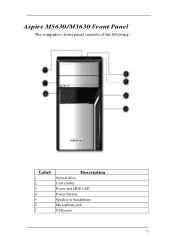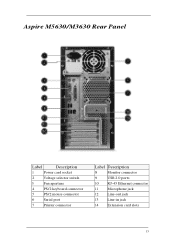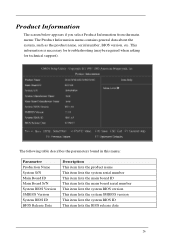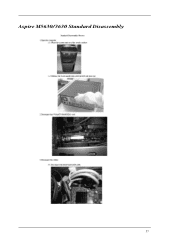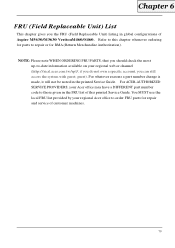Acer Aspire M5630 Support Question
Find answers below for this question about Acer Aspire M5630.Need a Acer Aspire M5630 manual? We have 2 online manuals for this item!
Question posted by Anonymous-113977 on June 15th, 2013
Include Supporting Information
which graphics card is best for acer aspire m5630 in 2013 to play games
Current Answers
Answer #1: Posted by bengirlxD on June 15th, 2013 9:18 AM
The Nvidia geforce gtx 670 is a beast of a graphics card that can handle ANYTHING that comes in its way. The only gripe I have with this is that it can be a little expensive. You can view the product here.
Feel free to resubmit the question if you didn't find it useful.
Related Acer Aspire M5630 Manual Pages
Similar Questions
Graphics Card For Acer Aspire Am5640-us5401a
I'm looking to get a new graphics card. I had a friend upgrade this desktop from Vista to Windows 7 ...
I'm looking to get a new graphics card. I had a friend upgrade this desktop from Vista to Windows 7 ...
(Posted by mna7311 9 years ago)
Information
I took out the video card (ATI Radeon HD2400Pro) 'cause it died like 6 months ago. I would like to k...
I took out the video card (ATI Radeon HD2400Pro) 'cause it died like 6 months ago. I would like to k...
(Posted by edjarrinsalinas 11 years ago)
Acer Aspire M5630
I want to change mother board of acer aspire m5630 for apgread purpose & for batter speed perfor...
I want to change mother board of acer aspire m5630 for apgread purpose & for batter speed perfor...
(Posted by yadavcreation 12 years ago)