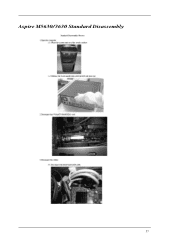Acer Aspire M5630 Support Question
Find answers below for this question about Acer Aspire M5630.Need a Acer Aspire M5630 manual? We have 2 online manuals for this item!
Question posted by edjarrinsalinas on September 15th, 2012
Information
I took out the video card (ATI Radeon HD2400Pro) 'cause it died like 6 months ago. I would like to know could I still use the HDMI connection??
Current Answers
There are currently no answers that have been posted for this question.
Be the first to post an answer! Remember that you can earn up to 1,100 points for every answer you submit. The better the quality of your answer, the better chance it has to be accepted.
Be the first to post an answer! Remember that you can earn up to 1,100 points for every answer you submit. The better the quality of your answer, the better chance it has to be accepted.
Related Acer Aspire M5630 Manual Pages
AspireM series User Guide EN - Page 3
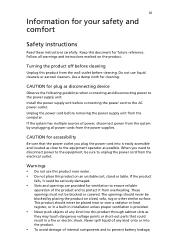
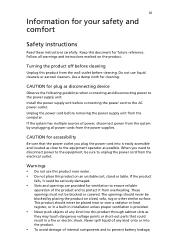
... could be blocked by unplugging all warnings and instructions marked on the product.
Do not use this product from the power supplies. Unplug the power cord before cleaning
Unplug this product ...If the product
falls, it from the computer. iii
Information for cleaning. Follow all power cords from the wall outlet before connecting the power cord to protect it could result in ...
AspireM series User Guide EN - Page 5
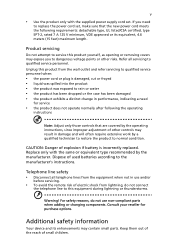
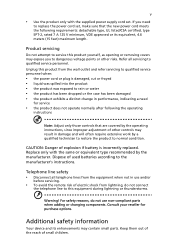
...VDE approved or its enhancements may result in use non-compliant parts when adding or changing components...connect
the telephone line to the manufacturer's instructions. Refer all telephone lines from lightning, do not use and/or
before servicing.
• To avoid the remote risk of used...lightning or thunderstorms.
Warning!
v
• Use the product only with the same or equivalent...
AspireM series User Guide EN - Page 6
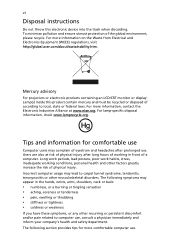
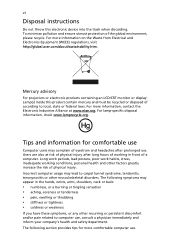
... throbbing • stiffness or tightness • coldness or weakness
If you have these symptoms, or any other musculoskeletal disorders. Tips and information for more comfortable computer use , consult a physician immediately and inform your company's health and safety department. Mercury advisory
For projectors or electronic products containing an LCD/CRT monitor or display: Lamp...
AspireM series User Guide EN - Page 8
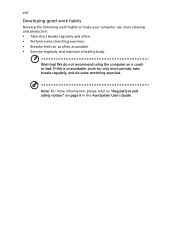
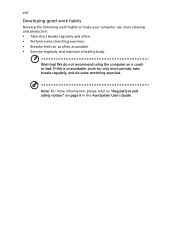
If this is unavoidable, work habits to "Regulations and safety notices" on a couch or bed.
Note: For more information, please refer to make your computer use more relaxing and productive:
• Take short breaks regularly and often. • Perform some stretching exercises.
We do some stretching exercises. • Breathe fresh air ...
AspireM series User Guide EN - Page 9
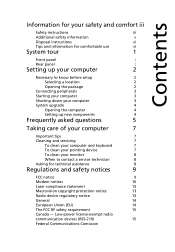
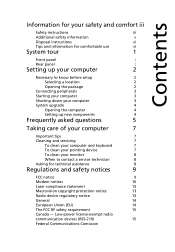
... safety and comfort iii
Safety instructions
iii
Additional safety information
v
Disposal instructions
vi
Tips and information for comfortable use
vi
System tour
1
Front panel
1
Rear panel
1
Setting up your computer
2
Necessary to know before setup
2
Selecting a location
2
Opening the package
2
Connecting peripherals
3
Starting your computer
3
Shutting down your computer...
AspireM series User Guide EN - Page 15
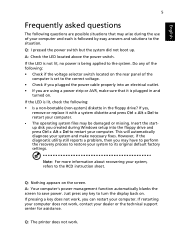
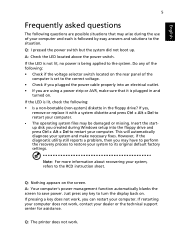
... Ctrl + Alt + Del to restart your system and make sure that may arise during the use of the following: • Check if the voltage selector switch located on the screen. If ... situation.
Q: I pressed the power switch but the system did not boot up. Note: For more information about recovering your computer and each is being applied to save power. Q: The printer does not work ...
AspireM series User Guide EN - Page 16
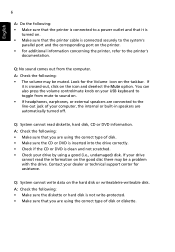
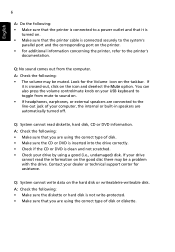
... • Make sure that the printer cable is connected securely to the system's
parallel port and the corresponding port on the printer. • For additional information concerning the printer, refer to the line-out jack ...if the CD or DVD is clean and not scratched. • Check your drive by using the correct type of your computer, the internal or built-in speakers are automatically turned ...
AspireM series User Guide EN - Page 18
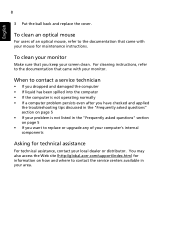
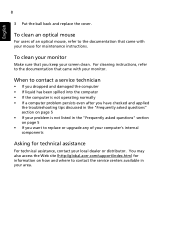
You may also access the Web site (http://global.acer.com/support/index.htm) for information on page 5 • If you keep your mouse for technical assistance
For technical assistance, contact your area. To clean your monitor
Make sure that you ...
AspireM series User Guide EN - Page 20


...cause undesired operation. You will also be notified as soon as possible. Remarque à l'intention des utilisateurs canadiens
Cet appareil numérique de la classe B est conforme a la norme NMB-003 du Canada. Notice: Canadian users
This Class B digital apparatus complies with the FCC. If possible, they will be informed... requirements and other information, the FCC Registration...
AspireM series User Guide EN - Page 21


..., Cyprus and Malta. "TBR 21"] for Australia
For safety reasons, only connect headsets with the equipment, discontinue use only No. 26 AWG or larger UL Listed or CSA Certified Telecommunication Line ...or vendor. If the problem is causing the problem.
If this equipment should contact your equipment supplier in the country of use .
For further information, please contact local office in ...
AspireM series User Guide EN - Page 23
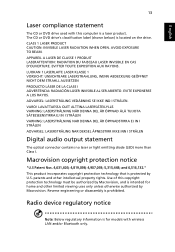
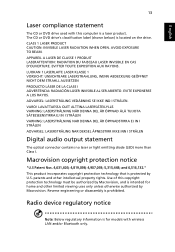
... is prohibited. patents and other limited viewing uses only unless otherwise authorized by Macrovision. CLASS 1 LASER PRODUCT CAUTION: INVISIBLE LASER RADIATION WHEN OPEN. This product incorporates copyright protection technology that is for home and other intellectual property rights. Radio device regulatory notice
Note: Below regulatory information is protected by Macrovision, and is...
AspireM series User Guide EN - Page 24
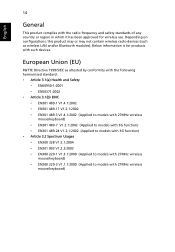
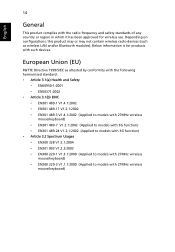
... or region in which it has been approved for products with such devices.
English
14
General
This product complies with 27MHz wireless
mouse/keyboard) Below information is for wireless use.
AspireM series User Guide EN - Page 25
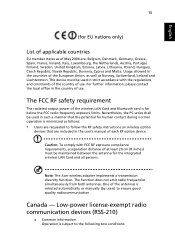
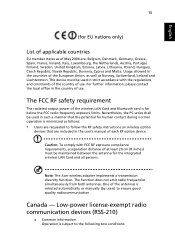
...adapter implements a transmission diversity function. This device must be used in the countries of each RF option device. For further information, please contact the local office in the user's manual...safety instructions on wireless option
devices that the potential for the integrated wireless LAN Card and all persons.
English
English
15
List of applicable countries
EU member states ...
Aspire 5630-Veriton M460 Service Guide - Page 1


Aspire M5630/M3630 VeritonM460/S460 Service Guide
Service guide files and updates are available on the AIPG/CSD web; for
more information please refer to http://csd.acer.com.tw
PRINTED IN TAIWAN
Aspire 5630-Veriton M460 Service Guide - Page 2


Revision History
Please refer to the table below for the updates made on Aspire M5630/M3630 VeritonM460/S460 service guide.
Date
Chapter
Updates
II
Aspire 5630-Veriton M460 Service Guide - Page 6
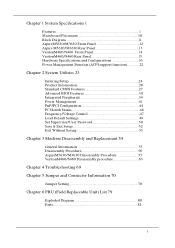
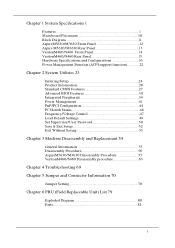
... Block Diagram 11 AspireM5630/M3630 Front Panel 12 Aspire M5630/M3630 Rear Panel 13 VeritonM460/S460 Front Panel 14 VeritonM460/S460 Rear Panel 15 Hardware Specifications and Configurations 16 Power Management Function (ACPI support function 22
Chapter 2 System Utilities 23
Entering Setup 24 Product Information 26 Standard CMOS Features 27 Advanced BIOS Features...
Aspire 5630-Veriton M460 Service Guide - Page 18
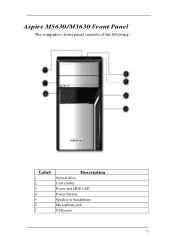
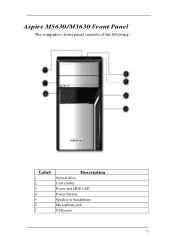
Aspire M5630/M3630 Front Panel
The computer's front panel consists of the following:
Label
1 2 3 4 5 6 7
Description
Optical drive Card reader Power and HDD LED Power button Speaker or headphone Microphone jack USB ports
12
Aspire 5630-Veriton M460 Service Guide - Page 19
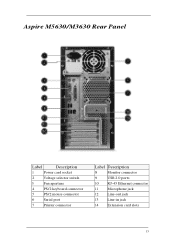
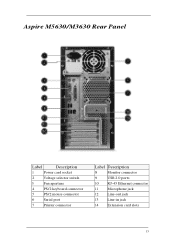
Aspire M5630/M3630 Rear Panel
Label
Description
1
Power card socket
2
Voltage selector switch
3
Fan aperture
4
PS/2 keyboard connector
5
PS/2 mouse connector
6
Serial port
7
Printer connector
Label Description
8
Monitor connector
9
USB 2.0 ports
10 RJ-45 Ethernet connector
11
Microphone jack
12 Line-out jack
13
Line-in jack
14 Extension card slots
13
Aspire 5630-Veriton M460 Service Guide - Page 85
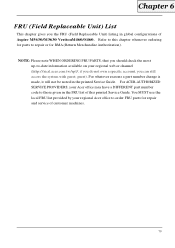
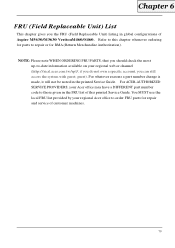
...use the local FRU list provided by your regional web or channel (http://aicsl.acer.com.tw/spl/, if you do not own a specific account, you the FRU (Field Replaceable Unit) listing in global configurations of Aspire M5630...or for repair and service of this chapter whenever ordering for parts to -date information available on your regional Acer office to those given in the printed Service Guide...
Similar Questions
Include Supporting Information
which graphics card is best for acer aspire m5630 in 2013 to play games
which graphics card is best for acer aspire m5630 in 2013 to play games
(Posted by Anonymous-113977 10 years ago)
Acer Aspire M5630
I want to change mother board of acer aspire m5630 for apgread purpose & for batter speed perfor...
I want to change mother board of acer aspire m5630 for apgread purpose & for batter speed perfor...
(Posted by yadavcreation 12 years ago)