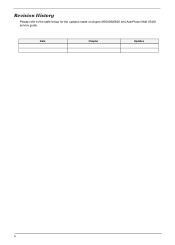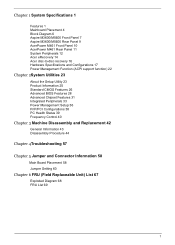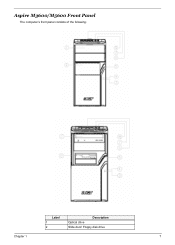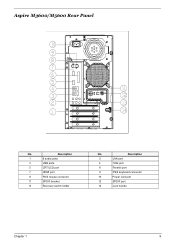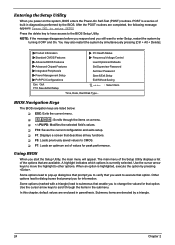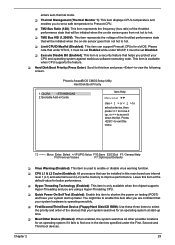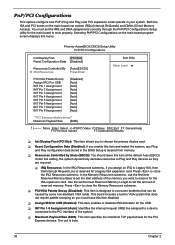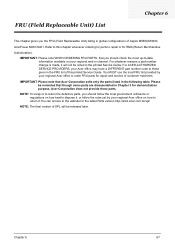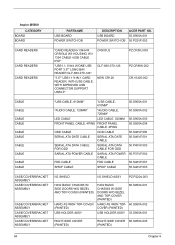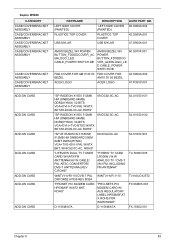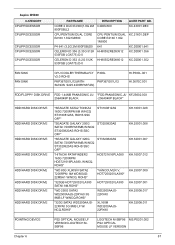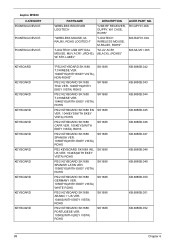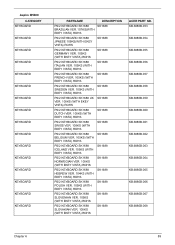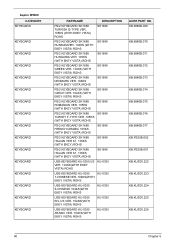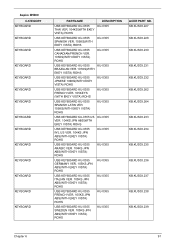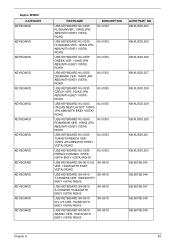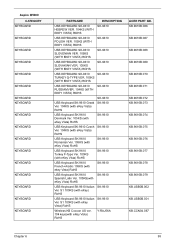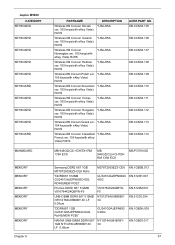Acer Aspire M5600 Support Question
Find answers below for this question about Acer Aspire M5600.Need a Acer Aspire M5600 manual? We have 1 online manual for this item!
Question posted by hakandelebeck on August 27th, 2012
My Aspire M5600 Sometimes Stops At Start Up.
When I start the PC it all of a sudden stop booting. I have re-instealled the PC but still same problem appear. I have change the standard Graphical NVIDIA card to ASUS more powerful card one year ago, but this problem is only 4 months old.
Current Answers
Related Acer Aspire M5600 Manual Pages
Similar Questions
What Are Components And Location Inside The Tower Case Of The Aspire Desktop M56
What are the location of different parts of Aspire Desktop M5600 inside the Tower Casing CPU?
What are the location of different parts of Aspire Desktop M5600 inside the Tower Casing CPU?
(Posted by jmhauz24 9 years ago)
Can You Change The Graphics Card On An Acer Aspire X1420
(Posted by mAmano 9 years ago)
Hi I Have An Acer Aspire Desk Top I Bought A Year Ago Can I Connect It To Wifi?
Hi I have an acer aspire desk top I bought a year ago can I connect it to wifi
Hi I have an acer aspire desk top I bought a year ago can I connect it to wifi
(Posted by Carriek09 11 years ago)
My Acer Aspire M3202 Desktop Starts Up But Only Shows A Blank Screen. The Screen
comes on and says no signal. I can hear the tower running but it does nothing.
comes on and says no signal. I can hear the tower running but it does nothing.
(Posted by dremmario 11 years ago)
Hard Drive Of Aspire M5600
The Computer cannot read the Hard drive of the Aspire M5600
The Computer cannot read the Hard drive of the Aspire M5600
(Posted by degar 12 years ago)