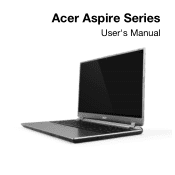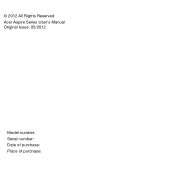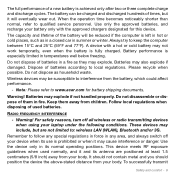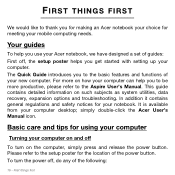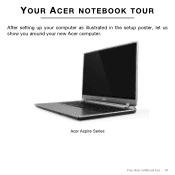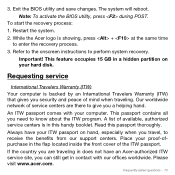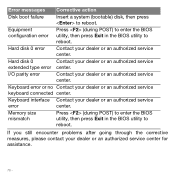Acer Aspire M5-581T Support Question
Find answers below for this question about Acer Aspire M5-581T.Need a Acer Aspire M5-581T manual? We have 1 online manual for this item!
Question posted by rattleheadelectronicservices on March 3rd, 2014
How Do I Acess Bootloader Meneu When I Reboot
Current Answers
Answer #1: Posted by BusterDoogen on March 3rd, 2014 3:25 PM
I hope this is helpful to you!
Please respond to my effort to provide you with the best possible solution by using the "Acceptable Solution" and/or the "Helpful" buttons when the answer has proven to be helpful. Please feel free to submit further info for your question, if a solution was not provided. I appreciate the opportunity to serve you.
Answer #2: Posted by krishmaqvan on March 4th, 2014 3:58 AM
If you want to set bootloader of os then you need to change boot.ini file from command prompt.
Let me know if you need further assistance.Thanks for using Helpowl.
Related Acer Aspire M5-581T Manual Pages
Similar Questions
On page 27 of this manual, there is a battery reset pinhole indicated. However, I see no instruction...