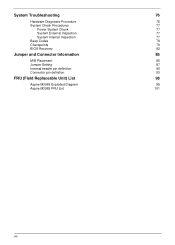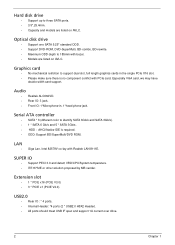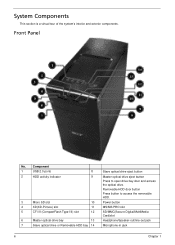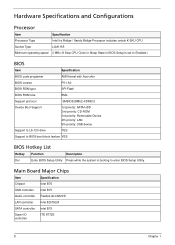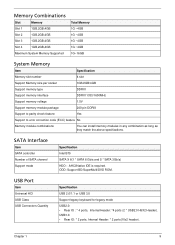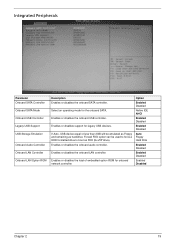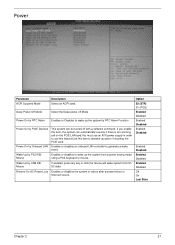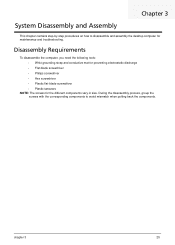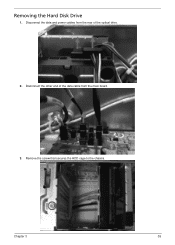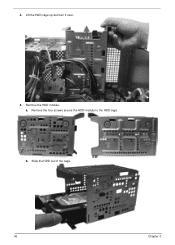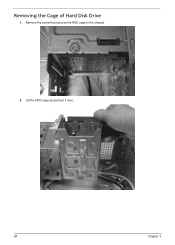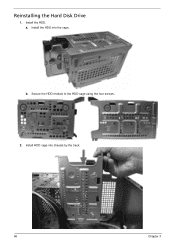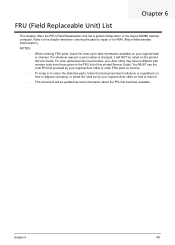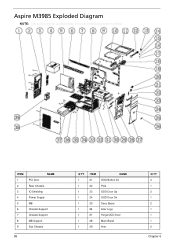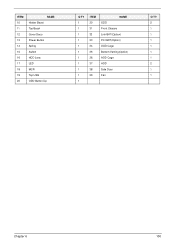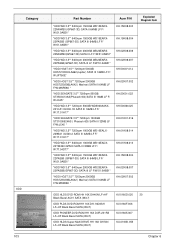Acer Aspire M3985 Support Question
Find answers below for this question about Acer Aspire M3985.Need a Acer Aspire M3985 manual? We have 1 online manual for this item!
Question posted by chrisdenblanken on October 11th, 2013
Slavedrive
I can put a hdd in but cannot see anything happening.
what action must I take.
Current Answers
Answer #1: Posted by wongcie on October 11th, 2013 8:55 AM
Have you check power chord ? some times this power chord can supply electricity as nor mal as the ussual PC does.
If you use IDE drive you should check your jumper position.
If you use SD to IDE converter mean you should replace it
Good luck
Wongcie
http://komtip.ml
http://saranteknisi.ml
http://saranteknisi.blogspot.co.id
http://dukunpijet.blogspot.co.id
Related Acer Aspire M3985 Manual Pages
Similar Questions
Acer Aspire M3985 Motherboard
I have an acer aspire m3985 & I need to replace the motherboard. Other than an Intel socket 1156...
I have an acer aspire m3985 & I need to replace the motherboard. Other than an Intel socket 1156...
(Posted by leereherman 9 years ago)
Acer Aspire 1640 Hdd&bois Is Locked How To Password Unlocked
(Posted by hajivalit 10 years ago)
Acer Aspire M3985 I Did A Reboot Back To Factory Settings Now Wont Turn On
(Posted by calvinbrow1972 10 years ago)
Acer Aspire M3985 Graphics
how can I fix a problem with the graphic details? it doesn't seem to go into depth when playing game...
how can I fix a problem with the graphic details? it doesn't seem to go into depth when playing game...
(Posted by camcoop24 11 years ago)