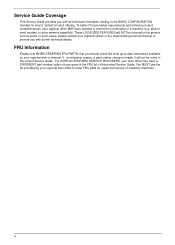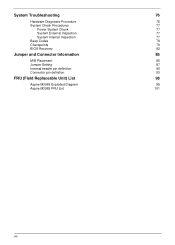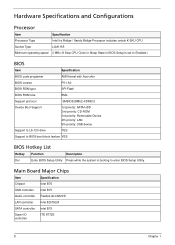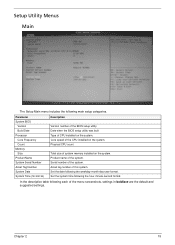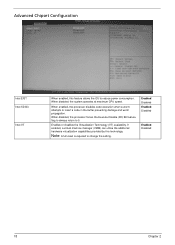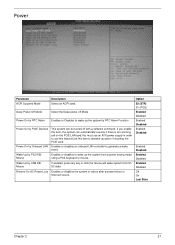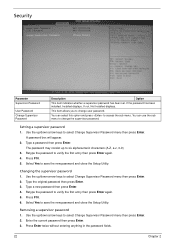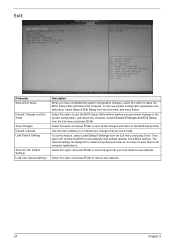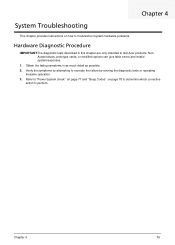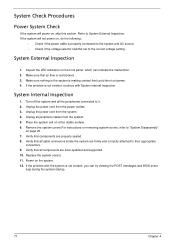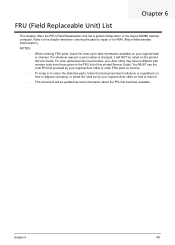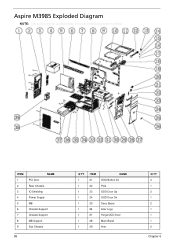Acer Aspire M3985 Support Question
Find answers below for this question about Acer Aspire M3985.Need a Acer Aspire M3985 manual? We have 1 online manual for this item!
Question posted by calvinbrow1972 on May 2nd, 2013
Acer Aspire M3985 I Did A Reboot Back To Factory Settings Now Wont Turn On
The person who posted this question about this Acer product did not include a detailed explanation. Please use the "Request More Information" button to the right if more details would help you to answer this question.
Current Answers
Related Acer Aspire M3985 Manual Pages
Similar Questions
Acer Aspire M3985 Motherboard
I have an acer aspire m3985 & I need to replace the motherboard. Other than an Intel socket 1156...
I have an acer aspire m3985 & I need to replace the motherboard. Other than an Intel socket 1156...
(Posted by leereherman 9 years ago)
Acer Aspire M3985
if i use the refresh will i lose my operating system i am running windows 8
if i use the refresh will i lose my operating system i am running windows 8
(Posted by burnsplumb 9 years ago)
Acer Aspire X1700 Power Supply Good But Wont Turn On
(Posted by twanajimbo0 9 years ago)
Acer Aspire 5600
camera not supported in my acer aspire 5600 in windows 7 please give me driver
camera not supported in my acer aspire 5600 in windows 7 please give me driver
(Posted by hozu1428 10 years ago)
Acer Aspire M3985 Graphics
how can I fix a problem with the graphic details? it doesn't seem to go into depth when playing game...
how can I fix a problem with the graphic details? it doesn't seem to go into depth when playing game...
(Posted by camcoop24 11 years ago)