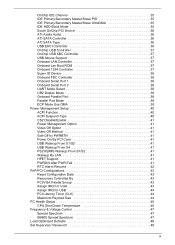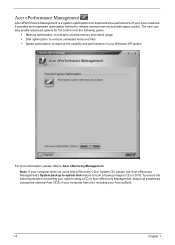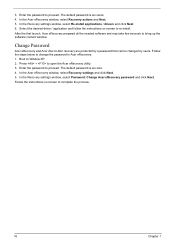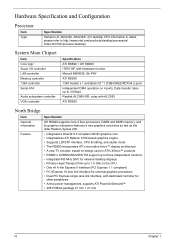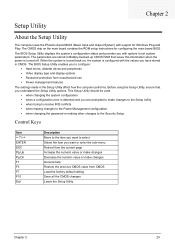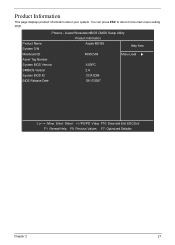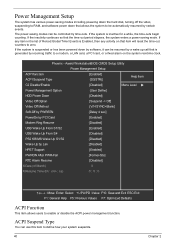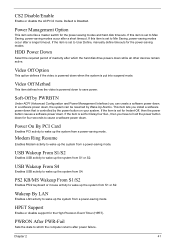Acer Aspire M1100 Support Question
Find answers below for this question about Acer Aspire M1100.Need a Acer Aspire M1100 manual? We have 1 online manual for this item!
Question posted by tombear91744 on September 12th, 2011
Acer Aspire M1100 Video
Current Answers
Answer #1: Posted by kcmjr on September 13th, 2011 12:32 PM
The short answer is yes you can add a new video card. Go with PCIe. Regular PCI will be too slow. All the new cards are PCIe.
Problem is that if there is another issue you just wasted money on a video card.
I would borrow a card and see if that fixes the issue before buying one if you can. Otherwise you'll be doing black-box swap outs hoping to hit the issue.
Licenses & Certifications: Microsoft, Cisco, VMware, Novell, FCC RF & Amateur Radio licensed.
Related Acer Aspire M1100 Manual Pages
Similar Questions
no avail. What can be checked next, and how?