Acer Aspire M1100 Support Question
Find answers below for this question about Acer Aspire M1100.Need a Acer Aspire M1100 manual? We have 1 online manual for this item!
Question posted by artuma on April 26th, 2014
What Video Card Can I Use For Stock M1100 B1410a
The person who posted this question about this Acer product did not include a detailed explanation. Please use the "Request More Information" button to the right if more details would help you to answer this question.
Current Answers
There are currently no answers that have been posted for this question.
Be the first to post an answer! Remember that you can earn up to 1,100 points for every answer you submit. The better the quality of your answer, the better chance it has to be accepted.
Be the first to post an answer! Remember that you can earn up to 1,100 points for every answer you submit. The better the quality of your answer, the better chance it has to be accepted.
Related Acer Aspire M1100 Manual Pages
Aspire M1100/3100/5100 Power M3100 Service Guide - Page 4


... you to do specific actions relevant to the accomplishment of additional information related to any damage that appear on screen.
Conventions
The following conventions are used in this manual:
SCREEN MESSAGES NOTE WARNING
CAUTION IMPORTANT
Denotes actual messages that might result from doing or not doing specific actions. Gives bits and...
Aspire M1100/3100/5100 Power M3100 Service Guide - Page 5


... (e.g. This Service Guide provides you should check the most up-to-date information available on card, modem, or extra memory capability). add-on your regional Acer office to those given in... number change is made, it supports, please read the following general information.
1. You MUST use the list provided by your regional web or channel. To better fit local market requirements and ...
Aspire M1100/3100/5100 Power M3100 Service Guide - Page 9
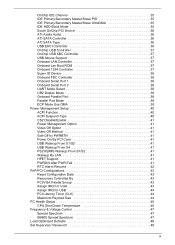
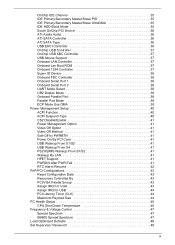
... 39 Parallel Port Mode 39 ECP Mode Use DMA 39 Power Management Setup 40 ACPI Function 40 ACPI Suspend Type 40 CS2 Disable/Enable 41 Power Management Option 41 Video Off Option 41 Video Off Method 41 Soft-Off by PWRBTN 41 Power On By PCI Card 41 USB Wakeup From S1/S2 41...
Aspire M1100/3100/5100 Power M3100 Service Guide - Page 21


... on the Empowering Technology toolbar and select Password Setup to access frequently used functions and manage your system's HDD. Right click on the appropriate utility and...Wallop 2, Microsoft Windows Vista Home Basic, Premium, Business, and Ultimate. Empowering Technology password
Before using Acer eRecovery Management, you will be prompted to CD/DVD • Image/data recovery tools ...
Aspire M1100/3100/5100 Power M3100 Service Guide - Page 22


... is conveniently integrated with a Recovery CD or System CD, please use Acer eRecovery Management's System backup to optical disk feature to burn ... Microsoft Outlook. Note: The password used to enter your files from being accessed by using a CD or Acer eRecovery Management, detach all related passwords!
12
Chapter 1 This encryption will be used to Acer eRecovery Management.
If you...
Aspire M1100/3100/5100 Power M3100 Service Guide - Page 24
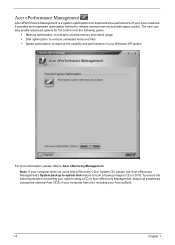
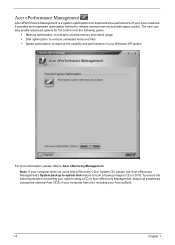
... Acer ODD, if your computer has one), including your Acer notebook. Note: If your computer does not come with a Recovery CD or System CD, please use Acer eRecovery Management's System backup to optical disk feature to burn a backup image to release unused memory and disk space quickly. Acer ePerformance Management
Acer...
Aspire M1100/3100/5100 Power M3100 Service Guide - Page 25


...the Acer eRecovery window, select Recovery settings and click Next. 5.
Select the backup method:
• Use Backup to HDD to store the backup disc image on screen to quickly backup and restore the system. ...Restore from backup. 1. Press + to restore from Backup
Users can create them by using this feature. The default password is only available on the screen to proceed. In the ...
Aspire M1100/3100/5100 Power M3100 Service Guide - Page 27


...when you first power on the system. 2. The message The system has password protection. Use the arrow keys to scroll through the items (operating system versions) and press to ...system.
The operating system and language you choose now will install the operating system and language you use this option. 1. Acer's multilingual operating system selection menu will pop up all data will be ...
Aspire M1100/3100/5100 Power M3100 Service Guide - Page 28
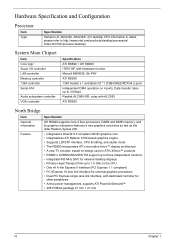
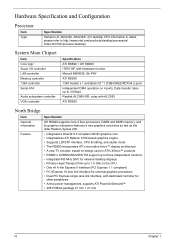
... incorporates ATI's innovative Avivo™ display architecture • A new TV encoder, based on design used in ATI's Xilleon™ products • RS690`s SURROUNDVIEW TM support up to three independent monitors • Integrated 400 MHz DAC for external desktop displays • Primary HyperTransport link up to 1.0 GHz to the CPU • One x4...
Aspire M1100/3100/5100 Power M3100 Service Guide - Page 31
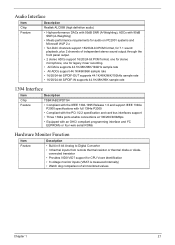
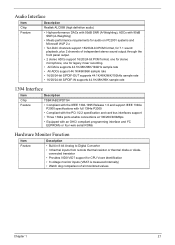
...; Compliant with the IEEE 1394-1995 Release 1.0 and support IEEE 1394a P2000 specifications with full 1394a P2000
• Compliant with the PCI V2.2 specification and card bus interfaces support • Three 1394a ports enable connections at 100/200/400Mbps • Equipped with an OHCI compliant programming interface and I2C
EEPROMs or...
Aspire M1100/3100/5100 Power M3100 Service Guide - Page 32
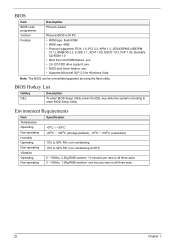
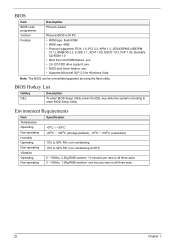
... FDD drive support: yes • BIOS boot block feature: yes • Supports Microsoft SLP 2.0 for Windows Vista
Note: The BIOS can be overwritten/upgraded by using the flash utility.
BIOS Hotkey List
Hotkey DEL
Description
To enter BIOS Setup Utility: press the DEL key while the system is booting to 90...
Aspire M1100/3100/5100 Power M3100 Service Guide - Page 35
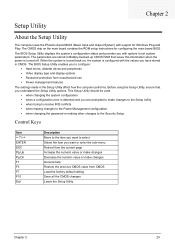
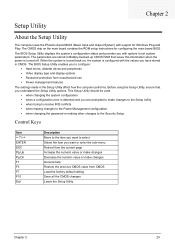
... you with options to configure:
• Hard drives, diskette drives and peripherals • Video display type and display options • Password protection from CMOS Load the factory default setting...want to select Select the item you to set system parameters. This Setup Utility should be used: • when changing the system configuration • when a configuration error is turned off...
Aspire M1100/3100/5100 Power M3100 Service Guide - Page 42


Bootable Add-in Cards
Help Item
Menu Level XX
Use or to select a device, then press to move it up, or to exit this item and press ENTER to enter the sub-menu below. Ch2 M. : ...
Aspire M1100/3100/5100 Power M3100 Service Guide - Page 46


... Audio
ATI Azalia Audio provides superior Audio Onboard, negating the need for 3rd party audio cards. Serial ATA devices connected to it will be accessible to the system.
Serial ATA devices... [Enabled]. The default setting is [Native IDE]. ATI SATA Controller
This item appears in use. When enabled, the secondary Serial ATA controller will be accessible to the system. ATI SATA...
Aspire M1100/3100/5100 Power M3100 Service Guide - Page 47
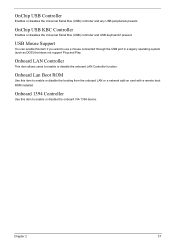
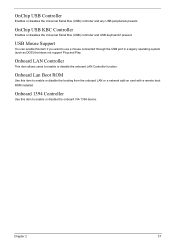
... booting from the onboard LAN or a network add-on card with a remote boot ROM installed.
OnChip USB KBC Controller
Enables or disables the Universal Serial Bus (USB) controller and USB keyboard if present. USB Mouse Support
You can enable this item to use a mouse connected through the USB port in a legacy operating...
Aspire M1100/3100/5100 Power M3100 Service Guide - Page 50
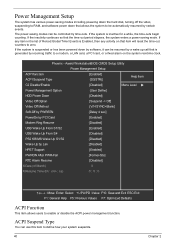
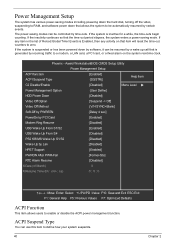
...
[User Define]
HDD Power Down
[Disabled]
Video Off Option
[Suspend -> Off]
Video Off Method
[V/H SYNC+Blank]
Soft-Off by PWRBTN
[Delay 4 sec]
PowerOn by PCI Card
[Enabled]
Modem Ring Resume
[Disabled]
USB ...period elapses, the system enters a power-saving mode.
The power-saving modes can use this item to define how your system suspends.
40
Chapter 2
Power Management Setup
The...
Aspire M1100/3100/5100 Power M3100 Service Guide - Page 51
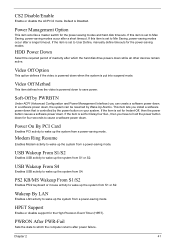
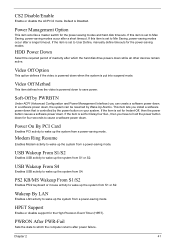
... have to hold the power button down for the power-saving modes. Power On By PCI Card
Enables PCI activity to wake up the system from a power-saving mode.
Wakeup By LAN
...the required period of inactivity after power failure.
Default is put into suspend mode. Video Off Option
This option defines if the video is powered down .
In a software power down, the system can create a...
Aspire M1100/3100/5100 Power M3100 Service Guide - Page 53
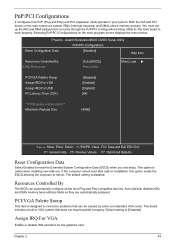
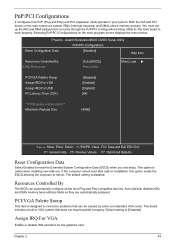
...and DMA assignments correctly through the PnP/PCI Configurations Setup Utility for the graphics card. Award WorkstationBIOS CMOS Setup Utility
PnP/PCI Configurations
Reset Configuration Data
[Disabled]
... setting is disabled. Chapter 2
43
PCI/VGA Palette Snoop
This item is useful when installing new add-ons.
Selecting PnP/PCI Configurations on installation, this option...
Aspire M1100/3100/5100 Power M3100 Service Guide - Page 64


...
1. Release the lock handle then slide the left cover out.
3. Detach the VGA, TV, and Modem cards.
54
Chapter 3 Place the system unit on a flat, steady and nonskid surface. 2. Angora AM50/30/10 Procedures
Use the following guides to the ports.
Take care when replacing the front bezel to avoid damage to...
Aspire M1100/3100/5100 Power M3100 Service Guide - Page 93


... List
This chapter offers the FRU (Field Replaceable Unit) list in the FRU list of Angora AM5610 and AM3610 desktop.
Please note that when ordering FRU parts, you should check the most up-to-date information available on your ... order FRU parts for RMA (Return Merchandise Authorization). You MUST use the local FRU list provided by your regional Acer office to repair or for service.
Similar Questions
Where Is The Location Of The Video Card On An Acer Aspire M3100 Desktop
(Posted by mah713 9 years ago)
This Has Happened To Me Too. Tried Installing A Pci-e Video Card But To
no avail. What can be checked next, and how?
no avail. What can be checked next, and how?
(Posted by slug6 12 years ago)
Will A Ati Radeon 5970 Video Card Fit Into An Acer Aspire M5910
desktop pc
desktop pc
(Posted by vickilee 12 years ago)
Acer Aspire M1100 Video
I have an Acer Aspire M1100 and the video no longer works. It boots up but with no video. The bios w...
I have an Acer Aspire M1100 and the video no longer works. It boots up but with no video. The bios w...
(Posted by tombear91744 12 years ago)

