Acer Aspire M1100 Support Question
Find answers below for this question about Acer Aspire M1100.Need a Acer Aspire M1100 manual? We have 1 online manual for this item!
Question posted by twtdona on August 20th, 2014
How To Install An Extra Hard Drive On Acer Aspire M1100
The person who posted this question about this Acer product did not include a detailed explanation. Please use the "Request More Information" button to the right if more details would help you to answer this question.
Current Answers
There are currently no answers that have been posted for this question.
Be the first to post an answer! Remember that you can earn up to 1,100 points for every answer you submit. The better the quality of your answer, the better chance it has to be accepted.
Be the first to post an answer! Remember that you can earn up to 1,100 points for every answer you submit. The better the quality of your answer, the better chance it has to be accepted.
Related Acer Aspire M1100 Manual Pages
Aspire M1100/3100/5100 Power M3100 Service Guide - Page 1


Angora AM50/AM30/AM10 Service Guide
Service guide files and updates are available on the AIPG/CSD web; for more information,
please refer to http://csd.acer.com.tw
PRINTED IN TAIWAN
Aspire M1100/3100/5100 Power M3100 Service Guide - Page 3


...of this manual is sold or licensed "as is a registered trademark of Acer Corporation. Any Acer Incorporated software described in this publication may be reproduced, transmitted, transcribed, stored...in a retrieval system, or translated into any language or computer language, in the software. Acer is ". Other brand and product names are trademarks of Intel Corporation. Copyright
Copyright ©...
Aspire M1100/3100/5100 Power M3100 Service Guide - Page 5


... the FRU list of this printed Service Guide. To better fit local market requirements and enhance product competitiveness, your Acer office may have decided to -date information available on card, modem, or extra memory capability). In such cases, please contact your regional web or channel. Preface
Before using this information and the...
Aspire M1100/3100/5100 Power M3100 Service Guide - Page 7


... Graphics Solution 1 HDMI 1 PCI Express/PCI Slots 1 Floppy Disk Drive 1 SATA Interface 1 Audio 2 LAN 2 USB 2 1394a 2 ...Acer Empowering Technology 11 Empowering Technology password 11 Acer eRecovery Management 11 Acer eDataSecurity Management 12 Acer ePerformance Management 14 Acer eRecovery 15 Create Backup 15 Restore from Backup 15 Create Factory Default Image CD 15 Re-install...
Aspire M1100/3100/5100 Power M3100 Service Guide - Page 8


...Setup Utility 26 Product Information 27 Standard CMOS Features 28
Date and Time 28 SATA Devices 28 Drive A 28 Halt On 28 Base Memory, Extended Memory, and Total Memory 28 Advanced BIOS ... 31 Silent Boot 31 Small Logo (EPA) Show 31 Configuration Table 31 Bootblock Write Protect 31 Hard Disk Boot Priority 32 Advanced Chipset Features 33 UMA Frame Buffer Size 33 Memory Hole 33 System...
Aspire M1100/3100/5100 Power M3100 Service Guide - Page 11


... HDMI 1.2a specification
PCI Express/PCI Slots
• One PCI Express x16 slot • One PCI Express x1 slot • Two PCI slots
Floppy Disk Drive
• One slot, 1.44MB/3 mode 3.5" devices support
SATA Interface
• Two separate controllers with integrated SATA 2 (Gen1 and Gen2) PHYs • Each controller supports two...
Aspire M1100/3100/5100 Power M3100 Service Guide - Page 21


...:
• Password protection • Recovery of applications and drivers • Image/data backup:
• Back up to launch the Empowering Technology menu, then click on D:\ drive. Right click on your new Acer notebook. Acer eRecovery Management
Acer eRecovery Management is a powerful utility that does away with passwords and advanced encryption algorithms. •...
Aspire M1100/3100/5100 Power M3100 Service Guide - Page 22


... file.
If you recover a system by using a CD or Acer eRecovery Management, detach all related passwords!
12
Chapter 1 Be sure to Acer eRecovery Management. To ensure the best results when you lose the ... more information, please refer to safeguard all peripherals (except the external Acer ODD, if your computer has one), including your files from being accessed by unauthorized persons. Note...
Aspire M1100/3100/5100 Power M3100 Service Guide - Page 24
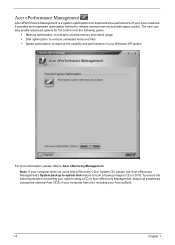
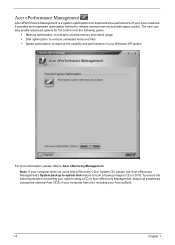
... Management is a system optimization tool that boosts the performance of your computer does not come with a Recovery CD or System CD, please use Acer eRecovery Management's System backup to optical disk feature to burn a backup image to release unused memory and disk space quickly. It provides and expresses optimization ...
Aspire M1100/3100/5100 Power M3100 Service Guide - Page 25


... the instruction s on the screen to create backup. 1. In the Acer eRecovery window, select Recovery settings and click Next. 5.
Press + to hard drive, CD, or DVD. Re-install bundled software without CD
Acer eRecovery stores pre-loaded software internally for easy driver and application re-installation. 1. Select the backup method:
• Use Backup to HDD to...
Aspire M1100/3100/5100 Power M3100 Service Guide - Page 26
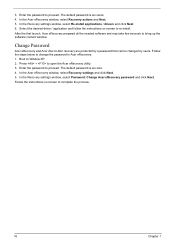
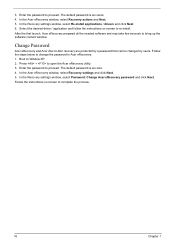
...
Chapter 1 The default password is six zeros. 4. Follow the instructions on screen to re-install. 3. The default password is six zero. 4. In the Recovery settings window, select Re-install applications / drivers and click Next. 6. After the first launch, Acer eRecovery prepared all the needed software and may take few seconds to Window XP...
Aspire M1100/3100/5100 Power M3100 Service Guide - Page 27


... The system has password protection. The Acer Recovery main page appears. 6.
Please enter 000000: will be displayed. 4. Press to confirm your C:\ drive. The operating system and language you ... the operating system and language you prefer when you want. Note: The C:\ drive will install the operating system and language you purchase your system. The system will be reformatted...
Aspire M1100/3100/5100 Power M3100 Service Guide - Page 33
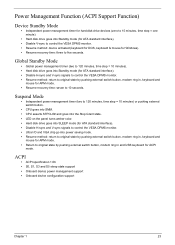
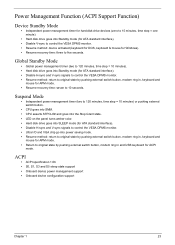
...goes into the Stop Grant state. • LED on the panel turns amber color. • Hard disk drive goes into SLEEP mode (for ATA standard interface). • Disable H-sync and V-sync signals to...8226; Global power management timer (two to 120 minutes, time step = 10 minutes). • Hard disk drive goes into Standby mode (for ATA standard interface). • Disable V-sync to control the VESA ...
Aspire M1100/3100/5100 Power M3100 Service Guide - Page 35
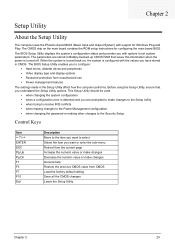
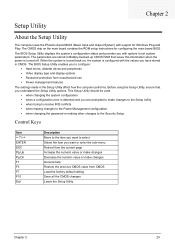
... for Windows Plug and Play. The BIOS Setup Utility displays the system's configuration status and provides you with the values you to configure:
• Hard drives, diskette drives and peripherals • Video display type and display options • Password protection from CMOS Load the factory default setting Save all the CMOS changes Leave...
Aspire M1100/3100/5100 Power M3100 Service Guide - Page 38
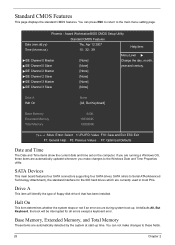
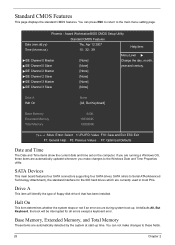
...At defaults All, But Keyboard, the boot will identify the type of floppy disk drive A that has been installed.
Base Memory, Extended Memory, and Total Memory
These items are automatically detected by the...items show the current date and time set on the computer. Drive A
This item will be interrupted for the IDE hard drives which are automatically updated whenever you make changes to the main...
Aspire M1100/3100/5100 Power M3100 Service Guide - Page 40
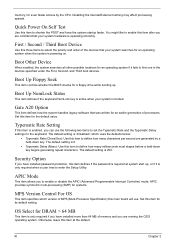
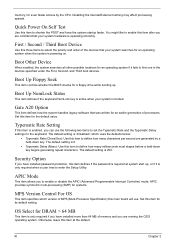
... the Setup Utility. Boot Up Floppy Seek
This item controls whether the BIOS checks for a floppy drive while booting up , or if it fails to select the priority and order of processors. Boot ...item defines if the password is which version of memory and you to shorten the POST and have installed more than 64 MB of MPS (Multi-Processor Specification) this item to enable or disable the APIC...
Aspire M1100/3100/5100 Power M3100 Service Guide - Page 45


...These four items let you assign which provides faster access to IDE devices. You may have to install the UltraDMA driver supplied with this main board in order to four. Block mode enables BIOS to ... improves the speed of the IDE DMA. IDE HDD Block Mode
Enable this field if the IDE hard drive supports block mode. OnChip IDE Channel
Select Enabled to enter the sub-menu shown as below.
South...
Aspire M1100/3100/5100 Power M3100 Service Guide - Page 48


... mode permits transmission in the UART Mode Select item. If you install an add-in FDC or the system has no floppy drive, select Disabled in this item to enable or disable the onboard ... Values F7: Optimized Defaults
Onboard FDC Controller
If your system has a floppy disk controller (FDC) installed on the system board and you can select Enabled. Select full or half duplex mode.
Onboard Serial...
Aspire M1100/3100/5100 Power M3100 Service Guide - Page 51
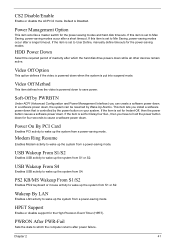
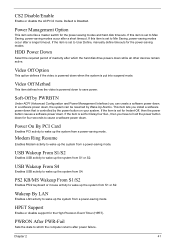
... returns after a longer timeout. Power On By PCI Card
Enables PCI activity to which the hard disk drive powers down . USB Wakeup From S1/S2
Enables USB activity to wake up the system from...down, the system can be resumed by PWRBTN
Under ACPI (Advanced Configuration and Power Management Interface) you install a software power down . If the item is set for Delay four Sec., then you have to...
Aspire M1100/3100/5100 Power M3100 Service Guide - Page 93


... providers, your regional Acer office to this printed...parts, you should check the most up-to-date information available on your regional Acer office on how to repair or for service. For whatever reasons a part number...be noted on how to dispose them properly, or follow the rules set by your Acer office may have a different part number code from those given in global configuration of ...
Similar Questions
How To Install A New Motherboard On A Acer Aspire M1100
(Posted by papms 9 years ago)
My Acer Aspire M1100 Desktop That Won't Power On. Checked Battery, Connections
(Posted by Cbayer 11 years ago)
Acer Aspire M1100 Video
I have an Acer Aspire M1100 and the video no longer works. It boots up but with no video. The bios w...
I have an Acer Aspire M1100 and the video no longer works. It boots up but with no video. The bios w...
(Posted by tombear91744 12 years ago)

