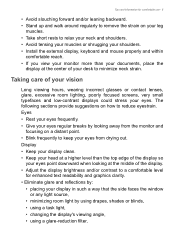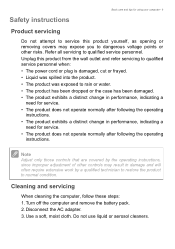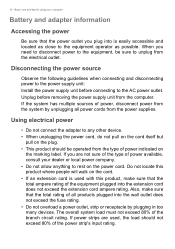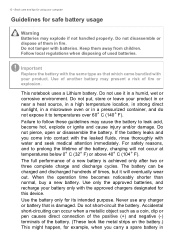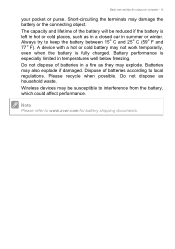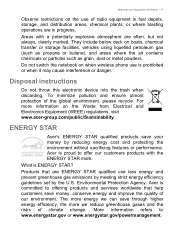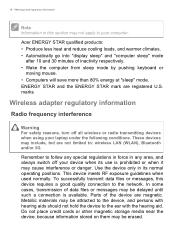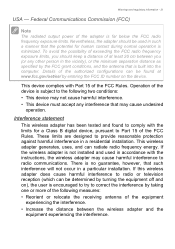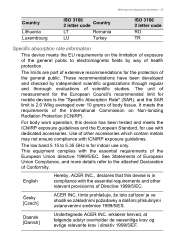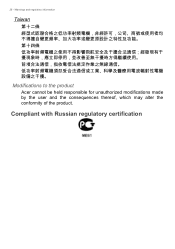Acer Aspire ES1-512 Support Question
Find answers below for this question about Acer Aspire ES1-512.Need a Acer Aspire ES1-512 manual? We have 1 online manual for this item!
Question posted by BIGmicky on September 26th, 2015
Recovery Blue Screen
when I start my acer laptop ES1-512,windows 10 goes straight to blue screen recovery page, I have tried to restore my system but system restore won't complete (error message ) dll.files missing?,any suggestions would be extremely appreciated
Current Answers
Answer #1: Posted by TommyKervz on September 27th, 2015 12:29 AM
Follow the instructions on the link below.
http://windows.microsoft.com/en-us/windows7/resolving-stop-blue-screen-errors-in-windows-7
Related Acer Aspire ES1-512 Manual Pages
Similar Questions
Acer Aspire 4755g Does Not Work On Window 10
Acer Aspire 4755G Does Not Work On Window 10
Acer Aspire 4755G Does Not Work On Window 10
(Posted by yho007 1 year ago)
How To Unmount The Battery
I don't find the handles to unmount the battery from Acer Aspire ES1-512
I don't find the handles to unmount the battery from Acer Aspire ES1-512
(Posted by edifact 8 years ago)
Black Screen At Boot Up
How do I fix a black screen at boot up problem on Acer Aspire ES1-512-C88M?
How do I fix a black screen at boot up problem on Acer Aspire ES1-512-C88M?
(Posted by c2gemineyes 9 years ago)
I Just Got My Acer Es1-512 And Am Confused About Startup.how Do Get To Aol
(Posted by Polywop1 9 years ago)
Bluetooth Error Message In Aspire E1-531
I have Switched on Bluetooth of laptop as well as mobile, But It's still showing "Searching for devi...
I have Switched on Bluetooth of laptop as well as mobile, But It's still showing "Searching for devi...
(Posted by skawaldeep 11 years ago)