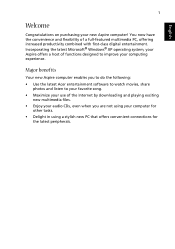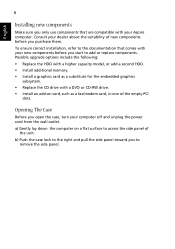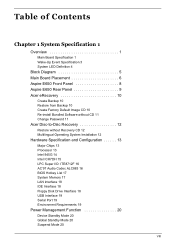Acer Aspire E650 Support Question
Find answers below for this question about Acer Aspire E650.Need a Acer Aspire E650 manual? We have 5 online manuals for this item!
Question posted by vienviechuynh on October 31st, 2013
Installed Sata Hard Driver In Pc But Pc Not Install Inside. So Can Setup The Pc
can you show the way installed hd then setup pc.although i know to install the hd but pc ddn't
Current Answers
Answer #1: Posted by TommyKervz on October 31st, 2013 8:46 PM
Greetings. On the link below is a Service Guide in pdf format among other 4 documents. Download it and refer to the section that discusses hard drive upgrade/replacement for most precise directions.
Related Acer Aspire E650 Manual Pages
Similar Questions
Computer Won't Boot Up
Hi, I own an Aspire E650 MMX5 and it is stuck trying to start up. It goes into a continuos loop of t...
Hi, I own an Aspire E650 MMX5 and it is stuck trying to start up. It goes into a continuos loop of t...
(Posted by mozza1974 10 years ago)
What Driver Do I Need For Web Cam For Aspire Z5600
(Posted by zimbribus 10 years ago)
How To Install New Hard Drive On Acer Veriton L460 Ultra Small Desktop
(Posted by mumeag 10 years ago)
Why My System Is So Slow?
I don have the drivers cd for my chipset, I can not find in the web compatible for windows 7
I don have the drivers cd for my chipset, I can not find in the web compatible for windows 7
(Posted by goodbuddyph 11 years ago)
I Am Looking For A Compatable Sata Hard Drive Something Like A 160 Gb Or 250gb.
I am looking for a compatable sata hard drive something like a 160 GB or 250GB. I am looking for br...
I am looking for a compatable sata hard drive something like a 160 GB or 250GB. I am looking for br...
(Posted by drozdabeth 12 years ago)