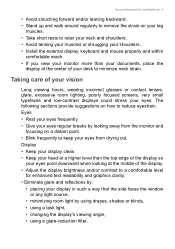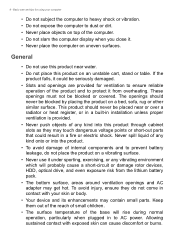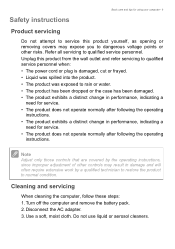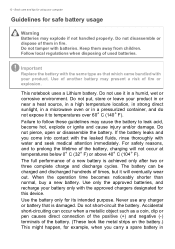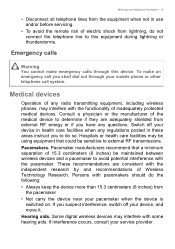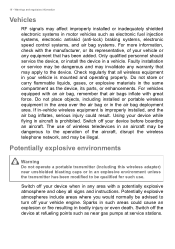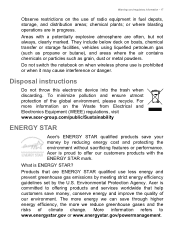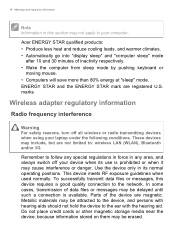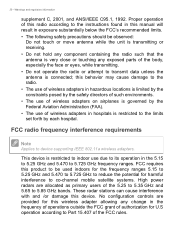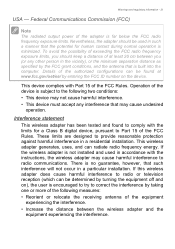Acer Aspire E5-575G Support Question
Find answers below for this question about Acer Aspire E5-575G.Need a Acer Aspire E5-575G manual? We have 1 online manual for this item!
Question posted by johnhzn on March 7th, 2021
What Do I Have To Do To Change The Wifi Card
Where do I go to change the WiFi Bluetooth card? Will I have to enter through the area under the keyboard, Split the case under the keyboard? I do not want to go where I cant replace the ribbon wires. Just any kind of help, pictures of where to go and what to watch for. After I replace it with a newer model I also want to upgrade the SSD with a PCIe M.2 MX500gb. Then I want to be able to run win10 from a usb stick. I have added 16gbs ddr4. Again anything that you can tell me to update this 2017 Laptop would be great. Just another year then I will retire it to a school nearby, if they want it? Kind of funny, if they even want it. Just trying to cope with it is funny.
Current Answers
Answer #1: Posted by waelsaidani1 on March 8th, 2021 6:04 AM
Hello here is a video guide to change the wifi card: https://www.youtube.com/watch?v=dJLyOonugPo
Related Acer Aspire E5-575G Manual Pages
Similar Questions
Acer Aspire E5-575g Ram-cas Latencey
what i the cas latencey of the factory ram in the aspire e5-575g model?ive already oredered the lapt...
what i the cas latencey of the factory ram in the aspire e5-575g model?ive already oredered the lapt...
(Posted by simeonjaj 7 years ago)
Where Is Wifi Button On Acer Laptop Aspire 5542g
(Posted by appolo876 10 years ago)
Acer Aspire 4349 Intel B815 Tiene Bluetooth???
acer aspire 4349 intel b815 tiene bluetooth???
acer aspire 4349 intel b815 tiene bluetooth???
(Posted by akaricm 11 years ago)
Wifi/bluetooth Touch Pad Keeps Switching On And Off Why?
WiFi/Bluetooth touch pad keeps switching on and off Why?
WiFi/Bluetooth touch pad keeps switching on and off Why?
(Posted by harding 12 years ago)
How Do I Buy And Download More Memory For My 5 Year Laptop Aspire 3690 - 2672?
(Posted by WILLAPALMER 13 years ago)