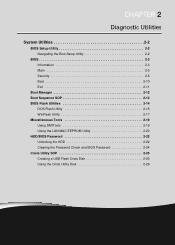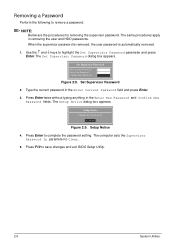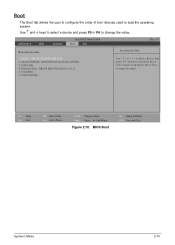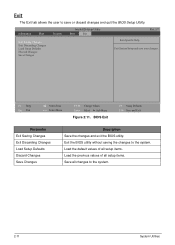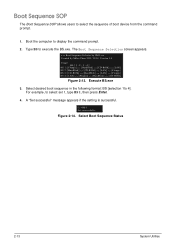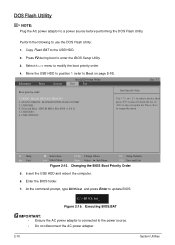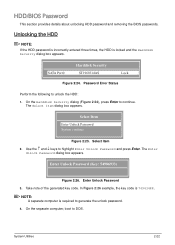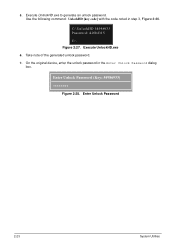Acer Aspire E1-571 Support Question
Find answers below for this question about Acer Aspire E1-571.Need a Acer Aspire E1-571 manual? We have 1 online manual for this item!
Question posted by kmpbz on January 26th, 2013
Wrong Password Entered. How Do I Rectify This?
I entered a wrong password and I cannot go into Windows 8 on my Acer Aspire E1 571 Notebook. I have to connect a USB flash drive and try again, but I don't know how I do this..
Current Answers
Answer #1: Posted by MercedesAMG on January 27th, 2013 9:59 AM
A password reset disk could really come in handy if you forgot windows 8 password. If you have previously created a password reset disk for your user account in Windows 8, then you can now use it to bypass Windows 8 password easily. Follow the step-by-step instructions:
Once you've typed the wrong password, Windows 8 will show a Reset password link below the login box.
- Click on Reset password. Make sure that password reset disk is plugged into the computer at this point.
- When the Password Reset Wizard appears, click Next to continue.
- Select the right password reset disk. Click Next.
- Type in a new password and a hint for the password. Click Next.
- Click Finish. Now you can log in to your PC with the new password.
Please respond to my effort to provide you with the best possible solution by using the "Acceptable Solution" and/or the "Helpful" buttons when the answer has proven to be helpful. Please feel free to submit further info for your question, if a solution was not provided. I appreciate the opportunity to serve you!
Related Acer Aspire E1-571 Manual Pages
Similar Questions
Please What To Do When My Windows 8 Acer Aspire E1-571 Keeps On Freezing At Star
pls what to do when my windows 8 acer aspire E1-571 keeps on freezing at startup?
pls what to do when my windows 8 acer aspire E1-571 keeps on freezing at startup?
(Posted by njintseh 9 years ago)
My Acer Laptop Aspire E1-531 Is Locked,i Can Not Enter A Password So How Do I
unlock it?
unlock it?
(Posted by Stjaczed 9 years ago)
How To Set Up The Computer To Boot From Usb Flash Drive With A Acer Aspire
5734Z4386
5734Z4386
(Posted by jochamat 9 years ago)
How Do You Update The Bios On Acer Aspire 5733z Using Usb Flash Drive
(Posted by roade 10 years ago)
How Do U Connect A Bluetooth Headphone To A An Acer Aspire. E1 571 Notebook.does
(Posted by Warrenpires 11 years ago)