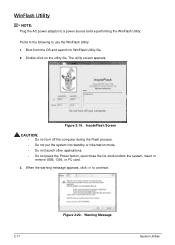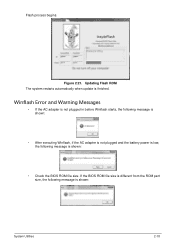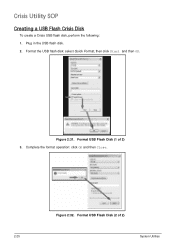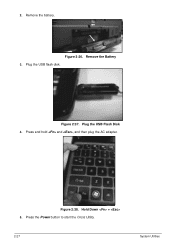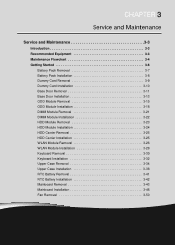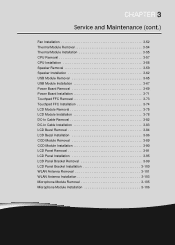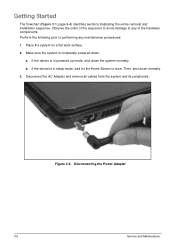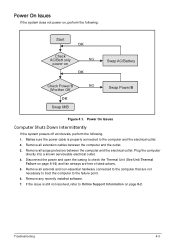Acer Aspire E1-571 Support Question
Find answers below for this question about Acer Aspire E1-571.Need a Acer Aspire E1-571 manual? We have 1 online manual for this item!
Question posted by mlaleng on July 9th, 2014
Pc Been To Service. Has Been Idle For Some Months- Will Not Start On Return Fr
The person who posted this question about this Acer product did not include a detailed explanation. Please use the "Request More Information" button to the right if more details would help you to answer this question.
Current Answers
Related Acer Aspire E1-571 Manual Pages
Similar Questions
My Acer Laptop Aspire E1-531 Is Locked,i Can Not Enter A Password So How Do I
unlock it?
unlock it?
(Posted by Stjaczed 9 years ago)
How To Remove A On Acer Laptop Acer Laptop Aspire 4339-2618 Pc
(Posted by drbobkhas 10 years ago)
Tips To Safely Removal Of Battery From Aspire E1-531
I am not able to remove battery from my acer laptop aspire E1-531 series. kindly help me
I am not able to remove battery from my acer laptop aspire E1-531 series. kindly help me
(Posted by harsh809 11 years ago)
How Do I Buy And Download More Memory For My 5 Year Laptop Aspire 3690 - 2672?
(Posted by WILLAPALMER 13 years ago)