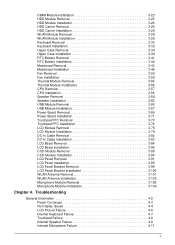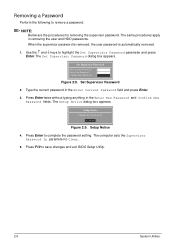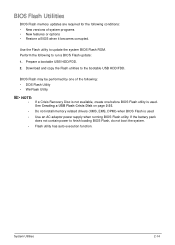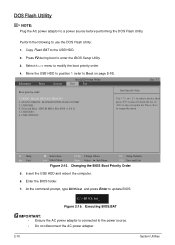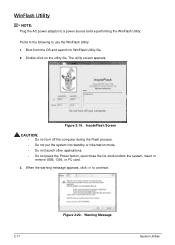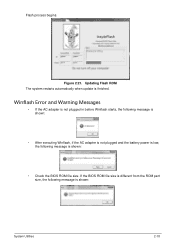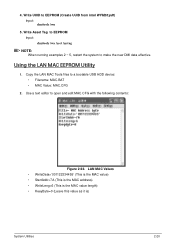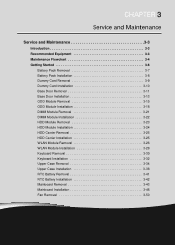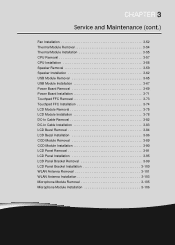Acer Aspire E1-571 Support Question
Find answers below for this question about Acer Aspire E1-571.Need a Acer Aspire E1-571 manual? We have 1 online manual for this item!
Question posted by Anonymous-127285 on December 24th, 2013
Your Pc Will Restart In 2 Days, Installing Important Notices
The person who posted this question about this Acer product did not include a detailed explanation. Please use the "Request More Information" button to the right if more details would help you to answer this question.
Current Answers
Related Acer Aspire E1-571 Manual Pages
Similar Questions
My Acer Laptop Aspire E1-531 Is Locked,i Can Not Enter A Password So How Do I
unlock it?
unlock it?
(Posted by Stjaczed 9 years ago)
Is There Any Installation Cd With Laptop Acer Aspirev5_571g
i bought a new laptop acer aspire-v5 571g 6 month ago i got some problems its not starting may b win...
i bought a new laptop acer aspire-v5 571g 6 month ago i got some problems its not starting may b win...
(Posted by zaminah1985 10 years ago)
Tips To Safely Removal Of Battery From Aspire E1-531
I am not able to remove battery from my acer laptop aspire E1-531 series. kindly help me
I am not able to remove battery from my acer laptop aspire E1-531 series. kindly help me
(Posted by harsh809 11 years ago)
How Can Windows Be Restarted Without The Installation Disk?
Windows failed to start.....status: 0xc000000f
Windows failed to start.....status: 0xc000000f
(Posted by handiman155 11 years ago)