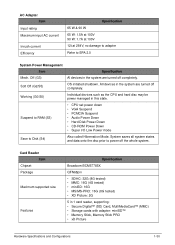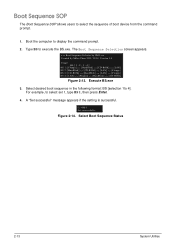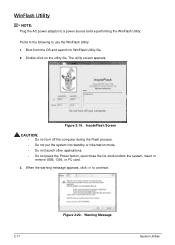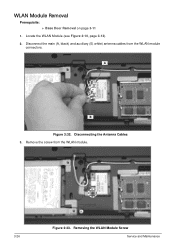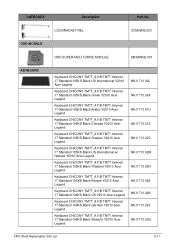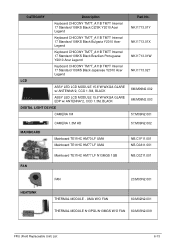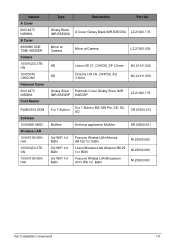Acer Aspire E1-571 Support Question
Find answers below for this question about Acer Aspire E1-571.Need a Acer Aspire E1-571 manual? We have 1 online manual for this item!
Question posted by moyenimn on February 22nd, 2014
Laptop Not On, Black Sreen
Current Answers
Answer #1: Posted by krishmaqvan on February 23rd, 2014 1:44 AM
But if you are not able to enter in bios then open the back cover of laptop then reconnect RAM memory then check.
Let me know if you need further assistance.
Thanks for using Helpowl.
Answer #2: Posted by TommyKervz on February 22nd, 2014 7:19 AM
1. Remove the battery pack
2. Unplug the Ac adapter pin from the laptop
3. Press and hold the power button for 30 seconds
4. Replace both the remove and fire it up and observe
Also consider the webpage linked below
http://www.ehow.com/how_4844299_fix-blank-screen-laptop.html
Related Acer Aspire E1-571 Manual Pages
Similar Questions
last 2 days back i purchased this new laptop but in this scrolling function is not working in touch-...
I Have An Acer Aspire 7750g, How Do I Turn On The vga camera???
I Have An Acer Aspire 7750g, How Do I Turn On The camera???