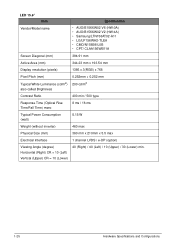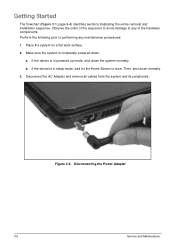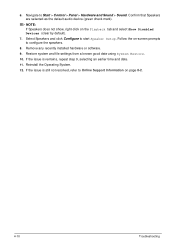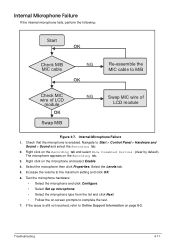Acer Aspire E1-571 Support Question
Find answers below for this question about Acer Aspire E1-571.Need a Acer Aspire E1-571 manual? We have 1 online manual for this item!
Question posted by gdouble00 on March 1st, 2014
My Acer Aspire E1-571-6680 Will Not Go To Home Screen After Showing
Current Answers
Answer #1: Posted by krishmaqvan on March 2nd, 2014 2:14 AM
Then wait .
then if still same then need windows disk or recovery disk inesrt that disk into cd/dvd rom then when you power up the computer press F1 or F2 or del key to enter in bios then go to boot menu set first boot device as cd/dvd rom then save settings and restart then follow the procedure and repair windows.
Let me know if you need further assistance.
Thanks for using Helpowl.
Related Acer Aspire E1-571 Manual Pages
Similar Questions
repair
I Want To Recover The Software And Drivers, Because I Have Reinstalled Windows 8 On My Acer Aspire E...