Acer Aspire E1-571 Support Question
Find answers below for this question about Acer Aspire E1-571.Need a Acer Aspire E1-571 manual? We have 1 online manual for this item!
Question posted by slynzenza on October 30th, 2013
Usb Ports Not Working.
my two usb ports on the right hand side are not working but the third one on the left is working. how do i fix this?
Current Answers
There are currently no answers that have been posted for this question.
Be the first to post an answer! Remember that you can earn up to 1,100 points for every answer you submit. The better the quality of your answer, the better chance it has to be accepted.
Be the first to post an answer! Remember that you can earn up to 1,100 points for every answer you submit. The better the quality of your answer, the better chance it has to be accepted.
Related Acer Aspire E1-571 Manual Pages
Acer Aspire E1-531 and E1-571 Notebook Service Guide - Page 2


... 2-22 Clearing the Password Check and BIOS Password 2-24 Crisis Utility SOP 2-25 Creating a USB Flash Crisis Disk 2-25 Using the Crisis Utility Disk 2-26
Chapter 3. Hardware Specifications and Configurations
Features 1-2 Notebook Tour 1-6
Top View 1-6 Front View 1-7 Left View 1-8 Right View 1-9 Base View 1-10 Touchpad Basics 1-11 Keyboard Basics 1-12 System Block Diagram...
Acer Aspire E1-531 and E1-571 Notebook Service Guide - Page 3
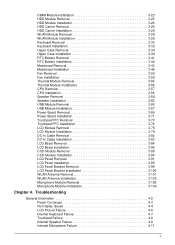
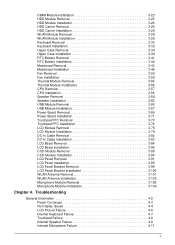
... Fan Installation 3-52 Thermal Module Removal 3-54 Thermal Module Installation 3-55 CPU Removal 3-57 CPU Installation 3-58 Speaker Removal 3-59 Speaker Installation 3-62 USB Module Removal 3-65 USB Module Installation 3-67 Power Board Removal 3-69 Power Board Installation 3-71 Touchpad FFC Removal 3-73 Touchpad FFC Installation 3-74 LCD Module Removal 3-75 LCD...
Acer Aspire E1-531 and E1-571 Notebook Service Guide - Page 4


... Connector Locations
Mainboard Top View 5-2 Mainboard Bottom View 5-4 USB Board View 5-6 Power Board View 5-7 CMOS Jumper 5-8
Chapter 6. USB Failure 4-12 Wireless Function Failure 4-13 Bluetooth Function Failure ...15
Chapter 7. Test Compatible Components
Microsoft® Windows® 7 Environment Test 7-2 Aspire XXXX 7-2
Chapter 8. Online Support Information
Introduction 8-2
iii
Acer Aspire E1-531 and E1-571 Notebook Service Guide - Page 9


... TFT LCD Mercury-free, environment-friendly 16:9 aspect ratio
Graphics
• 16.7 million colors • External resolution / refresh rates:
• VGA port up to 2048 x 1536: 75 Hz • HDMI® port up to 1920 x 1080: 60 Hz
• MPEG-2/DVD decoding • WMV9 (VC-1) and H.264 (AVC) decoding • DIVX •...
Acer Aspire E1-531 and E1-571 Notebook Service Guide - Page 10


...-1 card reader, supporting:
Secure Digital™ (SD) Card, MultiMedia Card™ (MMC), Memory Stick PRO™ (MS PRO), xD-Picture Card
• Three USB 2.0 ports • HDMI® port with support for 3D BluRay. UMA
•
Intel® HD Graphics 3000/4000 with 128 MB of dedicated system memory, supporting Microsoft® DirectX...
Acer Aspire E1-531 and E1-571 Notebook Service Guide - Page 11


...; 3.5 mm headset/speaker jack • Microphone-in jack • Ethernet (RJ-45) port • DC-in jack for AC adapter
Special Keys and Controls
Keyboard
• 103/104/107-key Fine Tip keyboard • International language support • ...
Acer Aspire E1-531 and E1-571 Notebook Service Guide - Page 15
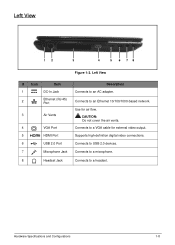
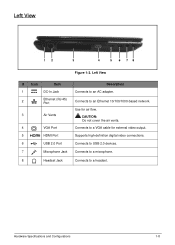
Left View
# Icon
Item
1
DC-In Jack
2
Ethernet (RJ-45) Port
3
Air Vents
4
VGA Port
5
HDMI Port
6
USB 2.0 Port
Description Connects to a headset.
Connects to USB 2.0 devices.
7
Microphone Jack Connects to a microphone.
8
Headset Jack
Connects to an AC adapter. Use for external video output.
Hardware Specifications and Configurations
1-8 Connects to a VGA ...
Acer Aspire E1-531 and E1-571 Notebook Service Guide - Page 16


Right View
1
2
3
Figure 1:4. Reads and writes CD and DVD discs.
NOTE: Wrap the computer security lock cable around an immovable object such... Insert the lock into the notch and turn the key to a Kensington-compatible computer security lock. Connects to secure the lock. Right View
# Icon
Item
1
USB Ports
2
Optical Drive
3
Kensington Lock Slot
Description
Connects to...
Acer Aspire E1-531 and E1-571 Notebook Service Guide - Page 24
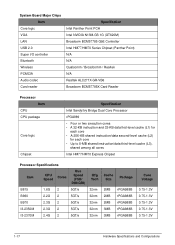
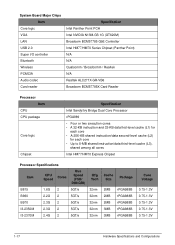
System Board Major Chips Item
Core logic VGA LAN USB 2.0 Super I/O controller Bluetooth Wireless PCMCIA Audio codec Card reader
Specification Intel Panther Point PCH Intel NVIDIA N13M-GS 1G (GT620M) Broadcom BCM57785 GbE Controller Intel ...
Acer Aspire E1-531 and E1-571 Notebook Service Guide - Page 27


...left side
Supports 10/100/1000
Keyboard Item
Type Total number of keypads Windows logo key Internal & external keyboard work simultaneously
Features
Specification TM7T-A10B (wo/AL-FOIL) 103-US/104-UK /107-JA Yes
Plug USB... on LAN from S5 in AC mode • System information • Refer to the USB port directly: Yes
• Phantom key auto detect • Overlay numeric keypad • Support...
Acer Aspire E1-531 and E1-571 Notebook Service Guide - Page 36
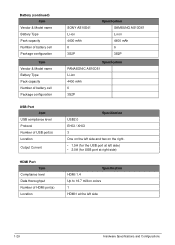
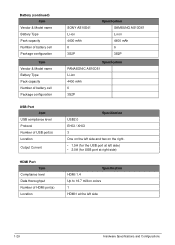
... 6 3S2P
Specification SAMSUNG AS10D61 Li-ion 4400 mAh 6 3S2P
Specification PANASONIC AS10D51 Li-ion 4400 mAh 6 3S2P
Specification USB2.0 EHCI / XHCI 3 One on the left side and two on the right. • 1.5A (for the USB port at left side) • 2.0A (for USB port at right side)
Specification HDMI 1.4 Up to 16.7 million colors 1 HDMI1 at the...
Acer Aspire E1-531 and E1-571 Notebook Service Guide - Page 37
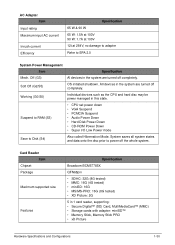
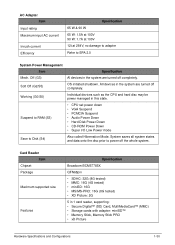
...: 16G (8G tested) • XD Picture: 2G
5 in this state.
System saves all system states and data onto the disc prior to power off completely. Working (G0/S0)
Individual devices such as the CPU and hard disc may be power managed in 1 card reader, supporting: • Secure Digital™ (SD) Card...
Acer Aspire E1-531 and E1-571 Notebook Service Guide - Page 39
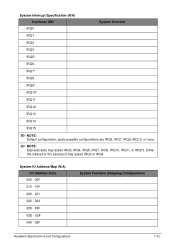
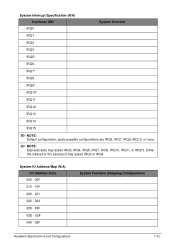
audio possible configurations are IRQ5, IRQ7, IRQ9, IRQ10, or none. Either the infrared or the serial port may assert IRQ3, IRQ4, IRQ5, IRQ7, IRQ9, IRQ10, IRQ11, or IRQ15.
NOTE: ExpressCards may assert IRQ3 or IRQ4. System IO Address Map (N/A) I/O Address (hex)
000 - ...
Acer Aspire E1-531 and E1-571 Notebook Service Guide - Page 42
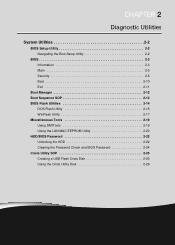
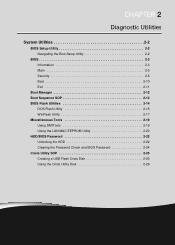
... MAC EEPROM Utility 2-20 HDD/BIOS Password 2-22 Unlocking the HDD 2-22 Clearing the Password Check and BIOS Password 2-24 Crisis Utility SOP 2-25 Creating a USB Flash Crisis Disk 2-25 Using the Crisis Utility Disk 2-26
Acer Aspire E1-531 and E1-571 Notebook Service Guide - Page 44


... Number: Product Name: Manufacturer Name: UUID:
Intel (R) Pentium (R) CPU B970 @ 2.30GHz 2.30GHz
Hitachi HTS545032B9A300 091023PBH306Q6DBBJDV MATSHITADVD-RAM UJ870BJ
V0.22F1 V0.21 Intel V2126
123456789
Aspire E1 Acer F0CC9FDD27BF11E187CADC0EA129FAC0
Rev. 3.7
F1 Help Esc Exit
Select Item Select Menu
F5/F6 Change Values Enter Select Sub-Menu
Figure 2:1. Displays the model name of...
Acer Aspire E1-531 and E1-571 Notebook Service Guide - Page 51
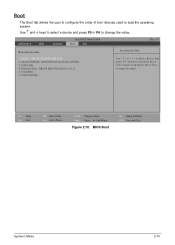
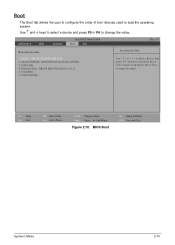
... the menu
F1 Help Esc Exit
Select Item Select Menu
F5/F6 Change Values Enter Select Sub-Menu
Figure 2:10. ATAPI CDROM : MATSHITADVD-RAM UJ870BJ 3. USB HDD : 6. HDD0 : Hitachi HTS545032B9A300 2. Press to move it up the list.
Information
Main
Security
InsydeH20 Setup Utility
Boot
Exit
Rev. 3.7
Boot priority order:
1. BIOS Boot...
Acer Aspire E1-531 and E1-571 Notebook Service Guide - Page 55
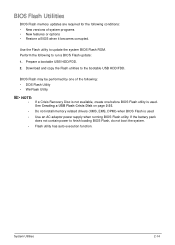
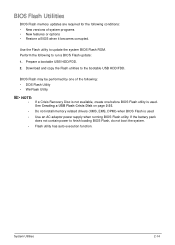
Prepare a bootable USB HDD/FDD. 2. Download and copy the Flash utilities to finish loading BIOS Flash, do not boot the system. ...New versions of the following to run a BIOS Flash update: 1.
If the battery pack
does not contain power to the bootable USB HDD/FDD. See Creating a USB Flash Crisis Disk on page 2-25.
• Do not install memory related drivers (XMS, EMS, DPMI) when BIOS Flash is...
Acer Aspire E1-531 and E1-571 Notebook Service Guide - Page 56
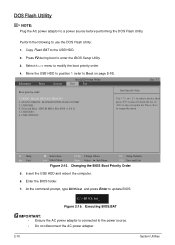
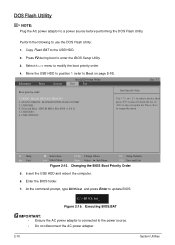
... : 4. Changing the BIOS Boot Priority Order
5. Copy Flash.BAT to enter the BIOS Setup Utility.
3.
USB HDD : 6.
Press F2 during boot to the USB HDD.
2. Select Boot menu to use the DOS Flash Utility:
1. Insert the USB HDD and reboot the computer.
6. Perform the following to modify the boot priority order.
4. Executing BIOS...
Acer Aspire E1-531 and E1-571 Notebook Service Guide - Page 203


... number code from those given in global configurations for repair and service of this chapter whenever ordering for parts to order FRU parts for the Aspire XXXX. NOTE: To scrap or to return the defective parts, users should follow local government ordinances or regulations on proper disposal, or follow the rules...
Acer Aspire E1-531 and E1-571 Notebook Service Guide - Page 218


... the Acer Mobile System Testing Department. Microsoft® Windows® 7 Environment Test
Aspire XXXX
Vendor Adapter
Type
10001081 DELTA 65W
10001023 LITEON
60016453 CHICONY POWER
10001045 DELTA-MACAO...
90W 90W 6CELL2.2
10001063 SONY 6CELL2.2
Table 7:1. Refer to the Aspire XXXX Compatibility Test Report released by Acer's internal testing department.
All of its system functions ...
Similar Questions
My Acer Laptop Aspire E1-531 Is Locked,i Can Not Enter A Password So How Do I
unlock it?
unlock it?
(Posted by Stjaczed 9 years ago)
How Do I Fix My Usb Ports
I have three usb ports and none are working. Is there a way to replace or fix them?
I have three usb ports and none are working. Is there a way to replace or fix them?
(Posted by ajweisen 9 years ago)
Acer Laptop Aspire 5749z-4840
Hi, the a,caps lock and shift botton on the key board is not working, what's the problem please
Hi, the a,caps lock and shift botton on the key board is not working, what's the problem please
(Posted by ceelocke76 11 years ago)

