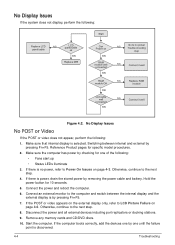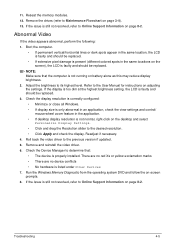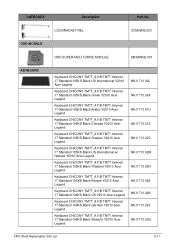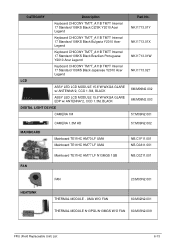Acer Aspire E1-571 Support Question
Find answers below for this question about Acer Aspire E1-571.Need a Acer Aspire E1-571 manual? We have 1 online manual for this item!
Question posted by vrtwebber47 on August 19th, 2014
How To Play A Dvd On Acer
How to play a dvd on ace
Current Answers
Answer #2: Posted by andrewraymondmarcus on August 20th, 2014 11:34 AM
The common question comes from the fact that most people think that the DVD is played from the hardware. A CD player and a DVD player are really no different the fact is that a CD is an audio file and a DVD is a video The DVD Player is a software just like Windows media player the fact is that your lap top may not come with a DVD Player it costs 20 dollars more but you can download the program free to play your DVD's. They do suggest the cBear Acer Aspire One USB External DVD/CD-RW Burner (White). Here is a list of software reviews http://download.cnet.com/topics/dvd-player if you want to go the soft wear route
Related Acer Aspire E1-571 Manual Pages
Similar Questions
My Acer Laptop Aspire E1-531 Is Locked,i Can Not Enter A Password So How Do I
unlock it?
unlock it?
(Posted by Stjaczed 9 years ago)
Mouse Pointer Not Showing On Acer Laptop E1 572 Window 8.1
mouse pointer not showing on acer laptop e1 572 window 8.1
mouse pointer not showing on acer laptop e1 572 window 8.1
(Posted by imrannaiyer 9 years ago)
I Can Not Find The All Drivers(complete Driver Package ) For My Acer Laptop Aspi
i have acer laptop model aspire E1-571-6650 with window 7ulttimate but i have not the bluetooth & we...
i have acer laptop model aspire E1-571-6650 with window 7ulttimate but i have not the bluetooth & we...
(Posted by shashibhukal 11 years ago)
Acer Laptop Aspire 5749z-4840
Hi, the a,caps lock and shift botton on the key board is not working, what's the problem please
Hi, the a,caps lock and shift botton on the key board is not working, what's the problem please
(Posted by ceelocke76 11 years ago)