Acer Aspire E1-571 Support Question
Find answers below for this question about Acer Aspire E1-571.Need a Acer Aspire E1-571 manual? We have 1 online manual for this item!
Question posted by strmos on July 10th, 2014
How To Enter Boot Menu Aspire E1-531
The person who posted this question about this Acer product did not include a detailed explanation. Please use the "Request More Information" button to the right if more details would help you to answer this question.
Current Answers
There are currently no answers that have been posted for this question.
Be the first to post an answer! Remember that you can earn up to 1,100 points for every answer you submit. The better the quality of your answer, the better chance it has to be accepted.
Be the first to post an answer! Remember that you can earn up to 1,100 points for every answer you submit. The better the quality of your answer, the better chance it has to be accepted.
Related Acer Aspire E1-571 Manual Pages
Acer Aspire E1-531 and E1-571 Notebook Service Guide - Page 2


...15 Specifications Table 1-16
Chapter 2. Table of Contents
Chapter 1. System Utilities
BIOS Setup Utility 2-2 Navigating the Bios Setup Utility 2-2
BIOS 2-3 Information 2-3 Main 2-5 Security 2-6 Boot 2-10 Exit 2-11
Boot Manager 2-12 Boot Sequence SOP 2-13 BIOS Flash Utilities 2-14
DOS Flash Utility 2-15 WinFlash Utility 2-17 Miscellaneous Tools 2-19 Using DMITools 2-19 Using the...
Acer Aspire E1-531 and E1-571 Notebook Service Guide - Page 4


...Assembly 6-3 LowerCase Assembly 6-5 Upper Case Assembly 6-6 LCD Assembly 6-7
FRU List 6-9 Screw List 6-15
Chapter 7. Test Compatible Components
Microsoft® Windows® 7 Environment Test 7-2 Aspire XXXX 7-2
Chapter 8. USB Failure 4-12 Wireless Function Failure 4-13 Bluetooth Function Failure 4-14 4-in-1 Card Function Failure 4-15 Unit Thermal Failure 4-16 Cosmetic Failure...
Acer Aspire E1-531 and E1-571 Notebook Service Guide - Page 6


...option letters, and words) are shown in constant width bold. Example: On the main menu, select OK.
NOTE:
Gives bits and pieces of data or damage to the current topic... of additional information related to equipment. Example: After entering data, press Enter.
• Screen output (text that represents information entered by a computer user, such as menus, prompts, responses to know for...
Acer Aspire E1-531 and E1-571 Notebook Service Guide - Page 13


... and Configurations
1-6
Notebook Tour
Top View
76
5
1
4
3
2
# Icon
Item
1
Power Button
2
Touchpad
3
Keyboard
4
Speaker
4
Display Screen
5
Microphone
6
Webcam
Figure 1:1. Top View
Description
Press to enter data into the computer. Emits audio sound.
Use to turn the computer on . Web camera used for sound recording or voice chatting. The indicator lights ...
Acer Aspire E1-531 and E1-571 Notebook Service Guide - Page 18


... to the left button on the touchpad to move the cursor.
This button is a description of basic touchpad operations:
Function Execute Select
Drag
Access context menu
Table 1:1. Quickly click twice. Tap once.
Tapping too hard will not increase the touchpad sensitiveness. • When using the touchpad, keep the touchpad and your...
Acer Aspire E1-531 and E1-571 Notebook Service Guide - Page 19


...and /). The keys function as clicking the right mouse button. When Num Lock is in uppercase. Press to launch the Start menu. • When used with other keys, provides a variety of numeric data entry.
See Windows Key on , the embedded keypad....
Use with other key combinations to perform special functions.
• Press to open the context menu of the current application.
Acer Aspire E1-531 and E1-571 Notebook Service Guide - Page 20


... not connected to the system tray. Cycles through programs on a network). Moves focus from the Start menu to the Quick Launch toolbar and to a network domain).
Windows Key Combinations Description
Opens or closes the Start menu.
+
Opens the Run dialog box.
+
Minimizes all windows.
+ +
Undo immunize all windows.
+
Shows the help window...
Acer Aspire E1-531 and E1-571 Notebook Service Guide - Page 43


... pressing F9. However, if configuration problems occur, you can change the boot device without entering BIOS Setup Utility. To change the boot device without entering the BIOS utility, press F12 during POST (power-on-self-test) when the "Press to enter the multi-boot menu. Read this utility. System Utilities
BIOS Setup Utility
The BIOS Setup Utility...
Acer Aspire E1-531 and E1-571 Notebook Service Guide - Page 44


...the VGA (video graphics array) firmware version. Information
Main
Security
InsydeH20 Setup Utility
Boot
Exit
CPU Type: CPU Speed:
HDD Model Name: HDD Serial Number: ATAPI Model....22F1 V0.21 Intel V2126
123456789
Aspire E1 Acer F0CC9FDD27BF11E187CADC0EA129FAC0
Rev. 3.7
F1 Help Esc Exit
Select Item Select Menu
F5/F6 Change Values Enter Select Sub-Menu
Figure 2:1. Displays the ODD (optical...
Acer Aspire E1-531 and E1-571 Notebook Service Guide - Page 46


... Values Enter Select Sub-Menu
Figure 2:2.
Enable or disable disc-to perform special functions by pressing and holding the Fn key followed by pressing Alt+F10 key during POST. INCREASE/ REDUCE : F6/F5.
Displays the total memory installed.
Enable or disable the use the function keys to -disc recovery by one of boot menu...
Acer Aspire E1-531 and E1-571 Notebook Service Guide - Page 47


... set the user password. Option to set . Enable or disable the computer to prompt for the password on Boot
[Disabled]
F1 Help Esc Exit
Select Item Select Menu
F5/F6 Change Values Enter Select Sub-Menu
Figure 2:3.
BIOS Security
F9 Setup Defaults F10 Save and Exit
Parameter Supervisor Password Is User Password Is HDD...
Acer Aspire E1-531 and E1-571 Notebook Service Guide - Page 49


... Supervisor Password Is parameter to highlight the Set Supervisor Password parameter and press
Enter. NOTE:
The same procedures apply in the Enter New Password field and press Enter.
4. When the supervisor password is set, the Set User Password and Password on Boot parameters are the procedures for users to change a password:
NOTE:
Below are...
Acer Aspire E1-531 and E1-571 Notebook Service Guide - Page 51
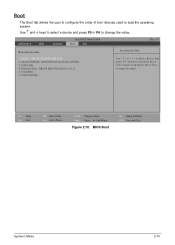
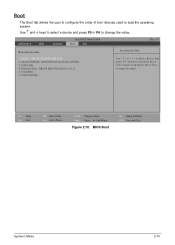
... MBA Slot 0200 v15.0.11 5. BIOS Boot
F9 Setup Defaults F10 Save and Exit
System Utilities
2-10
ATAPI CDROM : ... Boot
The Boot tab allows the user to configure the order of boot devices used to escape the menu
F1 Help Esc Exit
Select Item Select Menu
F5/F6 Change Values Enter Select Sub-Menu
Figure 2:10. Information
Main
Security
InsydeH20 Setup Utility
Boot
Exit
Rev. 3.7
Boot...
Acer Aspire E1-531 and E1-571 Notebook Service Guide - Page 52
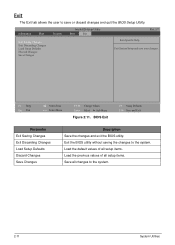
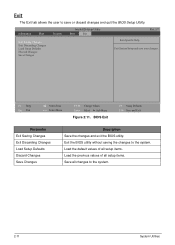
.../F6 Change Values Enter Select Sub-Menu
Figure 2:11.
Exit the BIOS utility without saving the changes to the system.
2-11
System Utilities Information
Main
Security
InsydeH20 Setup Utility
Boot
Exit
Rev. 3.7
Exit Saving Changes Exit Discarding Changes Load Setup Defaults Discard Changes Save Changes
Item Specific Help Exit System Setup and save...
Acer Aspire E1-531 and E1-571 Notebook Service Guide - Page 53


... F12 key during POST. NOTE:
Boot Manager is available only if the F12 Boot Menu parameter in Main menu is set to Enabled (refer to use the F12 Boot menu: 1. Perform the following to Main on page 2-5). ATAPI CDROM : XXXXXX ʅandʆto change option, ENTER to highlight a boot device.
4. The Boot Manager screen appears. Use the ↑...
Acer Aspire E1-531 and E1-571 Notebook Service Guide - Page 54
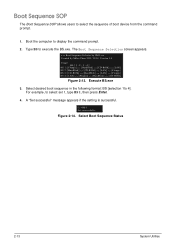
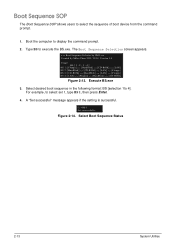
... from the command prompt.
1. Type BS to select set 1, type BS 1, then press Enter.
4. Select desired boot sequence in the following format: BS [selection 1to 4].
The Boot Sequence Selection screen appears.
*** Boot Sequence Selecter by SMI *** Created by Miles Chen 2011/12/28. Version 1.0 Usage:
BS [ 1 : 2 : 3 : 4 ] BS 1: [Floppy] => [HardDisk] => [CD-ROM] => [LAN] BS 2: [HardDisk...
Acer Aspire E1-531 and E1-571 Notebook Service Guide - Page 56
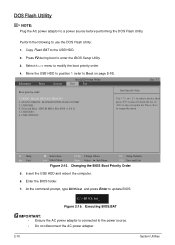
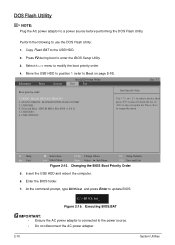
....
3. Move the USB HDD to position 1 (refer to escape the menu
F1 Help Esc Exit
Select Item Select Menu
F5/F6 Change Values Enter Select Sub-Menu
F9 Setup Defaults F10 Save and Exit
Figure 2:15. USB HDD : 6. Press to Boot on page 2-10). Network Boot : BRCM MBA Slot 0200 v15.0.11 5. USB CDROM :
Use or...
Acer Aspire E1-531 and E1-571 Notebook Service Guide - Page 63
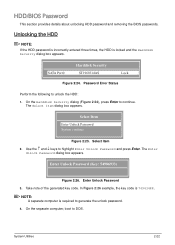
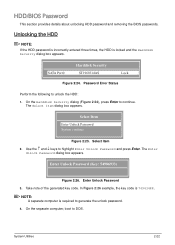
... ↑ and ↓ keys to unlock the HDD: 1. NOTE:
A separate computer is required to DOS. On the separate computer, boot to generate the unlock password. 4. The Select Item dialog box appears. The Enter
Unlock Password dialog box appears. In Figure 2:26 example, the key code is locked and the Harddisk Security dialog...
Acer Aspire E1-531 and E1-571 Notebook Service Guide - Page 203


..., or follow the rules set by the regional Acer office to order FRU parts for repair and service of this chapter whenever ordering for the Aspire XXXX. NOTE: When ordering FRU parts, check the most up-to this printed Service Guide.
FRU (Field Replaceable Unit) List
This chapter provides the FRU...
Acer Aspire E1-531 and E1-571 Notebook Service Guide - Page 218


...AS10D41
BT.00603.124 BT.00604.049
Test Compatible Components
7-2 Refer to the Aspire XXXX Compatibility Test Report released by Acer's internal testing department.
Test Compatible Components... under Windows® 7 environment. Microsoft® Windows® 7 Environment Test
Aspire XXXX
Vendor Adapter
Type
10001081 DELTA 65W
10001023 LITEON
60016453 CHICONY POWER
10001045 DELTA-MACAO...
Similar Questions
My Acer Laptop Aspire E1-531 Is Locked,i Can Not Enter A Password So How Do I
unlock it?
unlock it?
(Posted by Stjaczed 9 years ago)
How To Enter Boot Menu On Startup On A Aspire 5250-0639
(Posted by bchvthaha 9 years ago)
How To Enable Boot For Windows 8 On Acer Aspire E1-531
(Posted by hendkitmm 9 years ago)
Tips To Safely Removal Of Battery From Aspire E1-531
I am not able to remove battery from my acer laptop aspire E1-531 series. kindly help me
I am not able to remove battery from my acer laptop aspire E1-531 series. kindly help me
(Posted by harsh809 11 years ago)

