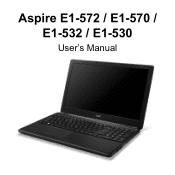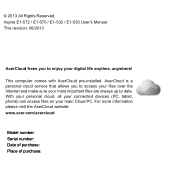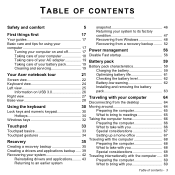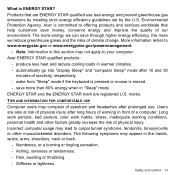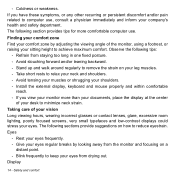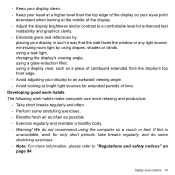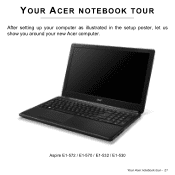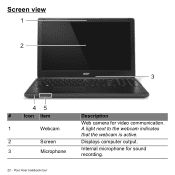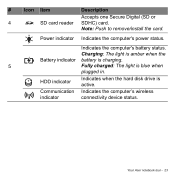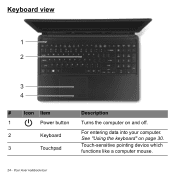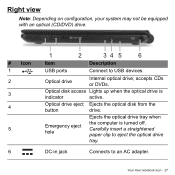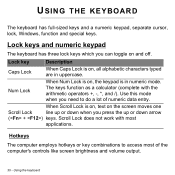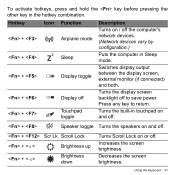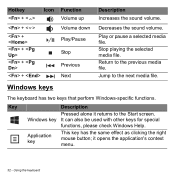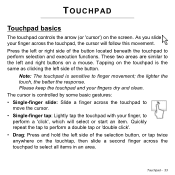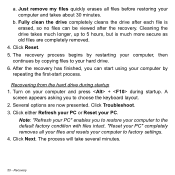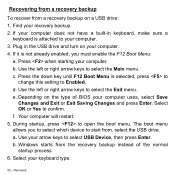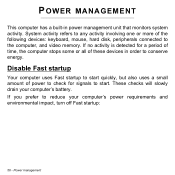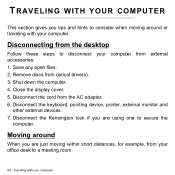Acer Aspire E1-570 Support Question
Find answers below for this question about Acer Aspire E1-570.Need a Acer Aspire E1-570 manual? We have 1 online manual for this item!
Question posted by saddibalouch on February 5th, 2014
Keyboard Back Light
i m suffring from key boardback light. in the night or in the dark i couldnot type . how it could be solved.either it is a hardware fault or soft were fault
Current Answers
Related Acer Aspire E1-570 Manual Pages
Similar Questions
How To Remove Keyboard From Laptop Aspire 5733z 4505 In Pictures
(Posted by TREVIcyn 9 years ago)
Acer Aspire Screen Problem
The screen on my acer aspire e1-570 goes black after i tur it on
The screen on my acer aspire e1-570 goes black after i tur it on
(Posted by maeveokelly29 9 years ago)
Acer E1 570 Does Not Turn On
Does not turn on or charges only displays blinking light when attempting Rob turn on
Does not turn on or charges only displays blinking light when attempting Rob turn on
(Posted by mohnesh22 9 years ago)
How To Fix No Bootable Device On Acer Aspire E1570 With No Disc
my lap top has come up with an erroer no bootable device help
my lap top has come up with an erroer no bootable device help
(Posted by Anonymous-138454 9 years ago)