Acer Aspire E1-531 Support Question
Find answers below for this question about Acer Aspire E1-531.Need a Acer Aspire E1-531 manual? We have 1 online manual for this item!
Question posted by dmc44grumm on May 9th, 2014
How To Replace Acer Aspire E1-531-4682 Screen
The person who posted this question about this Acer product did not include a detailed explanation. Please use the "Request More Information" button to the right if more details would help you to answer this question.
Current Answers
There are currently no answers that have been posted for this question.
Be the first to post an answer! Remember that you can earn up to 1,100 points for every answer you submit. The better the quality of your answer, the better chance it has to be accepted.
Be the first to post an answer! Remember that you can earn up to 1,100 points for every answer you submit. The better the quality of your answer, the better chance it has to be accepted.
Related Acer Aspire E1-531 Manual Pages
Acer Aspire E1-531 and E1-571 Notebook Service Guide - Page 4


... Problems 4-19
Chapter 5. Jumper and Connector Locations
Mainboard Top View 5-2 Mainboard Bottom View 5-4 USB Board View 5-6 Power Board View 5-7 CMOS Jumper 5-8
Chapter 6. FRU (Field Replaceable Unit) List
Exploded Diagram 6-3 Main Assembly 6-3 LowerCase Assembly 6-5 Upper Case Assembly 6-6 LCD Assembly 6-7
FRU List 6-9 Screw List 6-15
Chapter 7. Test Compatible Components...
Acer Aspire E1-531 and E1-571 Notebook Service Guide - Page 5


... licensed "as is subject to the table below for any defect in the software. Revision History
Please refer to change without notice. No part of Acer Corporation. Copyright
Copyright © 2012 by any language or computer language, in this publication may be reproduced, transmitted, transcribed, stored in a retrieval system, or translated...
Acer Aspire E1-531 and E1-571 Notebook Service Guide - Page 6


...are shown in bold italics.
IMPORTANT:
Indicates information that represents information displayed on a computer screen, such as command names, option letters, and words) are shown in constant width.
Example... to know for personal injury. Example: After entering data, press Enter.
• Screen output (text that is important to input, and error messages) are shown in bold...
Acer Aspire E1-531 and E1-571 Notebook Service Guide - Page 7


...better fit local market requirements and enhance product competitiveness, your regional Acer office must be noted in this generic service guide. These ...it may have decided to extend the functionality of a machine (e.g. For Acer-authorized service providers: Your Acer office may not be used to order FRU parts for Acer's global product offering. In such cases, contact your regional web or ...
Acer Aspire E1-531 and E1-571 Notebook Service Guide - Page 13


...
2
# Icon
Item
1
Power Button
2
Touchpad
3
Keyboard
4
Speaker
4
Display Screen
5
Microphone
6
Webcam
Figure 1:1. Use to turn the computer on . Web camera ...the power is on or off.
Emits audio sound.
Also called Liquid-Crystal Display (LCD) screen, displays computer output. Receives audio input for video communications. Touch-sensitive pointing device that functions ...
Acer Aspire E1-531 and E1-571 Notebook Service Guide - Page 21


... and off to save power.
Enter D2D recovery during POST
Hardware Specifications and Configurations
1-14
Press any key to access computer control functions such as screen brightness, volume, and multimedia playback controls.
Hotkeys
Hotkeys or function key combinations can be used to return.
Play/Pause
Plays or pauses media file. Turns...
Acer Aspire E1-531 and E1-571 Notebook Service Guide - Page 27


...TM7T-A10B (wo/AL-FOIL) 103-US/104-UK /107-JA Yes
Plug USB keyboard to Acer BIOS specification.
BIOS Item
BIOS vendor BIOS Version BIOS ROM type BIOS ROM size
Features
LAN ...Features
Specification
Insyde
1.00
SPI
4MB + 1MB
• Insyde code base • Flash ROM 4 MB • Support Acer UI • Support multi-boot • Suspend to RAM (S3)/Disk (S4) • Various hot-keys for system ...
Acer Aspire E1-531 and E1-571 Notebook Service Guide - Page 32
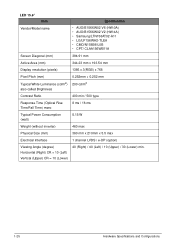
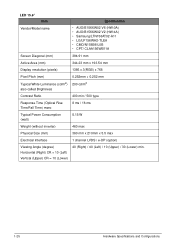
.../B156XW02 V6 (HW:0A) • AUO/B156XW02 V2 (HW:4A) • Samsung/LTN156AT02-A11 • LG/LP156WH2-TLEA • CMO/N156B6-L0B • CPT/ CLAA156WB11A
Screen Diagonal (mm)
394.91 mm
Active Area (mm)
344.23 mm x 193.54 mm
Display resolution (pixels)
1366 x 3(RGB) x 768
Pixel Pitch (mm)
0.252mm ×...
Acer Aspire E1-531 and E1-571 Notebook Service Guide - Page 34


Bluetooth Interface (N/A) Item
Chipset Data throughput Protocol Interface Connector type Supported protocol (List only supported protocols from Acer specs)
Specification
Bluetooth Module (N/A) Item
Controller Features
Specification
Camera
Item
Vendor and Model
Type
Specification
• Liteon, 10P2SF205 • Suyin, HF2015-A821-OV01 • Chicony, ...
Acer Aspire E1-531 and E1-571 Notebook Service Guide - Page 43


...-self-test) when the "Press to
save any menu, you can change the value of the screen. Help for a particular menu are found in square brackets [ ]. The BIOS utility is subject ... models.
System Utilities
BIOS Setup Utility
The BIOS Setup Utility is prompted on the bottom of the screen. System Utilities
2-2 To activate the BIOS Utility, press F2 during POST to run this item. ...
Acer Aspire E1-531 and E1-571 Notebook Service Guide - Page 44


... serial number of the HDD installed on the InsydeH20 BIOS Setup Utility screen. Displays the VGA (video graphics array) firmware version. BIOS
The ...Aspire E1 Acer F0CC9FDD27BF11E187CADC0EA129FAC0
Rev. 3.7
F1 Help Esc Exit
Select Item Select Menu
F5/F6 Change Values Enter Select Sub-Menu
Figure 2:1. Information
The Information tab displays a summary of the system.
NOTE:
The screens...
Acer Aspire E1-531 and E1-571 Notebook Service Guide - Page 46


...system boot instead of the F1 to -disc recovery by one of the traditional POST screen. BIOS Main
F9 Setup Defaults F10 Save and Exit
Parameter System Time System Date Total...the video memory installed.
Sets the system date.
When enabled, displays the OEM (original equipment manufacturer) screen during POST. Hour valid range is from 0 to set the system time and date, enable or ...
Acer Aspire E1-531 and E1-571 Notebook Service Guide - Page 65


... BIOS Passwords
To clear the User or Supervisor password, perform the following:
1. At the command prompt, type CP.exe. ACER Clean Password Utility V 1.1 Press 1~2 to clear the desired password shown on page 2-2). 2. The screen displays function success or failure. Under the memory module slots, locate the JCMOS1 jumper. 4. Press 1 or 2 to clean...
Acer Aspire E1-531 and E1-571 Notebook Service Guide - Page 176


... as possible about troubleshooting common problems associated with the verified symptom(s) to test only Acer products. Verified Symptoms See
Figure 4:1. Internal Speaker Failure on page 4-7 Figure 4:5. ...page 4-17 Page 4-18
4. Non-Acer products, prototype
cards, or modified options can give false errors and invalid system responses.
• Do not replace a non-defective FRU.
1. Symptoms ...
Acer Aspire E1-531 and E1-571 Notebook Service Guide - Page 179
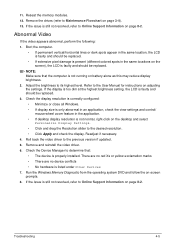
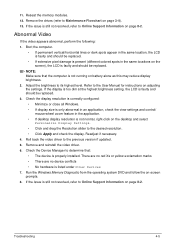
... page 8-2. Troubleshooting
4-5 Refer to determine that the computer is faulty and should be replaced. Roll back the video driver to its highest level. Remove and reinstall the video ... and drag the Resolution slider to Online Support Information on -screen prompts. 8. If the issue is faulty and should be replaced. 3.
Readjust if necessary. 4. 11. Abnormal Video
If the...
Acer Aspire E1-531 and E1-571 Notebook Service Guide - Page 193


...19 Remove power from the computer. 2. If an error is found , replace the FRU. 3. Perform the following devices:
• Non-Acer devices • Printer, mouse, and other external devices • Battery...problem does not recur, connect the removed devices until failing FRU is detected, replace the FRU. Intermittent Problems
Intermittent system hang problems can be considered only when...
Acer Aspire E1-531 and E1-571 Notebook Service Guide - Page 203


..., the Acer office may have a different part number code from those given in global configurations for RMA (Return Merchandise Authorization). NOTE: When ordering FRU parts, check the most up-to repair or for the Aspire XXXX. FRU (Field Replaceable Unit) List
6-2 FRU (Field Replaceable Unit) List
This chapter provides the FRU (Field Replaceable Unit) listing...
Acer Aspire E1-531 and E1-571 Notebook Service Guide - Page 212
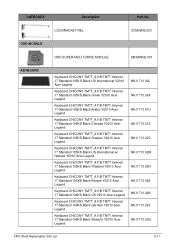
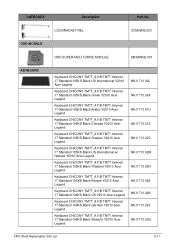
... Internal 17 Standard 106KS Black Swiss/G Y2010 Acer Legend
NK.I1713.02L NK.I1713.024 NK.I1713.01U NK.I1713.01Z NK.I1713.02C NK.I1713.02M NK.I1713.02H NK.I1713.028 NK.I1713.02K NK.I1713.023 NK.I1713.02G
FRU (Field Replaceable Unit) List
6-11
CATEGORY
Description
Part No...
Acer Aspire E1-531 and E1-571 Notebook Service Guide - Page 214
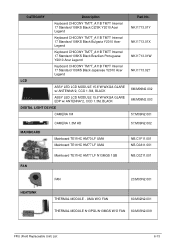
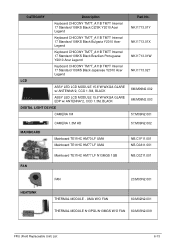
... Japanese Y2010 Acer Legend
LCD
ASSY LED LCD MODULE 15.6"W WXGA GLARE w/ ANTENNA*2, CCD 1.3M, BLACK
ASSY LED LCD MODULE 15.6"W WXGA GLARE EDP w/ ANTENNA*2, CCD 1.3M, BLACK
DIGITAL LIGHT DEVICE
CAMERA 1M
Part No. UMA W/O FAN
60.M02N2.001
THERMAL MODULE N13PGL/N13MGS W/O FAN 60.M03N2.009
FRU (Field Replaceable Unit...
Acer Aspire E1-531 and E1-571 Notebook Service Guide - Page 218


...Part No. Microsoft® Windows® 7 Environment Test
Aspire XXXX
Vendor Adapter
Type
10001081 DELTA 65W
10001023 LITEON
60016453 CHICONY... functions are tested under Windows® 7 environment.
Refer to the Aspire XXXX Compatibility Test Report released by Acer's internal testing department. Test Compatible Components
This computer's compatibility is tested and verified by the...
Similar Questions
Acer Aspire E1-531
Good morning.I have a Acer Aspire E1-531 seems compatible OS - 7.I'm sure he can install XP Operatin...
Good morning.I have a Acer Aspire E1-531 seems compatible OS - 7.I'm sure he can install XP Operatin...
(Posted by MALONK 10 years ago)
Does The Acer Aspire E1 -531 Have A Touchscreen? If So, How Do You Access It?
(Posted by dudeimadrummer 11 years ago)
Xp Pro On Acer Aspire E1-531
I have installed XP Pro. Where can I obtain the XP drivers for ACER ASPIRE E1-531?
I have installed XP Pro. Where can I obtain the XP drivers for ACER ASPIRE E1-531?
(Posted by krispenalva 11 years ago)

