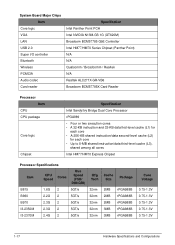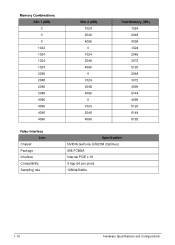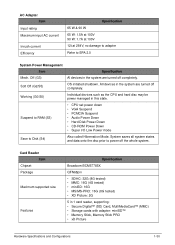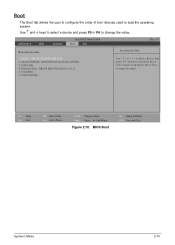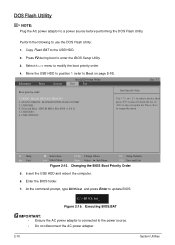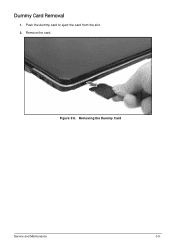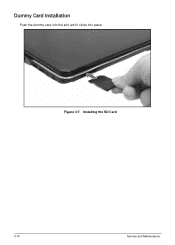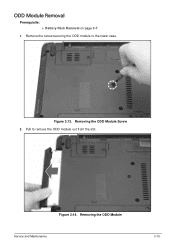Acer Aspire E1-531 Support Question
Find answers below for this question about Acer Aspire E1-531.Need a Acer Aspire E1-531 manual? We have 1 online manual for this item!
Current Answers
Answer #1: Posted by BusterDoogen on January 24th, 2014 7:10 PM
I hope this is helpful to you!
Please respond to my effort to provide you with the best possible solution by using the "Acceptable Solution" and/or the "Helpful" buttons when the answer has proven to be helpful. Please feel free to submit further info for your question, if a solution was not provided. I appreciate the opportunity to serve you!
Related Acer Aspire E1-531 Manual Pages
Similar Questions
Acer Aspire laptop E1-531 running Windows 8 that is currently experiencing 5 different scenarios (se...
The screen on the laptop is blank after power up and before that happened the keys stopped working c...
I have installed XP Pro. Where can I obtain the XP drivers for ACER ASPIRE E1-531?