Acer Aspire E1-531 Support Question
Find answers below for this question about Acer Aspire E1-531.Need a Acer Aspire E1-531 manual? We have 1 online manual for this item!
Question posted by saurabhdns on June 7th, 2013
I Have An Acer Laptop Its Various Softwares Show Message Of 'not Responding'
softwares like notepad windows photoviewer show message of not responding
while using internet on my computer it stops or doesnt respond
Current Answers
There are currently no answers that have been posted for this question.
Be the first to post an answer! Remember that you can earn up to 1,100 points for every answer you submit. The better the quality of your answer, the better chance it has to be accepted.
Be the first to post an answer! Remember that you can earn up to 1,100 points for every answer you submit. The better the quality of your answer, the better chance it has to be accepted.
Related Acer Aspire E1-531 Manual Pages
Acer Aspire E1-531 and E1-571 Notebook Service Guide - Page 5


.... Other brand and product names are available on this guide is subject to change without notice. All rights reserved. Any Acer Incorporated software described in the software. Intel is a registered trademark of Acer Incorporated. Copyright
Copyright © 2012 by any means, electronic, mechanical, magnetic, optical, chemical, manual or otherwise, without the prior written...
Acer Aspire E1-531 and E1-571 Notebook Service Guide - Page 6


...user input are shown in bold italics. v Conventions
The following typographical conventions are used in this document: • Book titles, directory names, file names, path names,..., such as menus, prompts, responses to input, and error messages) are shown in square brackets ([ ]). Example: [01] The server has been stopped
• User input (text that represents information displayed on ...
Acer Aspire E1-531 and E1-571 Notebook Service Guide - Page 7


... may have a different part number code than those given in the FRU list of this printed service guide. For Acer-authorized service providers: Your Acer office may not be used to order FRU parts for Acer's global product offering. These localized features are not covered in this generic service guide. General Information
This Service...
Acer Aspire E1-531 and E1-571 Notebook Service Guide - Page 27


...Insyde code base • Flash ROM 4 MB • Support Acer UI • Support multi-boot • Suspend to RAM (S3)/Disk (S4) • Various hot-keys for system control • Support SMBIOS 2.3, PCI2.2....at the left side
Supports 10/100/1000
Keyboard Item
Type Total number of keypads Windows logo key Internal & external keyboard work simultaneously
Features
Specification TM7T-A10B (wo/AL-...
Acer Aspire E1-531 and E1-571 Notebook Service Guide - Page 34


Bluetooth Interface (N/A) Item
Chipset Data throughput Protocol Interface Connector type Supported protocol (List only supported protocols from Acer specs)
Specification
Bluetooth Module (N/A) Item
Controller Features
Specification
Camera
Item
Vendor and Model
Type
Specification
• Liteon, 10P2SF205 • Suyin, HF2015-A821-OV01 • Chicony, ...
Acer Aspire E1-531 and E1-571 Notebook Service Guide - Page 43


... through the menus options, perform the following:
• To choose a menu, use the left and right arrow keys. • To choose an item, use the up and down arrow keys. • To change the value of a parameter...is prompted on -self-test) when the "Press to enter the multi-boot menu. message is pre-configured and optimized so most users do not need to run this menu, users can load...
Acer Aspire E1-531 and E1-571 Notebook Service Guide - Page 44


... Number: Product Name: Manufacturer Name: UUID:
Intel (R) Pentium (R) CPU B970 @ 2.30GHz 2.30GHz
Hitachi HTS545032B9A300 091023PBH306Q6DBBJDV MATSHITADVD-RAM UJ870BJ
V0.22F1 V0.21 Intel V2126
123456789
Aspire E1 Acer F0CC9FDD27BF11E187CADC0EA129FAC0
Rev. 3.7
F1 Help Esc Exit
Select Item Select Menu
F5/F6 Change Values Enter Select Sub-Menu
Figure 2:1. Displays the speed of the computer...
Acer Aspire E1-531 and E1-571 Notebook Service Guide - Page 54
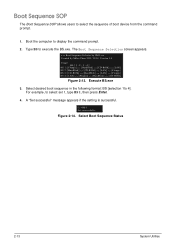
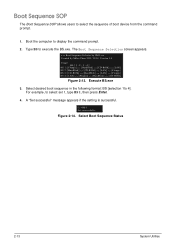
...] => [HardDisk] => [CD-ROM]
Figure 2:13. The Boot Sequence Selection screen appears.
*** Boot Sequence Selecter by SMI *** Created by Miles Chen 2011/12/28. A "Set successful" message appears if the setting is successful.
Acer Aspire E1-531 and E1-571 Notebook Service Guide - Page 57


... New BIOS Model name: Q5WV1
Current BIOS version: V0.17 New BIOS version: V0.18
Updating Block at FFD60000
Figure 2:17. is complete when the message Flash complete!
System Utilities
2-16 Updating Flash ROM Blocks
Flash is shown. Start EC Update
Figure 2:18. Please do not remove the AC power! Please...
Acer Aspire E1-531 and E1-571 Notebook Service Guide - Page 58
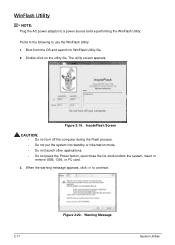
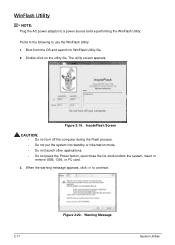
When the warning message appears, click OK to use the WinFlash Utility: 1. Boot from the OS and search for WinFlash Utility file. 2. ...button, open/close the lid, dock/undock the system, insert or
remove USB, 1394, or PC card.
3.
Warning Message
2-17
System Utilities
Double-click on the utility file. Perform the following to continue. The utility screen appears.
WinFlash Utility...
Acer Aspire E1-531 and E1-571 Notebook Service Guide - Page 59
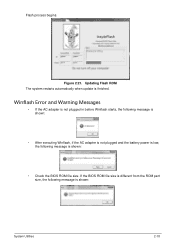
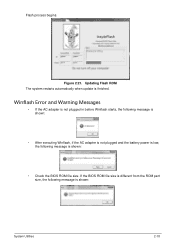
....
Updating Flash ROM The system restarts automatically when update is shown:
System Utilities
2-18 Winflash Error and Warning Messages
• If the AC adapter is not plugged in before Winflash starts, the following message is shown:
• After executing Winflash, if the AC adapter is not plugged and the battery power is...
Acer Aspire E1-531 and E1-571 Notebook Service Guide - Page 60


...Output: Manufacturer (Type1, Offset04h): Acer Product Name (Type1, Offset05h): ...EEPROM (ignore string) • /wa ==> Write Asset Tag to the operating system (Windows, etc.). Write Serial Number to EEPROM Input: dmitools /wp AspireXXXX
4. Read DMI ... characters)
The following :
1. Write Manufacturer Name to EEPROM and used in the DMI pool for hardware management. To update the DMI...
Acer Aspire E1-531 and E1-571 Notebook Service Guide - Page 65


.... 1. CMOS Jumper
Clearing BIOS Passwords
To clear the User or Supervisor password, perform the following:
1. ACER Clean Password Utility V 1.1 Press 1~2 to System Utilities on page 2-2). 2. Remove the lower cover door...jumper. 4. Figure 2:29. At the command prompt, type CP.exe. Use an electronic conductivity tool to System Utilities on the screen.
3.
Press 1 or 2 to clear the ...
Acer Aspire E1-531 and E1-571 Notebook Service Guide - Page 176


Use Table 4-1 with the tablet. Power On Issues on page 4-7 Figure 4:5.
If possible, verify the... on page 8-2.
4-2
Troubleshooting If the issue is still not resolved, see Online Support Information on page 4-17 Page 4-18
4. Non-Acer products, prototype
cards, or modified options can give false errors and invalid system responses.
• Do not replace a non-defective FRU....
Acer Aspire E1-531 and E1-571 Notebook Service Guide - Page 177
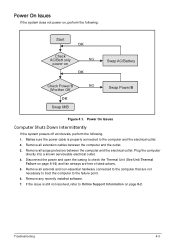
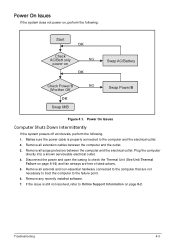
Remove any recently installed software. 7. Power On Issues
If the system does not power on, perform the following . 1. Makes sure the power cable is still not resolved, refer to the ...
Acer Aspire E1-531 and E1-571 Notebook Service Guide - Page 192


.... BIOS Problems
Forget BIOS Password
If the user forgets the BIOS password, discharge CMOS by shorting the JCMOS1 connector. Run a complete virus scan using up to date software to confirm the computer is experiencing HDD or ODD BIOS information loss, disconnect and reconnect
the power and data cables between devices. 4. If the...
Acer Aspire E1-531 and E1-571 Notebook Service Guide - Page 193


...following devices:
• Non-Acer devices • Printer, ...detected, do with a hardware defect, such as: cosmic radiation, electrostatic discharge, or software errors. Rerun the test to do not replace any problems are found . 7. Apply ... that all of reasons that have nothing to verify that the power supply being used at least 10 times. 2. If the problem does not recur, connect the ...
Acer Aspire E1-531 and E1-571 Notebook Service Guide - Page 203


...the printed Service Guide. Users MUST use the local FRU list provided by the regional Acer office on how to repair or for the Aspire XXXX.
For Acer Authorized Service Providers, the Acer office may have a different part ... on proper disposal, or follow the rules set by the regional Acer office to order FRU parts for repair and service of this chapter whenever ordering for parts to...
Acer Aspire E1-531 and E1-571 Notebook Service Guide - Page 218


..., and peripherals which have passed these tests.
Refer to the Aspire XXXX Compatibility Test Report released by Acer's internal testing department. Adapter DELTA 65W 19V 1.7x5.5x11 Yellow...BT.00603.124 BT.00604.049
Test Compatible Components
7-2 Microsoft® Windows® 7 Environment Test
Aspire XXXX
Vendor Adapter
Type
10001081 DELTA 65W
10001023 LITEON
60016453 CHICONY POWER...
Acer Aspire E1-531 and E1-571 Notebook Service Guide - Page 226


and password. Online Support Information
8-2 These can download information on all of Acer's Notebook, Desktop and Server models including:
• Service guides for all models • Bios updates • Software utilities • Spare parts lists • TABs (Technical Announcement Bulletin) For these purposes, we offer, accompanied by a list of telephone, fax
and email...
Similar Questions
Where Is Wifi Button On Acer Laptop Aspire 5542g
(Posted by appolo876 10 years ago)
How Do I Turn The Bluetooth Function On The Acer Laptop Aspire V3-471g
(Posted by Apex01 10 years ago)
I Have A Acer Laptop Model Aspire E1-531 , My Problem Is Laptop Tochpad Is Not W
(Posted by patadechetan 11 years ago)
Acer Laptop Aspire 5749z-4840
Hi, the a,caps lock and shift botton on the key board is not working, what's the problem please
Hi, the a,caps lock and shift botton on the key board is not working, what's the problem please
(Posted by ceelocke76 11 years ago)

