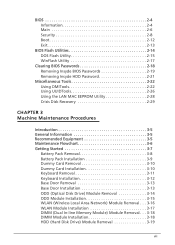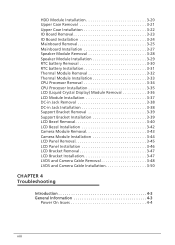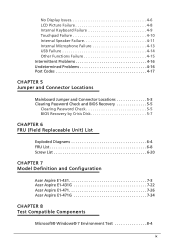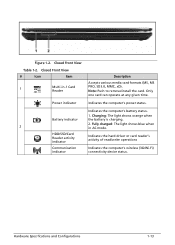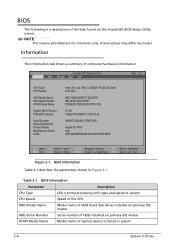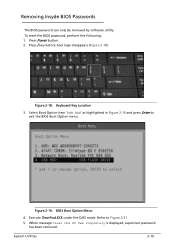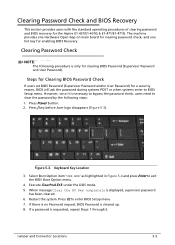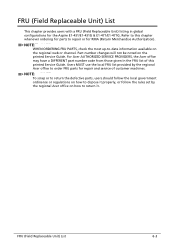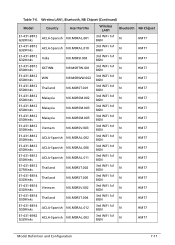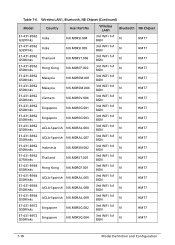Acer Aspire E1-431 Support Question
Find answers below for this question about Acer Aspire E1-431.Need a Acer Aspire E1-431 manual? We have 1 online manual for this item!
Question posted by arakansredx12 on July 25th, 2014
Usb 3.0 Cant Installed
i have tried installing the usb 3.0 driver in my laptop but the and it came out a notification that my laptop does not meet the minimum requirement for installing the application. Why 1 can't install this driver ~~
Current Answers
Answer #1: Posted by TechSupport101 on July 26th, 2014 12:50 AM
Hi. The E1-431 comes with USB 2.0 ports as oppossed to USB 3.0 ports. Confirm this from the data sheet here http://www.acer.com.vn/ac/vi/VN/content/model-datasheet/NX.M0RSV.010
Related Acer Aspire E1-431 Manual Pages
Similar Questions
What Operating System Can I Install On My Acer Aspire E1-431
(Posted by Jellschin 10 years ago)
Cannot Adjust Screen Brightness After Reinstall Windows 7
I tried using fn+arrow keys but nothing happened.I tried installing some VGA drivers but if is faile...
I tried using fn+arrow keys but nothing happened.I tried installing some VGA drivers but if is faile...
(Posted by argkarthik 10 years ago)
Since I Have No Cursor On My Acer Aspire 5253, How Can I Download A New Driver?
I keep getting all sorts of handy advice, but none of seems to realize that in order to do ANYTHING ...
I keep getting all sorts of handy advice, but none of seems to realize that in order to do ANYTHING ...
(Posted by Anonymous-106246 11 years ago)
Does Aspire E1-431 Bluetooth Enabled?
does aspire e1-431 bluetooth enabled?
does aspire e1-431 bluetooth enabled?
(Posted by mzp23 11 years ago)
I Have An Acer Aspire 5532. Do U Have To Purchase Wireless Driver?
(Posted by msrass 11 years ago)