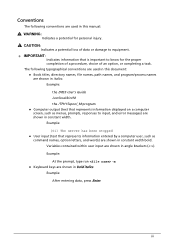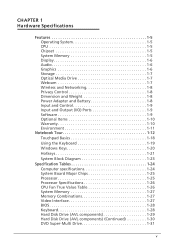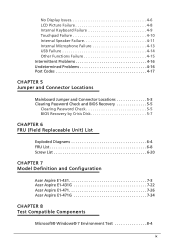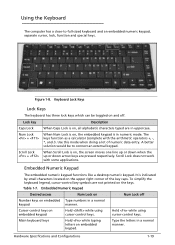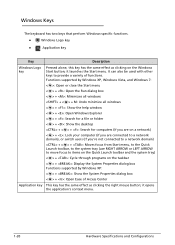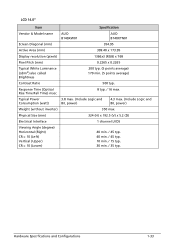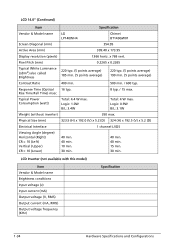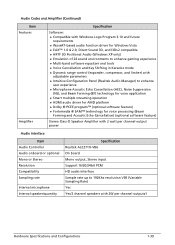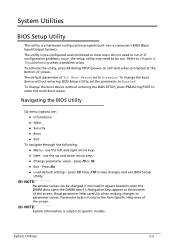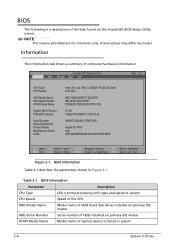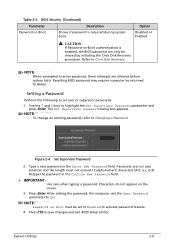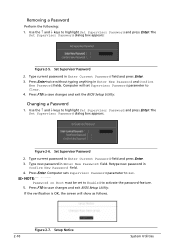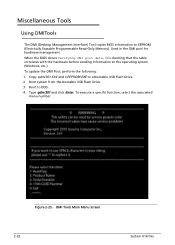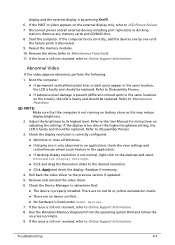Acer Aspire E1-431 Support Question
Find answers below for this question about Acer Aspire E1-431.Need a Acer Aspire E1-431 manual? We have 1 online manual for this item!
Question posted by argkarthik on August 7th, 2013
Cannot Adjust Screen Brightness After Reinstall Windows 7
I tried using fn+arrow keys but nothing happened.I tried installing some VGA drivers but if is failed saying "Your Computer does not meet the minimum requirement to install this software".
Current Answers
Answer #1: Posted by sabrie on August 7th, 2013 10:34 PM
Hi there. Please click on the link below and watch this video for instructions on how to adjust brightness on windows 7.
rtsp://v8.cache8.c.youtube.com/CjYLENy73wIaLQmXRH7dv8_6UxMYESARFEIJbXYtZ29vZ2xlSARSBXdhdGNoYKLguYazqu39UQw=/0/0/0/video.3gp
rtsp://v8.cache8.c.youtube.com/CjYLENy73wIaLQmXRH7dv8_6UxMYESARFEIJbXYtZ29vZ2xlSARSBXdhdGNoYKLguYazqu39UQw=/0/0/0/video.3gp
www.techboss.co.za
Related Acer Aspire E1-431 Manual Pages
Similar Questions
Usb 3.0 Cant Installed
i have tried installing the usb 3.0 driver in my laptop but the and it came out a notification that ...
i have tried installing the usb 3.0 driver in my laptop but the and it came out a notification that ...
(Posted by arakansredx12 9 years ago)
I Want To Boot Acer E1-431 By Dvd Please Tell Me
(Posted by gurubhai1972 9 years ago)
How To Adjust The Screen Brightness Without The Function Key?
how to adjust the screen brightness without the function key?
how to adjust the screen brightness without the function key?
(Posted by gopalsrinivas724 9 years ago)
Cannot Adjust Screen Brightness After Reintall Windows 7.
Although I try to install all drivers from Acer suppor website, I still cannot adjust my screen dark...
Although I try to install all drivers from Acer suppor website, I still cannot adjust my screen dark...
(Posted by doxuanthien999 11 years ago)
Adjust Screen Brightness
How do I adjust the brightness of the screen on my Acer Aspire 5517?
How do I adjust the brightness of the screen on my Acer Aspire 5517?
(Posted by kylelazzell 12 years ago)