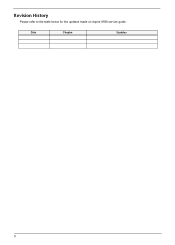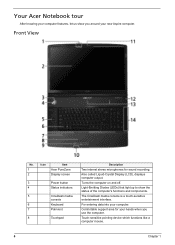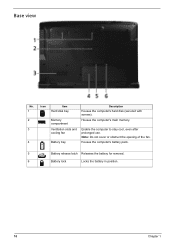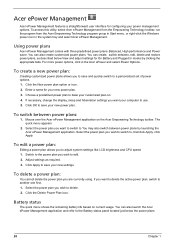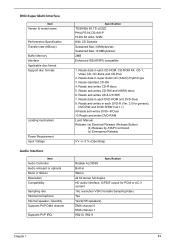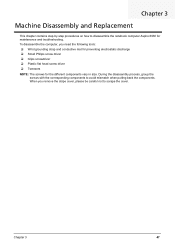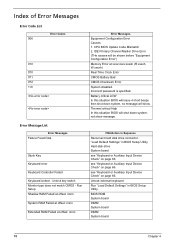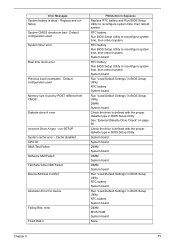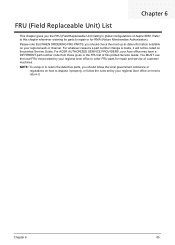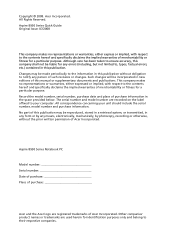Acer Aspire 8930G Support Question
Find answers below for this question about Acer Aspire 8930G.Need a Acer Aspire 8930G manual? We have 2 online manuals for this item!
Question posted by ronnie19991 on October 12th, 2011
Battery Type
looking to buy a new laptop battery for my acer aspire 8930g... what was the original specs for the battery?
Current Answers
Related Acer Aspire 8930G Manual Pages
Similar Questions
Acer Aspire 8930g Will Not Charge Replacement Batteries
(Posted by RCSYkwapo 9 years ago)
My Laptop Is Acer Aspire E1-471 And It Doesnt Have Internet How To Install?
(Posted by Anonymous-119986 10 years ago)
Acer 8930g Cant Find The Battery
acer 8930G cant find the battery. The charge led is off. also when laptop is off and the adapter is ...
acer 8930G cant find the battery. The charge led is off. also when laptop is off and the adapter is ...
(Posted by adrismit 11 years ago)
My Laptop Is Acer Extensa4630z The Task Bar On The Desktop Has Glittering Lines
My laptop is acer Expensa 4630Z The Task bar has glittering lines stretching from the corner ofSTART...
My laptop is acer Expensa 4630Z The Task bar has glittering lines stretching from the corner ofSTART...
(Posted by edgongwira 12 years ago)