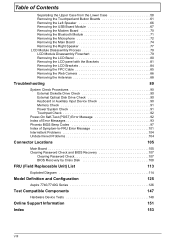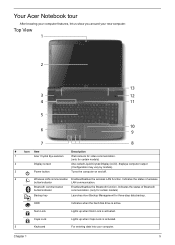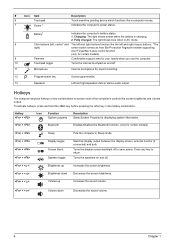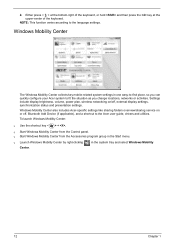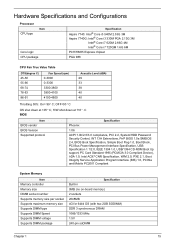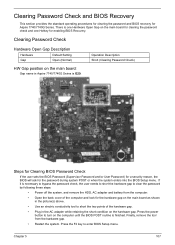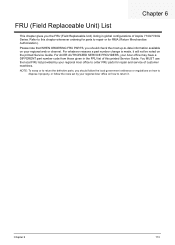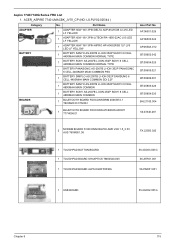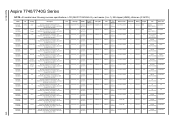Acer Aspire 7740 Support Question
Find answers below for this question about Acer Aspire 7740.Need a Acer Aspire 7740 manual? We have 2 online manuals for this item!
Question posted by jas122787 on April 30th, 2010
Reset The Proramable Key
I set the key now I want to change its purpose
Current Answers
Answer #1: Posted by suria92 on May 16th, 2011 1:00 AM
How to Reset the Programmable Key? If you made any alterations to the key combination or command keys on the keyboard and desire to restore the original settings, you can. To reset the keyboard and keystrokes again back to its default settings, please go through the few simple following steps:
1. Go to the Tools menu and then choose to Customize.
2. On Customize dialog box you need to click the button of keyboard given on the screen.
4. Simply here you can click on Reset all ...(Shaded button will be indicating that they haven’t done any customization of the keyboard)
5. Now click on Yes on the pop up and then close it.
7. Click Close in the Customize dialog box.
1. Go to the Tools menu and then choose to Customize.
2. On Customize dialog box you need to click the button of keyboard given on the screen.
4. Simply here you can click on Reset all ...(Shaded button will be indicating that they haven’t done any customization of the keyboard)
5. Now click on Yes on the pop up and then close it.
7. Click Close in the Customize dialog box.
Related Acer Aspire 7740 Manual Pages
Similar Questions
How To Reset An Acer Aspire 7740-6656 To Factory Specs
(Posted by gabozgfuri 10 years ago)
How Do I Do A Factory Reset On My Acer Aspire 5250-bz455? Thanks
(Posted by heyclyde12 10 years ago)
How Do I Reset Bios Acer Aspire 7740-6656
How do I reset bios on acer aspire 7740-6656
How do I reset bios on acer aspire 7740-6656
(Posted by eliasbethelmie 13 years ago)