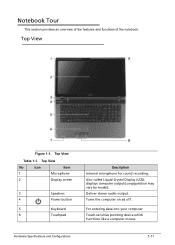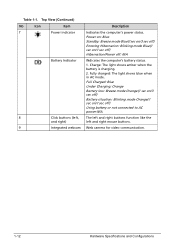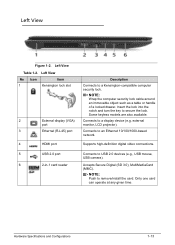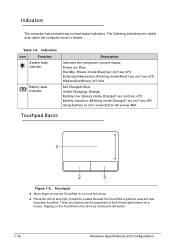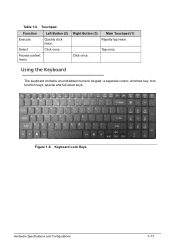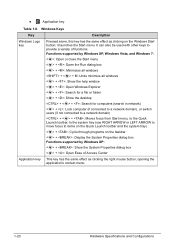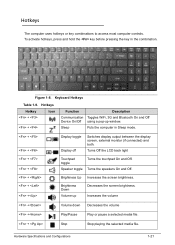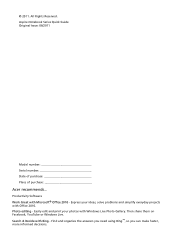Acer Aspire 7739Z Support Question
Find answers below for this question about Acer Aspire 7739Z.Need a Acer Aspire 7739Z manual? We have 2 online manuals for this item!
Question posted by rppkozak on May 9th, 2013
Key Functions
Current Answers
Answer #1: Posted by baklogic on May 9th, 2013 10:41 AM
The manual is worth keeping a copy of- The fn key is used in combination with other keys to select a function.
Se pages 5 and 6of the manual for their uses.
25 years playing with computers/laptops, software, and 10 years a geek/nerd -always learning
Related Acer Aspire 7739Z Manual Pages
Similar Questions
Hi, the a,caps lock and shift botton on the key board is not working, what's the problem please
I have a cracked screen in an Acer Aspire 7739Z-4439 and would like to know what is the best way to ...