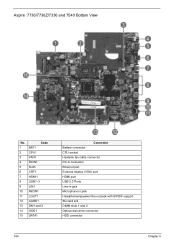Acer Aspire 7736Z Support Question
Find answers below for this question about Acer Aspire 7736Z.Need a Acer Aspire 7736Z manual? We have 2 online manuals for this item!
Question posted by jjgleslowbu on August 29th, 2014
How To Replace Disk Drive Aspire 4809
The person who posted this question about this Acer product did not include a detailed explanation. Please use the "Request More Information" button to the right if more details would help you to answer this question.
Current Answers
There are currently no answers that have been posted for this question.
Be the first to post an answer! Remember that you can earn up to 1,100 points for every answer you submit. The better the quality of your answer, the better chance it has to be accepted.
Be the first to post an answer! Remember that you can earn up to 1,100 points for every answer you submit. The better the quality of your answer, the better chance it has to be accepted.
Related Acer Aspire 7736Z Manual Pages
Acer Aspire 7540 Service Guide - Page 7


... 40
Machine Disassembly and Replacement
41
Disassembly Requirements 41 General Information 42
Pre-disassembly Instructions 42 Disassembly Process 42 External Module Disassembly Process 43 External Modules Disassembly Flowchart 43 Removing the SD Dummy Card 44 Removing the Battery Pack 45 Removing the Back Cover 46 Removing the Hard Disk Drive Module 48 Removing...
Acer Aspire 7540 Service Guide - Page 8


...Antennas 84
Troubleshooting
85
System Check Procedures 86 External Diskette Drive Check 86 External Optical Disk Drive Check 86 Keyboard or Auxiliary Input Device Check 86 ...by Crisis Disk 107
FRU (Field Replaceable Unit) List
111
Aspire 7736/7736Z/7336 Series and Aspire 7540 Series Exploded Diagram . . . . .112
Model Definition and Configuration
143
Aspire 7736/7736Z/7336 Series...
Acer Aspire 7540 Service Guide - Page 10


...
Storage subsystem
• 2.5" hard disk drive • Optical drive options:
• Blu-ray Disc™/DVD-Super Multi double-layer drive* • DVD-Super Multi double-layer drive* • Multi-in-1 card ... Eye webcam* • WLAN:
• Intel® Wireless WiFi Link 5100/5300 (For Aspire 7736/7736Z/7336 Series) • Acer InviLink™ Nplify™ 802.11b/g/Draft-N* • Acer ...
Acer Aspire 7540 Service Guide - Page 15
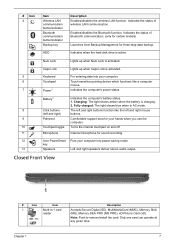
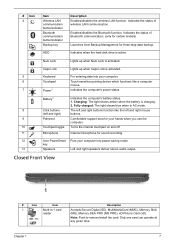
HDD
Indicates when the hard disk drive is charging. 2. Num Lock
Lights up when Caps Lock is activated. Charging: The light shows amber when the battery is active. Closed Front View
1
#
Icon
...
Acer Aspire 7540 Service Guide - Page 29
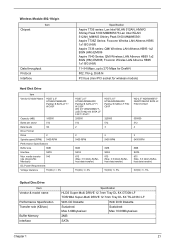
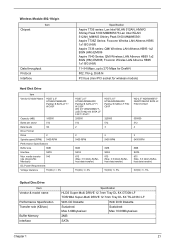
... MM#895361 Aspire 7736Z Series: Foxconn Wirelss LAN Atheros HB95 1x1 BG (HM) Aspire 7336 series: QMI Wireless LAN Atheros HB93 1x2 BGN (HM) EM306 Aspire 7540 Series:... QMI Wireless LAN Atheros HB93 1x2 BGN (HM) EM306; Foxconn Wirelss LAN Atheros HB95 1x1 BG (HM)
11~54 Mbps, up to 270 Mbps for Draft-N
802.11b+g, Draft-N
PCI bus (mini PCI socket for wireless module)
Hard Disk Drive...
Acer Aspire 7540 Service Guide - Page 45


... the menu. Boot
This menu allows the user to decide the order of boot devices to load the operating system. Bootable devices includes the diskette drive in module bay, the onboard hard disk drive and the CD-ROM in module bay.
Acer Aspire 7540 Service Guide - Page 51
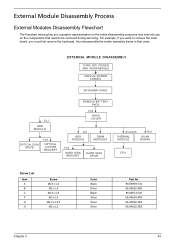
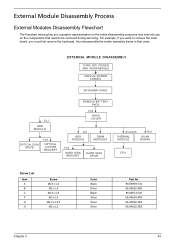
... DISASSEMBLY
TURN OFF POWER AND PERIPHERALS
UNPLUG POWER CABLES
SD DUMMY CARD
Cx1
ODD MODULE
OPTICAL DISK DRIVE
Hx1
OPTICAL LOCKER BRACKET
REMOVE BATTERY PACK
Cx4
BACK COVER
Ax1
HDD MODULE
DIMM MODULES
Fx2
HARD DISK BRACKET
HARD DISK DRIVE
Screwx6
THERMAL MODULE
Bx1
WLAN BOARD
CPU
Screw List
Item A B C F G H
Screw M2.5 x L4 M2 x L4...
Acer Aspire 7540 Service Guide - Page 56
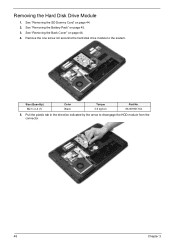
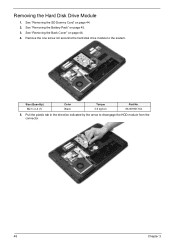
... Black
Torque 3.0 kgf-cm
Part No. 86.00H59.734
5. See "Removing the SD Dummy Card" on page 44. 2. Remove the one screw (A) securing the hard disk drive module to disengage the HDD module from the connector.
48
Chapter 3
Pull the plastic tab in the direction indicated by the arrow to the system...
Acer Aspire 7540 Service Guide - Page 58
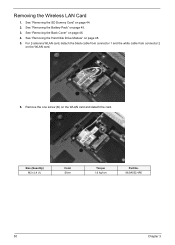
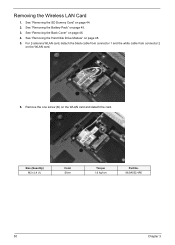
... Back Cover" on page 48. 5. Size (Quantity) M2 x L4 (1)
Color Silver
Torque 1.6 kgf-cm
Part No. 86.9A552.4R0
50
Chapter 3 See "Removing the Hard Disk Drive Module" on page 46. 4. For 2-antenna WLAN card, detach the black cable from connector 1 and the white cable from connector 2
on page 44. 2. See "Removing...
Acer Aspire 7540 Service Guide - Page 59


Release the wireless LAN card from its connector and detach the card. See "Removing the Battery Pack" on page 48. 5. See "Removing the Hard Disk Drive Module" on page 45. 3. Remove the DIMM module(s). Push out the latches on page 44. 2.
Chapter 3
51 See "Removing the SD Dummy Card" on both ...
Acer Aspire 7540 Service Guide - Page 60


..." on page 51. 7. See "Removing the DIMM Module" on page 45. 3. The UMA version looks like the picture below:
Fan Cable
1. See "Removing the Hard Disk Drive Module" on the main board.
52
Chapter 3 Disconnect the fan cable connector from its connector on page 48. 5. See "Removing the Wireless LAN Card" on...
Acer Aspire 7540 Service Guide - Page 62
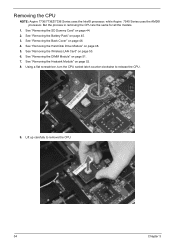
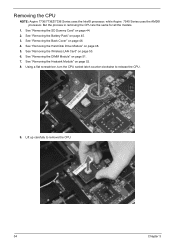
... same for all the models.
1. See "Removing the Hard Disk Drive Module" on page 46. 4. Using a flat screwdriver, turn the CPU socket latch counter-clockwise to remove the CPU.
54
Chapter 3 See "Removing the Battery Pack" on page 45. 3. Removing the CPU
NOTE: Aspire 7736/7736Z/7336 Series uses the Intel® processor, while...
Acer Aspire 7540 Service Guide - Page 63
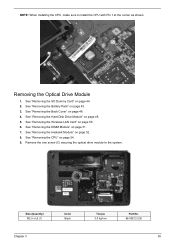
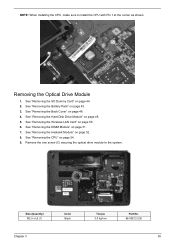
...on page 54. 9. See "Removing the CPU" on page 46. 4. Remove the one screw (C) securing the optical drive module to install the CPU with Pin 1 at the corner as shown. Size (Quantity) M2.5 x L6 (1)
... See "Removing the DIMM Module" on page 48. 5. See "Removing the Hard Disk Drive Module" on page 51. 7. NOTE: When installing the CPU, make sure to the system. Removing the Optical...
Acer Aspire 7540 Service Guide - Page 64


10. Size (Quantity) M2 x L3 (1)
Silver
Color
56
Torque 1.6 kgf-cm
Part No. 86.9A552.3R0
Chapter 3 Slowly pull out the ODD module from the optical disk drive module. Remove the one screw (H) securing the locker bracket and remove the locker bracket from the ODD drive bay.
11.
Acer Aspire 7540 Service Guide - Page 66


See "Removing the Back Cover" on page 55. 10. See "Removing the Optical Drive Module" on page 46. 4. Remove the twelve (C) from the lower case.
See "Removing the Hard Disk Drive Module" on page 51. 7. See "Removing the DIMM Module" on page 48. 5. See "Removing the Heatsink Module" on page 50. 6. See "Removing the...
Acer Aspire 7540 Service Guide - Page 92


See "Removing the Hard Disk Drive Module" on page 54. 9. See "Removing the CPU" on page 48. 5. See "Removing the LCD Module" on page 45....14. See "Removing the LCD Bezel" on page 55. 10. NOTE: There is no need to remove the antenna unless you really need to replace it.
84
Chapter 3 See "Removing the DIMM Module" on page 81. 16. See "Removing the Web Camera" on page 51. 7. ...
Acer Aspire 7540 Service Guide - Page 94


...
Do the following to isolate the problem to a controller, drive, or optical disk drive. If the error still remains: 1. Keyboard or Auxiliary Input Device Check
Remove the external keyboard if the internal keyboard is correctly seated in the connector on the system board. Do not replace a non-defective FRU: 1. Boot from the keyboard is...
Acer Aspire 7540 Service Guide - Page 98
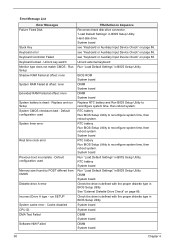
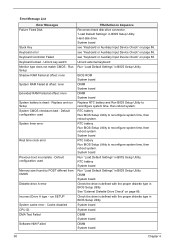
...Replace RTC battery and Run BIOS Setup Utility to reconfigure system time, then reboot system. System board
Run "Load Default Settings" in BIOS Setup Utility. RTC battery System board
Run "Load Default Settings" in BIOS Setup Utility. Hard disk drive..."Load Default Settings" in Sequence
Reconnect hard disk drive connector. Check the drive is defined with the proper diskette type in...
Acer Aspire 7540 Service Guide - Page 110
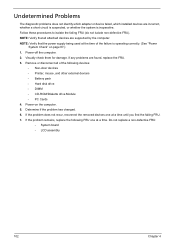
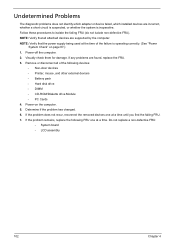
... are supported by the computer. Power-on page 87.): 1. If the problem remains, replace the following devices:
• Non-Acer devices • Printer, mouse, and other external devices • Battery pack • Hard disk drive • DIMM • CD-ROM/Diskette drive Module • PC Cards 4. Power-off the computer. 2. Determine if the problem...
Similar Questions
How To Remove / Replace Your Acer Aspire 7736z-4088 Laptop Keyboard
(Posted by jeffEric 10 years ago)