Acer Aspire 7736Z Support Question
Find answers below for this question about Acer Aspire 7736Z.Need a Acer Aspire 7736Z manual? We have 2 online manuals for this item!
Question posted by 77lfr on December 7th, 2013
The Battery On My Acer Aspire 55425416 Won't Charge
The person who posted this question about this Acer product did not include a detailed explanation. Please use the "Request More Information" button to the right if more details would help you to answer this question.
Current Answers
There are currently no answers that have been posted for this question.
Be the first to post an answer! Remember that you can earn up to 1,100 points for every answer you submit. The better the quality of your answer, the better chance it has to be accepted.
Be the first to post an answer! Remember that you can earn up to 1,100 points for every answer you submit. The better the quality of your answer, the better chance it has to be accepted.
Related Acer Aspire 7736Z Manual Pages
Acer Aspire 7540 Service Guide - Page 1


Aspire 7736/7736Z/7336 Series Aspire 7540 Series Service Guide
Service guide files and updates are available on the ACER/CSD web; for more information,
please refer to http://csd.acer.com.tw
PRINTED IN TAIWAN
Acer Aspire 7540 Service Guide - Page 7


... models 15 Windows Mobility Center 16 Using the System Utilities 17 Acer Bio-Protection (only for certain models 17 Acer GridVista (dual-display compatible 18 Hardware Specifications and Configurations 19
System... 43 External Modules Disassembly Flowchart 43 Removing the SD Dummy Card 44 Removing the Battery Pack 45 Removing the Back Cover 46 Removing the Hard Disk Drive Module 48 ...
Acer Aspire 7540 Service Guide - Page 9


...; 802.11b/g/Draft-N* • Acer InviLink™ 802.11b/g*
System Memory
• Dual-channel SDRAM support • Up to 2 GB of DDR2 667 MHz memory, upgradeable to 4 GB using two soDIMM modules
Display and graphics
• 16:9 aspect ratio • 17.3" HD+ 1600 x 900 For Aspire 7736/7736Z/7336 Series • Mobile Intel...
Acer Aspire 7540 Service Guide - Page 10


... Data Rate (EDR)* • LAN: Gigabit Ethernet; Wake-on -LAN ready • Modem: 56K ITU V.92; Wake-on -Ring ready
I/O Ports
• Acer Bio-Protection fingerprint reader* (For Aspire 7736/7736Z/7336 Series) • Multi-in-1 card reader (SD/MMC/MS/MS PRO/xD) • USB 2.0 port • HDMI™ port with HDCP...
Acer Aspire 7540 Service Guide - Page 15
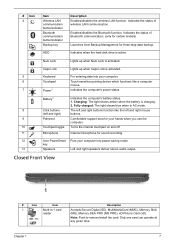
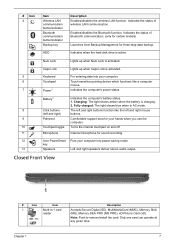
...12
Acer PowerSmart Puts your computer.
6
Touchpad
Touch-sensitive pointing device which functions like a computer
mouse.
7
Power1
Indicates the computer's power status. Battery1
Indicates the computer's battery status... the Bluetooth function.
Note: Push to remove/install the card. Fully charged: The light shows blue when in -1 card
reader
Description
Accepts Secure Digital...
Acer Aspire 7540 Service Guide - Page 18
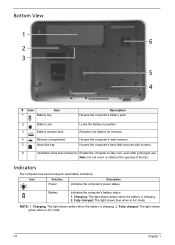
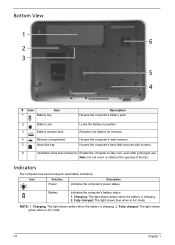
... light shows blue when in AC mode.
10
Chapter 1 Charging: The light shows amber when the battery is charging. 2.
Charging: The light shows amber when the battery is charging. 2. Note: Do not cover or obstruct the opening of the fan. Releases the battery for removal.
4
Memory compartment
5
Hard disk bay
Houses the computer's main memory.
Houses the...
Acer Aspire 7540 Service Guide - Page 35
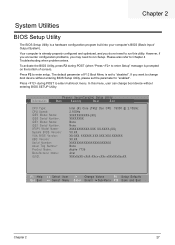
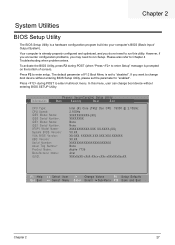
... 2.10GHz XXXXXXXXXXX-(XX) XXXXXXXX None None XXXXXXXXXXX-XXX XX-XXXX-(XX) VX.XX XX-XXX XXXXXX.XXX.XXX.XXX.XXXXXX XX.XX XXXXXXXXXXXXXXXXXXXXXXX None Aspire 7736 Acer XXXxXxXX-xXxX-XXxx-xXXx-xXXxXXxXxxXX
F1 Help Esc Exit
Select Item -/+ Change Values
F9 Setup Defaults
Select Menu Enter Select Sub-Menu F10 Save and...
Acer Aspire 7540 Service Guide - Page 37


Aspire 7736/7736Z/7336 Series:
Information
Phoenix SecureCore(tm) Setup Utility
Main
Security
Boot
Exit
CPU Type: CPU ...XXX.XXXXXX
KBC Version: Serial Number: Asset Tag Number: Product Name: Manufacturer Name: UUID:
XX.XX XXXXXXXXXXXXXXXXXXXXXXX None Aspire 7540 Acer XXXxXxXX-xXxX-XXxx-xXXx-xXXxXXxXxxXX
F1 Help Esc Exit
Select Item -/+ Change Values
F9 Setup Defaults
Select Menu Enter ...
Acer Aspire 7540 Service Guide - Page 62
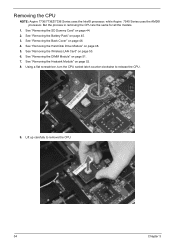
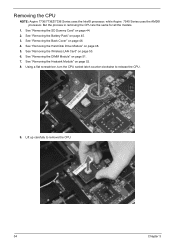
... all the models.
1. See "Removing the Hard Disk Drive Module" on page 50. 6. See "Removing the Wireless LAN Card" on page 48. 5. See "Removing the Battery Pack" on page 45. 3. Using a flat screwdriver, turn the CPU socket latch counter-clockwise to remove the CPU.
54
Chapter 3 Removing the CPU
NOTE...
Acer Aspire 7540 Service Guide - Page 95


... connection can cause an error. Disconnect the power adapter and install the charged battery pack; See the following figure
Pin 1: +19 to the diagnostic memory... the connector. Go to +20.5V Pin 2: 0V, Ground
1. Remove the battery pack. 2. If the voltage is supplied. 3. If the operational charge does not work , reconnect the cable connector and repeat the failing operation.
Connect ...
Acer Aspire 7540 Service Guide - Page 96
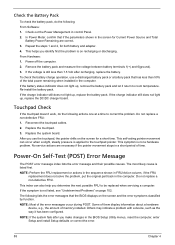
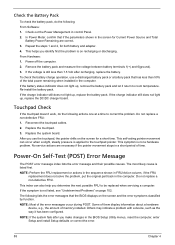
..., use the touchpad, the pointer drifts on the screen and the error symptoms classified by function. If the charge indicator still does not light up , replace the battery pack. After you determine the next possible FRU to room temperature. No service actions are correct. 3. NOTE: Perform the FRU replacement or actions in...
Acer Aspire 7540 Service Guide - Page 106
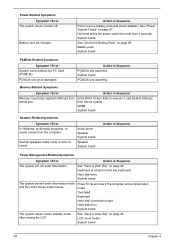
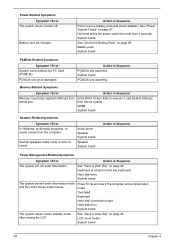
... / Error In Windows, multimedia programs, no sound. Keyboard (if control is damaged. Battery pack System board
PCMCIA-Related Symptoms
Symptom / Error System cannot detect the PC Card (PCMCIA...the computer enters hibernation
mode. LCD cover switch System board
98
Chapter 4 Battery can't be charged
Action in Sequence
Power Management-Related Symptoms
Symptom / Error The system will not...
Acer Aspire 7540 Service Guide - Page 107
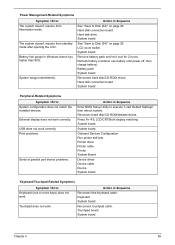
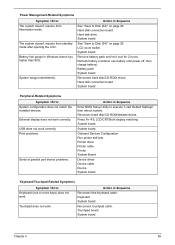
... . Keyboard System board
Reconnect touchpad cable. LCD cover switch System board
Remove battery pack and let it cool for 2 hours. Printer driver Printer cable Printer System...in Windows doesn't go higher than 90%. System hangs intermittently. Refresh battery (continue use battery until power off, then charge battery). Power Management-Related Symptoms
Symptom / Error The system doesn't resume ...
Acer Aspire 7540 Service Guide - Page 110
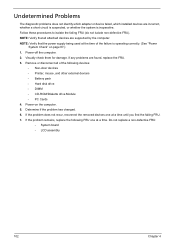
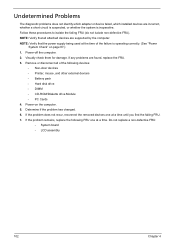
.... 3. Determine if the problem has changed. 6. Power-off the computer. 2. If the problem remains, replace the following devices:
• Non-Acer devices • Printer, mouse, and other external devices • Battery pack • Hard disk drive • DIMM • CD-ROM/Diskette drive Module • PC Cards 4. Do not replace a non-defective...
Acer Aspire 7540 Service Guide - Page 111
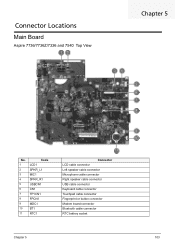
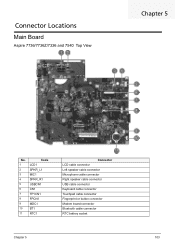
Connector Locations
Main Board
Aspire 7736/7736Z/7336 and 7540 Top View
Chapter 5
No.
1 2 3 4 5 6 7 8 9 10 11
Code LCD1 SPKR_L1 MIC1 SPKR_R1 USBCN1 CN1 TP1CN1 FPCN1 MDC1 BT1 RTC1
Connector LCD... cable connector USB cable connector Keyboard cable connector Touchpad cable connector Fingerprint or button connector Modem board connector Bluetooth cable connector RTC battery socket
Chapter 5
103
Acer Aspire 7540 Service Guide - Page 121
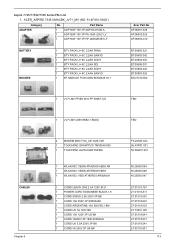
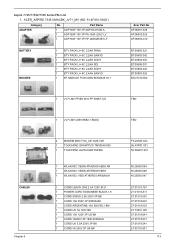
... ADP-65JH DB A,
1
ADP 65W 19V 3P PA-1650-22AC LV
1
ADP 65W 19V 3P HP-A0652R3B 1LF
BATTERY BOARDS
1
BTY PACK LI+ 6C 2.2AH PANA
1
BTY PACK LI+ 6C 2.2AH SANYO
1
BTY PACK LI+... 2P 1830 KOREAN
1
CORD UK 2.5A 250V 3P BK
1
CORD 5A 250V 3P UK BK
Acer Part No.
AP.06501.026 AP.06503.024 AP.0650A.012
BT.00605.021 BT.00603.042....541 27.03118.001
113 Aspire 7736/7736Z/7336 Series FRU List 1.
Acer Aspire 7540 Service Guide - Page 139
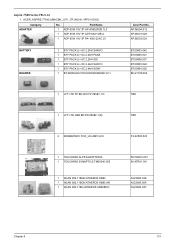
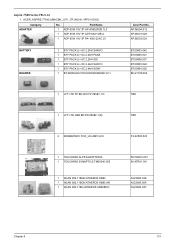
...23600.047
Chapter 6
131
ACER_ASPIRE 77540 UMACBK_JV71_TR (NO:91.4FP01.003G)
Category ADAPTER
No. Aspire 7540 Series FRU List
1. Part Name
1 ADP 65W 19V 3P HP-A0652R3B 1LF
1 ADP... 65W 19V 3P ADP-65JH DB A,
1 ADP 65W 19V 3P PA-1650-22AC LV
BATTERY BOARDS
1 BTY PACK LI+ 6C 2.2AH SANYO 1 BTY PACK LI+ 6C 2.2AH PANA 1 BTY ...1 WLAN 802.11BG ATHEROS AR9285(H
Acer Part No.
Acer Aspire 7540 Service Guide - Page 152
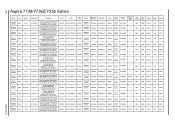
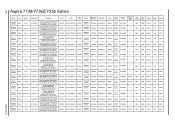
...
Aspire 7736/7736Z... Ukraine Ukraine Spain Switzerland Germany Middle East Middle East
UK UK WW
Acer Part No LX.PHU02.092 LX.PHU02.099 LX.PHU02.091 LX...BT 2.1/N
NB Chipset
PM45 PM45 PM45 PM45 PM45 PM45 PM45 PM45
PM45 PM45 PM45 PM45 PM45
PM45 PM45 PM45 PM45
SB Chipset
Battery
Adapter Camera
ICH9M 6CELL2.2
65W
0.3M DV
ICH9M 6CELL2.2
65W
0.3M DV
ICH9M 6CELL2.2
65W
0.3M DV
ICH9M 6CELL2.2
...
Acer Aspire 7540 Service Guide - Page 173
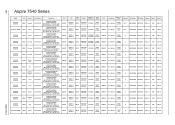
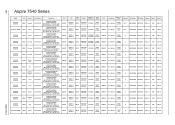
165
Aspire 7540 Series
Model
RO
Country Acer Part No
Description
AS7540G304G50Mn
AS7540G-304G50Mi
AS7540G303G32Mn
AS7540G303G32Mn
AS7540G304G32Mn
...
LCD
VGA Chip
VRAM 1
Memory 1/ Memory 2
HDD 1(GB)
ODD
Card Reader
Wireless LAN1
Bluetooth
NB Chipset
SB Chipset
Battery
Adapter Camera
NLED17.3 WXGA+G
M92XT
512M-DDR3 (64*16*4)
SO2GBII6
N500G B 5.4KS
NSM8XS
5 in 1-Build in
3rd ...
Acer Aspire 7736, Aspire 7736Z Notebook Series Start Guide - Page 5


...power status. HDD
Indicates when the hard disk drive is activated. Charging: The light shows amber when the battery is activated.
5
Keyboard
For entering data into your hands
when ...Indicates the status of Bluetooth communication. (only for certain models)
Backup key
Launches Acer Backup Management for your computer.
6
Touchpad
Touch-sensitive pointing device which
functions like
...
Similar Questions
Acer Aspire Laptop 7736z Does Not Power On, Battery Run Down
(Posted by ealenIkk 10 years ago)
How To Remove Hard Drive From Laptop Acer Aspire 7736z
(Posted by lthommuzio 10 years ago)
Batterie Acer Aspire 5630 Aspire Windows Xp 32 Bit
bjr la batterie de mon pc laptop acer se décharge de 100 % a 7 % en 7 min j'ai scanner avec battery...
bjr la batterie de mon pc laptop acer se décharge de 100 % a 7 % en 7 min j'ai scanner avec battery...
(Posted by kaouechd 10 years ago)

