Acer Aspire 7736Z Support Question
Find answers below for this question about Acer Aspire 7736Z.Need a Acer Aspire 7736Z manual? We have 2 online manuals for this item!
Question posted by stevenmholmes on June 14th, 2012
Acer Aspire 7736z-4809 The '+' Button Fell Off, How Put Key Back On?
Acer Aspire 7736Z-4809
I droped my lap top and the number pad "+" button fell off!
How do I put it back on?
Current Answers
There are currently no answers that have been posted for this question.
Be the first to post an answer! Remember that you can earn up to 1,100 points for every answer you submit. The better the quality of your answer, the better chance it has to be accepted.
Be the first to post an answer! Remember that you can earn up to 1,100 points for every answer you submit. The better the quality of your answer, the better chance it has to be accepted.
Related Acer Aspire 7736Z Manual Pages
Acer Aspire 7540 Service Guide - Page 1


Aspire 7736/7736Z/7336 Series Aspire 7540 Series Service Guide
Service guide files and updates are available on the ACER/CSD web; for more information,
please refer to http://csd.acer.com.tw
PRINTED IN TAIWAN
Acer Aspire 7540 Service Guide - Page 2


Date
Chapter
Updates
II Revision History
Please refer to the table below for the updates made on Aspire 7736/7736Z/7336 and Aspire 7540 Series service guide.
Acer Aspire 7540 Service Guide - Page 7


...
System Specifications
1
Features 1 System Block Diagram 4 Your Acer Notebook tour 6
Right View 9 Indicators 10 Easy-Launch Buttons 11 Touchpad Basics (with fingerprint reader 11 Touchpad basics (with two-click buttons 12 Using the Keyboard 13 Lock Keys and numeric keypad 13 Windows Keys 14 Hot Keys 15 Special Key (only for certain models 15 Windows Mobility Center...
Acer Aspire 7540 Service Guide - Page 8


... Recovery 105
Clearing Password Check 105 BIOS Recovery by Crisis Disk 107
FRU (Field Replaceable Unit) List
111
Aspire 7736/7736Z/7336 Series and Aspire 7540 Series Exploded Diagram . . . . .112
Model Definition and Configuration
143
Aspire 7736/7736Z/7336 Series 144
Test Compatible Components
171
Microsoft® Windows® Vista Environment Test 172
Online Support...
Acer Aspire 7540 Service Guide - Page 9


...; 802.11b/g/Draft-N* • Acer InviLink™ 802.11b/g*
System Memory
• Dual-channel SDRAM support • Up to 2 GB of DDR2 667 MHz memory, upgradeable to 4 GB using two soDIMM modules
Display and graphics
• 16:9 aspect ratio • 17.3" HD+ 1600 x 900 For Aspire 7736/7736Z/7336 Series • Mobile Intel...
Acer Aspire 7540 Service Guide - Page 10


...; 103-/104-/107-key keyboard • Touchpad pointing device
Audio
• Dolby®-optimized surround sound system with S/PDIF support • Microphone-in jack • Line-in microphone
Communication
• Integrated Acer Crystal Eye webcam* • WLAN:
• Intel® Wireless WiFi Link 5100/5300 (For Aspire 7736/7736Z/7336 Series) • Acer InviLink™...
Acer Aspire 7540 Service Guide - Page 15
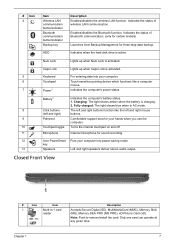
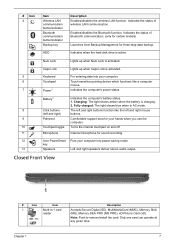
...communication. (only for certain models)
Launches Acer Backup Management for sound recording.
12
Acer PowerSmart Puts your hands when you use the... the computer's battery status. 1.
# Icon 4
Item
Wireless LAN communication button/indicator
Bluetooth communication button/indicator
Backup key
Description Enables/disables the wireless LAN function.
Charging: The light shows amber when...
Acer Aspire 7540 Service Guide - Page 19


.../disables the wireless LAN function. Indicates the status of Bluetooth communication. (only for certain models)
Backup key
Launches Acer Backup Management for certain models) to scroll up or down and move the cursor.
• Press the left (1) and right (4) buttons located beneath the touchpad to drag the cursor. Click once.
Tap once. Center...
Acer Aspire 7540 Service Guide - Page 27
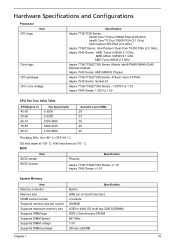
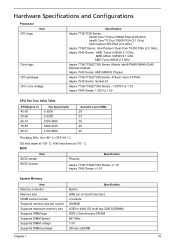
H/W shot down at 110 .C BIOS
Item
BIOS vendor BIOS Version
Phoenix
Specification
Aspire 7736/7736Z/7336 Series: v1.16 Aspire 7540 Series: v1.07
System Memory
Item
Memory controller Memory size DIMM socket number Supports memory size per socket Supports maximum memory size Supports DIMM type Supports DIMM Speed Supports DIMM voltage Supports DIMM...
Acer Aspire 7540 Service Guide - Page 29
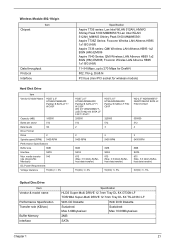
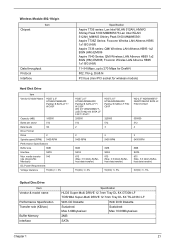
... 512AN_HMWG Shirley Peak 5100 MM#895373;Lan Intel WLAN 512AN_MMWG Shirley Peak 5100 MM#895361 Aspire 7736Z Series: Foxconn Wirelss LAN Atheros HB95 1x1 BG (HM) Aspire 7336 series: QMI Wireless LAN Atheros HB93 1x2 BGN (HM) EM306 Aspire 7540 Series: QMI Wireless LAN Atheros HB93 1x2 BGN (HM) EM306; media transfer
540
rate...
Acer Aspire 7540 Service Guide - Page 37


...-(XX) XXXXXXXX XXXXXXXXXXX-XXX XX-XXXX-(XX) VX.XX XX-XXX XXXXXX.XXX.XXX.XXX.XXXXXX
KBC Version: Serial Number: Asset Tag Number: Product Name: Manufacturer Name: UUID:
XX.XX XXXXXXXXXXXXXXXXXXXXXXX None Aspire 7540 Acer XXXxXxXX-xXxX-XXxx-xXXx-xXXxXXxXxxXX
F1 Help Esc Exit
Select Item -/+ Change Values
F9 Setup Defaults
Select Menu Enter...
Acer Aspire 7540 Service Guide - Page 111
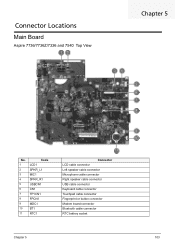
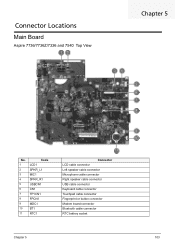
... Board
Aspire 7736/7736Z/7336 and 7540 Top View
Chapter 5
No.
1 2 3 4 5 6 7 8 9 10 11
Code LCD1 SPKR_L1 MIC1 SPKR_R1 USBCN1 CN1 TP1CN1 FPCN1 MDC1 BT1 RTC1
Connector LCD cable connector Left speaker cable connector Microphone cable connector Right speaker cable connector USB cable connector Keyboard cable connector Touchpad cable connector Fingerprint or button connector...
Acer Aspire 7540 Service Guide - Page 114
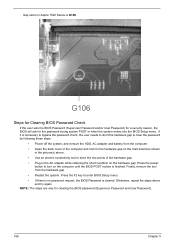
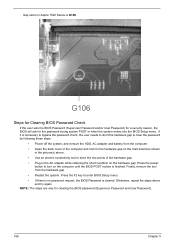
Press the power button to enter BIOS Setup menu.
•...tool from the computer.
• Open the back cover of the hardware gap.
• Plug in Aspire 7540 Series is finished. Otherwise, repeat the steps above .
• Use an electric conductivity tool to ....
• Restart the system. Press the F2 key to turn on the main board as shown in the picture(s) above and try again.
.
Acer Aspire 7540 Service Guide - Page 119
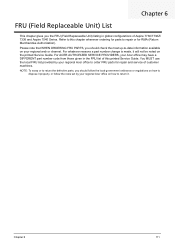
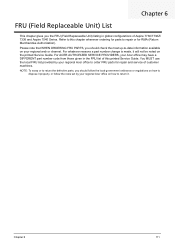
... local FRU list provided by your regional web or channel. For whatever reasons a part number change is made, it . For ACER AUTHORIZED SERVICE PROVIDERS, your regional Acer office to repair or for repair and service of Aspire 7736/7736Z/ 7336 and Aspire 7540 Series.
FRU (Field Replaceable Unit) List
Chapter 6
This chapter gives you the FRU...
Acer Aspire 7540 Service Guide - Page 121
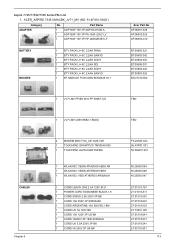
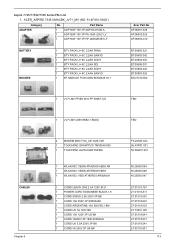
...1
CORD 10A 125V 3P US BK
1
CORD 7A250V 2P 1830 KOREAN
1
CORD UK 2.5A 250V 3P BK
1
CORD 5A 250V 3P UK BK
Acer Part No. ACER_ASPIRE 7336 UMACBK_JV71_MV (NO: 91.4FX01.004G )
Category ADAPTER
No. AP.06501.026 AP.06503.024 AP.0650A.012
BT.00605.021 ...581 27.01518.691 27.01518.0U1 27.T30V1.001 27.01518.641 27.01518.531 27.01518.541 27.03118.001
113 Aspire 7736/7736Z/7336 Series FRU List 1.
Acer Aspire 7540 Service Guide - Page 152
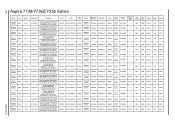
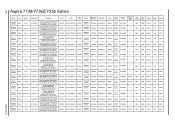
144
Aspire 7736/7736Z/7336 Series
Model
AS7736G744G32Mn
AS7736G664G50Bn
AS7736G664G50Mn
AS7736G664G32Mn
AS7736G664G32Mn
AS7736G664G50Mn
AS7736G664G50Mn
AS7736G744G50Mi
AS7736G664G25Mi
...France Switzerland France Turkey Switzerland Germany
UK Ukraine Ukraine Spain Switzerland Germany Middle East Middle East
UK UK WW
Acer Part No LX.PHU02.092 LX.PHU02.099 LX.PHU02.091 LX.PHU02.104 LX.PHU02.103 LX....
Acer Aspire 7540 Service Guide - Page 179
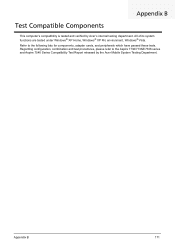
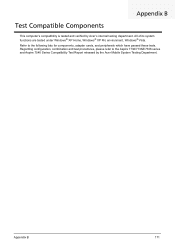
..., please refer to the following lists for components, adapter cards, and peripherals which have passed these tests. Refer to the Aspire 7736/7736Z/7336 series and Aspire 7540 Series Compatibility Test Report released by Acer's internal testing department. All of its system functions are tested under Windows® XP Home, Windows® XP Pro...
Acer Aspire 7540 Service Guide - Page 185
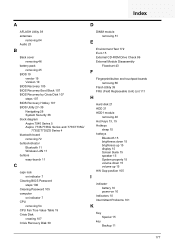
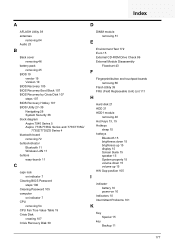
...28 System Security 38 block diagram Aspire 7540 Series 5 Aspire 7738/7738G Series and 7735/7735G/
7735Z/7735ZG Series 4 bluetooth board
removing 72 button/indicator
Bluetooth 11 Wireless LAN 11 buttons easy-launch 11
C
caps lock... Replaceable Unit) List 111
H
Hard disk 21 HDD 21 HDD1 module
removing 48 Hot Keys 13, 15 Hotkeys
sleep 15 hotkeys
Bluetooth 15 brightness down 15 brightness up 15 display ...
Acer Aspire 7736, Aspire 7736Z Notebook Series Start Guide - Page 2


Acer Incorporated. Aspire 7736/7736Z Series Quick Guide Original Issue: 07/2009
Aspire 7736/7736Z Series Notebook PC
Model number Serial number Date of purchase Place of purchase Copyright © 2009. All Rights Reserved.
Acer Aspire 7736, Aspire 7736Z Notebook Series Start Guide - Page 5


.... Indicates the status of Bluetooth communication. (only for certain models)
Backup key
Launches Acer Backup Management for sound recording.
Battery1
Indicates the computer's battery status. 1. Fully charged...
displays computer output (Configuration
may vary by models).
3
Power button
Turns the computer on and off .
4
Wireless LAN
Enables/disables the wireless LAN
communication function....
Similar Questions
Does The Acer Aspire 7736z-4809 Have A Built In Microp
(Posted by OMmaz 9 years ago)
How Do I Remove The Cover Of My Acer Aspire 7736z-4809
(Posted by larpame 9 years ago)
Which Function Key On An Acer Aspire 7736z-4809 Allows You To Hook Up An
external monitor
external monitor
(Posted by heysullrav 9 years ago)
How To Fix No Power On Acer Aspire 7736z-4809 Laptop
(Posted by lkwstenz 10 years ago)

