Acer Aspire 7736Z Support Question
Find answers below for this question about Acer Aspire 7736Z.Need a Acer Aspire 7736Z manual? We have 2 online manuals for this item!
Question posted by heysullrav on May 30th, 2014
Which Function Key On An Acer Aspire 7736z-4809 Allows You To Hook Up An
external monitor
Current Answers
There are currently no answers that have been posted for this question.
Be the first to post an answer! Remember that you can earn up to 1,100 points for every answer you submit. The better the quality of your answer, the better chance it has to be accepted.
Be the first to post an answer! Remember that you can earn up to 1,100 points for every answer you submit. The better the quality of your answer, the better chance it has to be accepted.
Related Acer Aspire 7736Z Manual Pages
Acer Aspire 7540 Service Guide - Page 1


for more information,
please refer to http://csd.acer.com.tw
PRINTED IN TAIWAN Aspire 7736/7736Z/7336 Series Aspire 7540 Series Service Guide
Service guide files and updates are available on the ACER/CSD web;
Acer Aspire 7540 Service Guide - Page 9


...; 802.11b/g/Draft-N* • Acer InviLink™ 802.11b/g*
System Memory
• Dual-channel SDRAM support • Up to 2 GB of DDR2 667 MHz memory, upgradeable to 4 GB using two soDIMM modules
Display and graphics
• 16:9 aspect ratio • 17.3" HD+ 1600 x 900 For Aspire 7736/7736Z/7336 Series • Mobile Intel...
Acer Aspire 7540 Service Guide - Page 10


...; Modem: 56K ITU V.92; Wake-on -Ring ready
I/O Ports
• Acer Bio-Protection fingerprint reader* (For Aspire 7736/7736Z/7336 Series) • Multi-in-1 card reader (SD/MMC/MS/MS PRO/xD) • USB 2.0 port • HDMI™ port with HDCP support • External display (VGA) port • Headphones/speaker/line-out jack with...
Acer Aspire 7540 Service Guide - Page 15
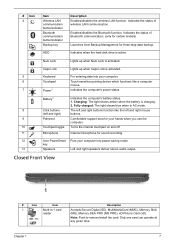
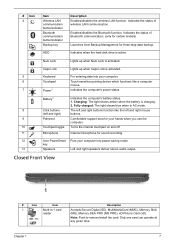
...Wireless LAN communication button/indicator
Bluetooth communication button/indicator
Backup key
Description Enables/disables the wireless LAN function.
Battery1
Indicates the computer's battery status. 1. Fully... models)
Launches Acer Backup Management for sound recording.
12
Acer PowerSmart Puts your computer.
6
Touchpad
Touch-sensitive pointing device which functions like the left...
Acer Aspire 7540 Service Guide - Page 19


... once.
Indicates the status of Bluetooth communication. (only for certain models)
Backup key
Launches Acer Backup Management for certain models) to scroll up or down and move the cursor... same speed as clicking the left button.
• Use Acer Bio-Protection fingerprint reader (3) supporting Acer FingerNav 4-way control function (only for three-step data backup. Tapping on the touchpad...
Acer Aspire 7540 Service Guide - Page 22


...
< > + : Cycle through programs on the taskbar
< > + : Open Ease of Windows Vista, some shortcuts may not function as clicking the right mouse button; This key has the same effect as described.
Key
Windows key
Application key
Description
Pressed alone, this key has the same effect as clicking on your computer (if you are connected to a network domain...
Acer Aspire 7540 Service Guide - Page 23
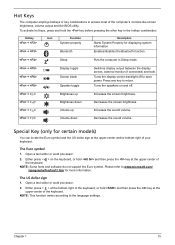
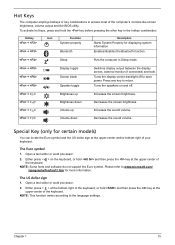
... hold the key before pressing the other key in Sleep mode.
+ + +
Display toggle Screen blank Speaker toggle
Switches display output between the display screen, external monitor (if connected) and both. Open a text editor or word processor.
2.
The US dollar sign 1. Either press < > at the bottom-right of the keyboard. NOTE: This function varies according to...
Acer Aspire 7540 Service Guide - Page 27
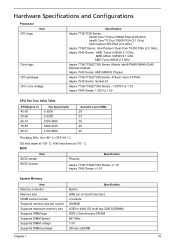
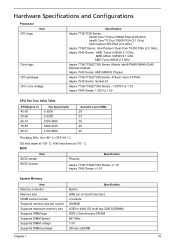
... BIOS Version
Phoenix
Specification
Aspire 7736/7736Z/7336 Series: v1.16 Aspire 7540 Series: v1.07...Aspire 7736Z Series: Intel Pentium Dual-Core T4200 PGA (2.0 GHz) Aspire 7540 Series: AMD Turion II M520 2.3 GHz
AMD Athlon II M320 2.1 GHz AMD Turion M620 2.5 GHz
Aspire 7736/7736Z/7336 Series: Mobile Intel® PM45/GM45/GL40 Express Chipset Aspire 7540 Series: AMD M880G Chipset
Aspire 7736/7736Z...
Acer Aspire 7540 Service Guide - Page 29
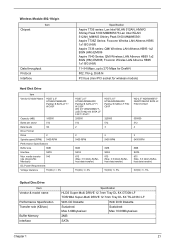
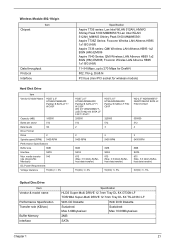
... 512AN_HMWG Shirley Peak 5100 MM#895373;Lan Intel WLAN 512AN_MMWG Shirley Peak 5100 MM#895361 Aspire 7736Z Series: Foxconn Wirelss LAN Atheros HB95 1x1 BG (HM) Aspire 7336 series: QMI Wireless LAN Atheros HB93 1x2 BGN (HM) EM306 Aspire 7540 Series: QMI Wireless LAN Atheros HB93 1x2 BGN (HM) EM306; Foxconn Wirelss LAN Atheros...
Acer Aspire 7540 Service Guide - Page 32
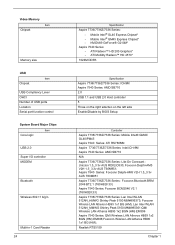
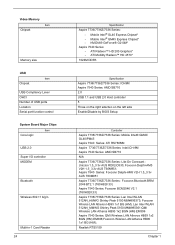
...
USB
Item
Chipset USB Compliancy Level OHCI Number of USB ports Location Serial port function control
System Board Major Chips
Item
Core logic
USB 2.0 Super I/O controller MODEM
Bluetooth
Wireless 802.11 b/g/n
Multi-in-1 Card Reader 24
Specification
Aspire 7736/7736Z/7336 Series: • Mobile Intel® GL40 Express Chipset* • Mobile Intel®...
Acer Aspire 7540 Service Guide - Page 39
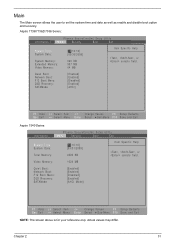
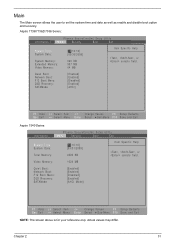
Main
The Main screen allows the user to set the system time and date as well as enable and disable boot option ... Enter Select Sub-Menu F10 Save and Exit
NOTE: The screen above is for your reference only. Actual values may differ. Aspire 7736/7736Z/7336 Series:
Information
Phoenix SecureCore(tm) Setup Utility
Main
Security
Boot
Exit
System Time: System Date:
System Memory: Extended Memory:...
Acer Aspire 7540 Service Guide - Page 105
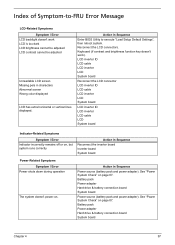
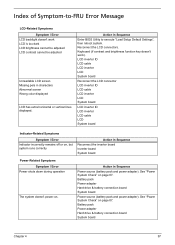
... remains off or on . Action in characters Abnormal screen Wrong color displayed
LCD has extra horizontal or vertical lines displayed. Keyboard (if contrast and brightness function key doesn't work LCD is too dark LCD brightness cannot be adjusted LCD contrast cannot be adjusted
Unreadable LCD screen Missing pels in Sequence
Enter BIOS...
Acer Aspire 7540 Service Guide - Page 119
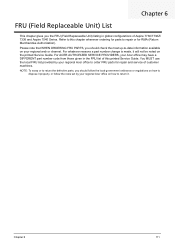
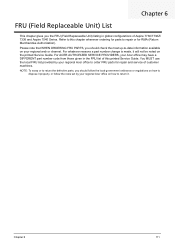
...111
For ACER AUTHORIZED SERVICE PROVIDERS, your regional Acer office to... order FRU parts for RMA (Return Merchandise Authorization). FRU (Field Replaceable Unit) List
Chapter 6
This chapter gives you the FRU (Field Replaceable Unit) listing in the FRU list of this chapter whenever ordering for parts to repair or for repair and service of Aspire 7736/7736Z/ 7336 and Aspire...
Acer Aspire 7540 Service Guide - Page 121
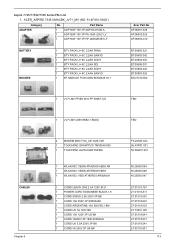
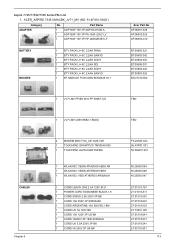
... 27.01518.581 27.01518.691 27.01518.0U1 27.T30V1.001 27.01518.641 27.01518.531 27.01518.541 27.03118.001
113 Aspire 7736/7736Z/7336 Series FRU List 1.
Part Name
1
ADP 65W 19V 3P ADP-65JH DB A,
1
ADP 65W 19V 3P PA-1650-22AC LV
1
ADP 65W 19V... 125V BK
1
CORD 10A 125V 3P US BK
1
CORD 7A250V 2P 1830 KOREAN
1
CORD UK 2.5A 250V 3P BK
1
CORD 5A 250V 3P UK BK
Acer Part No.
Acer Aspire 7540 Service Guide - Page 152
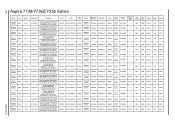
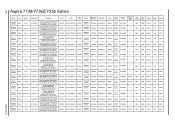
144
Aspire 7736/7736Z/7336 Series
Model
AS7736G744G32Mn
AS7736G664G50Bn
AS7736G664G50Mn
AS7736G664G32Mn
AS7736G664G32Mn
AS7736G664G50Mn
AS7736G664G50Mn
AS7736G744G50Mi
AS7736G664G25Mi
...France Switzerland France Turkey Switzerland Germany
UK Ukraine Ukraine Spain Switzerland Germany Middle East Middle East
UK UK WW
Acer Part No LX.PHU02.092 LX.PHU02.099 LX.PHU02.091 LX.PHU02.104 LX.PHU02.103 LX....
Acer Aspire 7540 Service Guide - Page 179
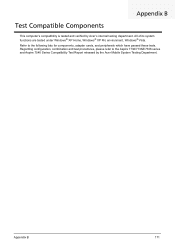
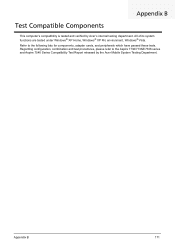
... following lists for components, adapter cards, and peripherals which have passed these tests. Refer to the Aspire 7736/7736Z/7336 series and Aspire 7540 Series Compatibility Test Report released by Acer's internal testing department. All of its system functions are tested under Windows® XP Home, Windows® XP Pro environment, Windows® Vista. Appendix...
Acer Aspire 7736, Aspire 7736Z Notebook Series Start Guide - Page 2


Aspire 7736/7736Z Series Quick Guide Original Issue: 07/2009
Aspire 7736/7736Z Series Notebook PC
Model number Serial number Date of purchase Place of purchase All Rights Reserved. Acer Incorporated. Copyright © 2009.
Acer Aspire 7736, Aspire 7736Z Notebook Series Start Guide - Page 3


...the series, but not necessarily in the Aspire product series.
For more productive, please refer to the AcerSystem User Guide. The Aspire Series Generic User Guide contains useful information ... to thank you for making an Acer notebook your choice for meeting your computer, clicking on AcerSystem User Guide will occasionally refer to functions or features which are marked in ...
Acer Aspire 7736, Aspire 7736Z Notebook Series Start Guide - Page 5


...'s battery status. 1. Indicates the status of Bluetooth communication. (only for certain models)
Backup key
Launches Acer Backup Management for sound recording. Charging: The light shows amber when the battery is active.
Bluetooth communication button/indicator
Enables/disables the Bluetooth function. Fully charged: The light shows blue when in AC mode.
8
Click buttons (left...
Acer Aspire 7736, Aspire 7736Z Notebook Series Start Guide - Page 6
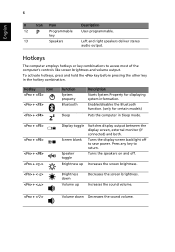
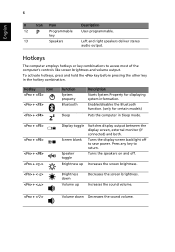
...down
Volume up
Switches display output between the display screen, external monitor (if connected) and both. Hotkeys
The computer employs hotkeys or key combinations to return. Turns the speakers on and off to save power.
Brightness down Decreases the sound volume.
Hotkey
Icon
+
+
+
Function System property Bluetooth
Sleep
Description
Starts System Property for certain...
Similar Questions
Mouse Wont Move When Pressing A Key Acer Aspire 7736z-4905
(Posted by tisbysh 9 years ago)
How Do I Hook Up An External Monitor To An Acer Aspire 7736z-4809
(Posted by NOKIAmi 10 years ago)
Acer Aspire 5349 External Monitor Turns Off When Laptop Is Closed
(Posted by xinyiTo 10 years ago)
Acer Aspire 7736z-4809 The '+' Button Fell Off, How Put Key Back On?
Acer Aspire 7736Z-4809 I droped my lap top and the number pad "+" button fell off! How do I put it...
Acer Aspire 7736Z-4809 I droped my lap top and the number pad "+" button fell off! How do I put it...
(Posted by stevenmholmes 11 years ago)

