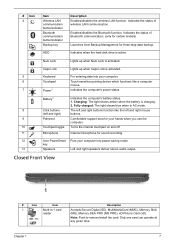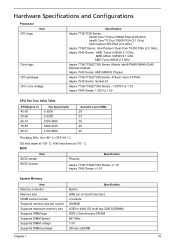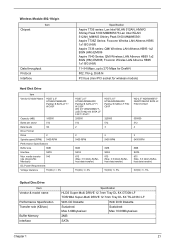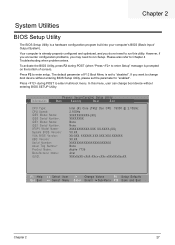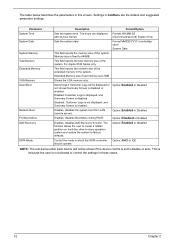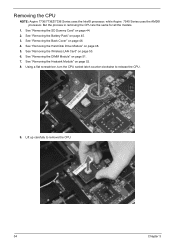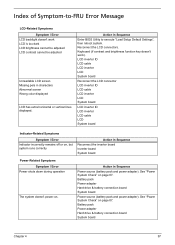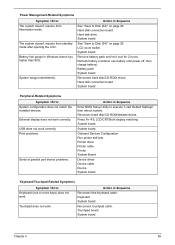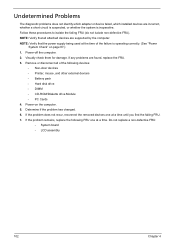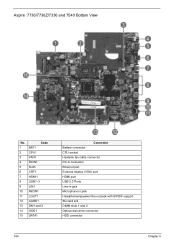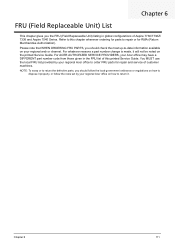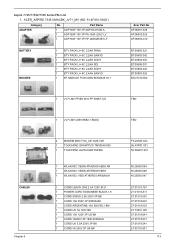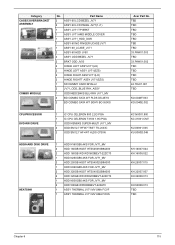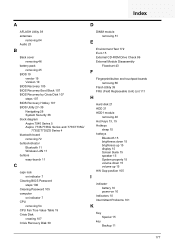Acer Aspire 7736Z Support Question
Find answers below for this question about Acer Aspire 7736Z.Need a Acer Aspire 7736Z manual? We have 2 online manuals for this item!
Question posted by donnarosejo on June 9th, 2011
Acer Aspire 7736z Problem W/hard Drive
Current Answers
Answer #1: Posted by bpshbp on June 10th, 2011 12:12 AM
-
- 1
Shut down the computer.
- 2
Remove the screws on the back of the case and remove the side panel.
- 3
Unplug the IDE cable running from the motherboard to the hard drive from its port on the motherboard.
- 4
Consult your motherboard manual to determine the location of the connector for your secondary IDE channel.
- 5
Plug the drive into the other channel.
- 6
Close up the computer and restart it. This might allow the drive to be detected, if the problem was with the motherboard and not the drive itself.
- 7
Open "Start" and type "cmd" into the "Search" box. Press "Enter."
- 8
Type "chkdsk x: /f" and press "Enter." Replace "x" with the letter of the hard drive. This will scan the drive for problems and repair errors on the drive.
- 1
Answer #2: Posted by sourav150593 on June 29th, 2011 12:27 AM
2) It might have happened if you have pressed " compress hard disk to save space ".
3) Check your boot options and see if it said to boot from hard drive.
4) If u hav the recovery disk then change the boot options to " boot from CD/DVD drive ".
Sourav Banerjee
The Tech Expert
Related Acer Aspire 7736Z Manual Pages
Similar Questions
I hit shift + F10 and changed the value to 3 but it did not work could someone help please
I have an Aspire One notebook. Just over a year after buying it, the screen cracked. It was sent...