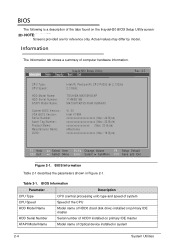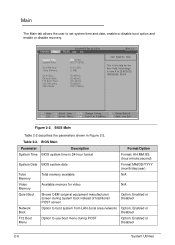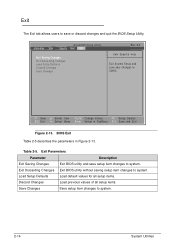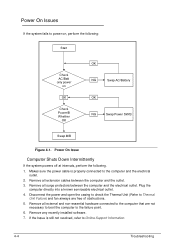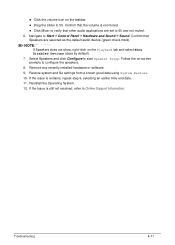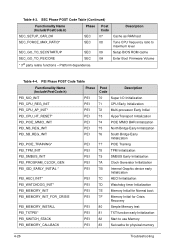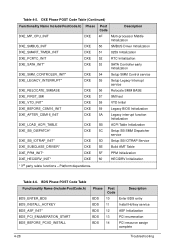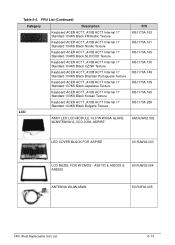Acer Aspire 5733 Support Question
Find answers below for this question about Acer Aspire 5733.Need a Acer Aspire 5733 manual? We have 1 online manual for this item!
Question posted by Edwardsangelayep on April 23rd, 2014
My Acer Aspire 5733-6424 Is Stuck On Setup Is Starting Services How Do I Get Out
I hit shift + F10 and changed the value to 3 but it did not work could someone help please
Current Answers
Related Acer Aspire 5733 Manual Pages
Similar Questions
On Screen Volume And Caps Lock Display Won't Show Up On Acer Aspire 5733-6424
(Posted by nick7guita 9 years ago)
My Acer Aspire 5349-2592 Screen Stuck On Setup Starting Services With Pop Up Re
(Posted by Faithlina 10 years ago)
How To Reset Acer Aspire Series 5250 States Setup Starting Service
(Posted by eddySeike 10 years ago)