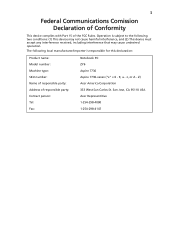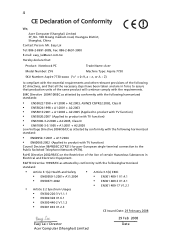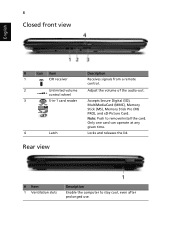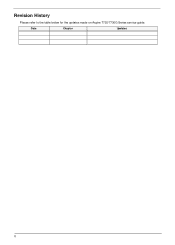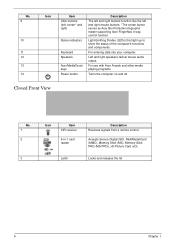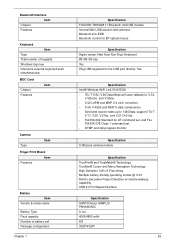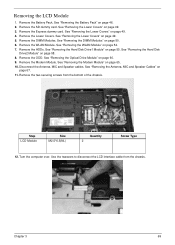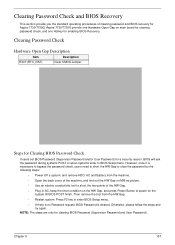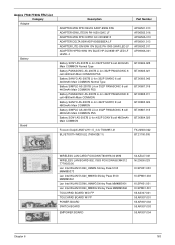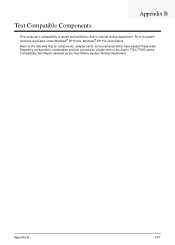Acer Aspire 7730 Support Question
Find answers below for this question about Acer Aspire 7730.Need a Acer Aspire 7730 manual? We have 2 online manuals for this item!
Question posted by thomasbouckaert on October 23rd, 2012
How Do I Put An Sd Card Into This Laptop?
The person who posted this question about this Acer product did not include a detailed explanation. Please use the "Request More Information" button to the right if more details would help you to answer this question.
Current Answers
Related Acer Aspire 7730 Manual Pages
Similar Questions
Sd Card
Can I insert a micro SD card from my cell phone into the SD card reader in my aspire 7750z-4623?
Can I insert a micro SD card from my cell phone into the SD card reader in my aspire 7750z-4623?
(Posted by granrocks6 11 years ago)
Where Do I Get A Hdmi Plug In Module For My Acer Aspire 7730?
(Posted by lbvoirin 11 years ago)
What Are The 5 Symbols On The Left Side Of Keyboard On Acer Aspire 7730
what are the 5 symbols on the left side of keyboard on Acer Aspire 7730
what are the 5 symbols on the left side of keyboard on Acer Aspire 7730
(Posted by richard546 12 years ago)