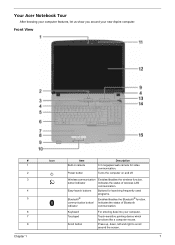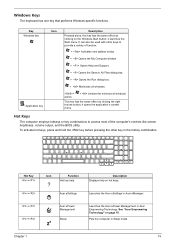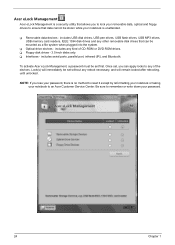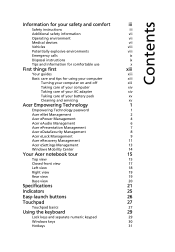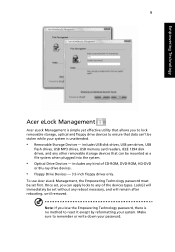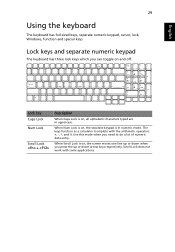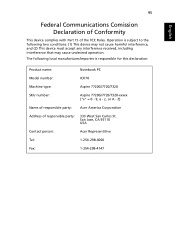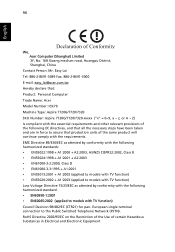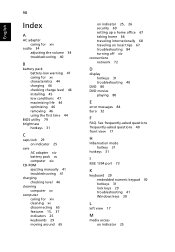Acer Aspire 7720 Support Question
Find answers below for this question about Acer Aspire 7720.Need a Acer Aspire 7720 manual? We have 2 online manuals for this item!
Question posted by madduxman1 on August 3rd, 2012
How Do I Undo Caps Lock On Acer Aspire 7720-6569
The person who posted this question about this Acer product did not include a detailed explanation. Please use the "Request More Information" button to the right if more details would help you to answer this question.
Current Answers
Answer #1: Posted by LightofEarendil on August 3rd, 2012 1:47 PM
You can press the Caps Lock above Shift key on your keyboard at the left side. I am basing this on the information from your question, if it's a problem like, the caps is on even after pressing that key or something, please add more information to your question, so I can find any relevant information.
Cheers.
Related Acer Aspire 7720 Manual Pages
Similar Questions
Lock Acer Aspire 5517 Locked Out
i haved a acer aspie 5517 and im locked out. how can i get in to fix windows to get into windows to ...
i haved a acer aspie 5517 and im locked out. how can i get in to fix windows to get into windows to ...
(Posted by pbangsund0420 7 years ago)
Acer Aspire 7720-6569 Where To Find Temperature Gauge
(Posted by evgees 10 years ago)
How Do A Factory Restore A Locked Acer Aspire 5250 Series
(Posted by amehsan 10 years ago)
Where Do I Get A Boot Up Disc For Acer Aspire 7720-6794
(Posted by lealyss 10 years ago)