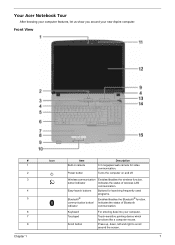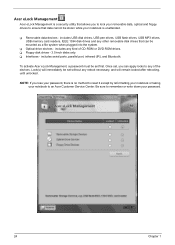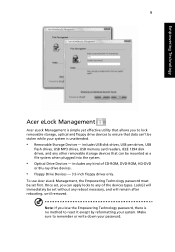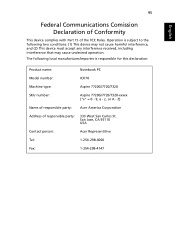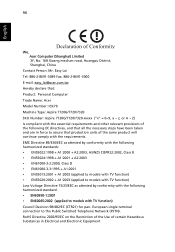Acer Aspire 7720 Support Question
Find answers below for this question about Acer Aspire 7720.Need a Acer Aspire 7720 manual? We have 2 online manuals for this item!
Question posted by linze on July 2nd, 2014
How To Factory Data Reset An Acer Aspire 7720-6569
The person who posted this question about this Acer product did not include a detailed explanation. Please use the "Request More Information" button to the right if more details would help you to answer this question.
Current Answers
Related Acer Aspire 7720 Manual Pages
Similar Questions
Acer Aspire 7720-6569 Where To Find Temperature Gauge
(Posted by evgees 10 years ago)
How To Factory Rest My Acer Aspire 3500
I am trying to reset my acer aspire 3500 back to factory settings but I have no clue what I'm doing
I am trying to reset my acer aspire 3500 back to factory settings but I have no clue what I'm doing
(Posted by scrunchysmurf 10 years ago)
Factory Reset Acer Aspire 5742-4629
how do i reset my acer aspire 5742z4629 to factory settings
how do i reset my acer aspire 5742z4629 to factory settings
(Posted by robertsonpa45 11 years ago)
I Have Acer Aspire 7720 Windows7 Haveing Problem Installing Wifi Intel Wm3945ab
downloaded drivers for intel wm3945ABG but when I press wifi button it says no device driver and fla...
downloaded drivers for intel wm3945ABG but when I press wifi button it says no device driver and fla...
(Posted by Josephx033 11 years ago)