Acer Aspire 7720 Support Question
Find answers below for this question about Acer Aspire 7720.Need a Acer Aspire 7720 manual? We have 2 online manuals for this item!
Question posted by rrcleary on November 29th, 2012
How Do I Connect To Wireless Internet?
all of a sudden internet browsers will not open. I get a message saying "push a button or use key strokes". I can't find any button and I don't know what key strokes t hit.
I have aspire 7720-6155
Current Answers
There are currently no answers that have been posted for this question.
Be the first to post an answer! Remember that you can earn up to 1,100 points for every answer you submit. The better the quality of your answer, the better chance it has to be accepted.
Be the first to post an answer! Remember that you can earn up to 1,100 points for every answer you submit. The better the quality of your answer, the better chance it has to be accepted.
Related Acer Aspire 7720 Manual Pages
Aspire 7720 / 7720G Service Guide - Page 2


Revision History
Please refer to the table below for the updates made on Aspire Poyang service guide. Date
Chapter
Updates
II
Aspire 7720 / 7720G Service Guide - Page 7


... network connection (dual-band tri-mode 802.11a/b/g/ n) Wi-Fi CERTIFIEDTM solution, supporting Acer SignalUpTM wireless technology
T Core logic: Intel® 965PM/965GM+ICH8M (north bridge+ south bridge) T Up to 2GB of DDR2 533/677 MHz memory, upgradeable to 4GB using two soDIMM modules
(dual-channel support)
Display and graphics T 17" WXGA+ high...
Aspire 7720 / 7720G Service Guide - Page 8


...174; 2.0+EDR (Enhanced Data Rate) T WLAN: Intel® PRO/Wireless 4965ABGN network connection (dual-band tri-mode 802.11a/b/g/n) Wi-Fi® CERTIFIEDTM solution, supporting Acer SignalUpTM wireless technology
I/O Ports
T T T T T T T T T ...Input devices T 88/89-key Acer FineTouchTM keyboard with 5-degree curve T Touchpad with 4-way scroll button T Four easy-launch buttons T Two front-access ...
Aspire 7720 / 7720G Service Guide - Page 13
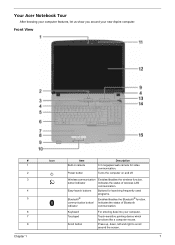
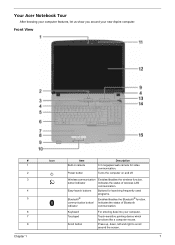
... communication Enables/disables the wireless function.
button/indicator
Indicates the status of Bluetooth communication. Your Acer Notebook Tour
After knowing your computer features, let us show you around the screen.
7 Easy-launch buttons
Buttons for video communication.
Keyboard Touchpad
Scroll button
For entering data into your new Aspire computer. Press up, down, left...
Aspire 7720 / 7720G Service Guide - Page 18


The mail and Web browser buttons are four easy-launch buttons: Web browser, mail, arcade buttons and an Empowering Key " . Wireless LAN Bluetooth
Indicates the status of Bluetooth communication.
Press " " to email and Internet programs, but can be reset by users. To set to run the Launch Manager.
12
Chapter 1
Lights when Num Lock is charging. 2.
Charging: The light...
Aspire 7720 / 7720G Service Guide - Page 19
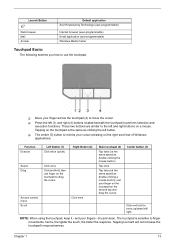
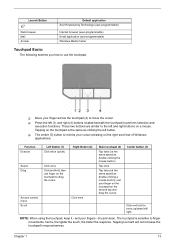
... Arcade
Default application Acer Empowering Technology (user-programmable)
Internet browser (user-programmable) Email application (user-programmable) Windows Media Center
Touchpad Basics
The following teaches you how to use finger on the touchpad to drag the cursor. T The center (3) button to the left / right. rest your cursor pressing on the second tap and drag the...
Aspire 7720 / 7720G Service Guide - Page 24


...wireless networks in a variety of locations. T Acer eSettings Management accesses system information and adjusts settings easily. Empowering Technology password
Before using...> key to external storage media. You also have the option to set Acer eNet Management to access frequently used functions...function. T Acer ePresentation Management connects to do so when running Acer eLock Management or ...
Aspire 7720 / 7720G Service Guide - Page 25


Settings stored include network connection settings (IP and DNS settings, wireless AP details, etc.), as well as default printer settings. Acer eNet Management can save network settings for a location to a profile, and automatically switch to the ...
Aspire 7720 / 7720G Service Guide - Page 97


...on your Acer office may have a DIFFERENT part number code from those given in global configurations of Aspire Poyang. For ACER AUTHORIZED SERVICE PROVIDERS, your regional web or channel. For whatever reasons a part...number change is made, it will not be noted on the printed Service Guide. You MUST use the local FRU list provided by your regional Acer office to order FRU parts for repair and...
Aspire 7720 Series User's Guide EN - Page 2


... this publication without the prior written permission of such revisions or changes. Aspire 7720G/7720/7320 Series Notebook PC
Model number Serial number Date of purchase Place of... warranties of Acer Incorporated.
Acer Incorporated. The serial number and model number are used herein for a particular purpose. This company makes no representations or warranties, either ...
Aspire 7720 Series User's Guide EN - Page 6


...the terminals may also explode if damaged. Batteries may damage the battery or the connecting object. Potentially explosive environments
Switch off your device in fuel depots, storage and ...it may explode.
Warning! Keep them in temperatures well below deck on when wireless phone use any area with a potentially explosive atmosphere and obey all signs and instructions....
Aspire 7720 Series User's Guide EN - Page 7
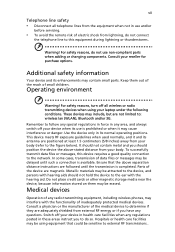
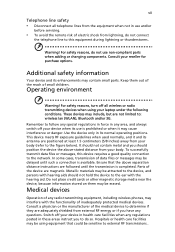
...messages may be delayed until the transmission is completed. Medical devices
Operation of electric shock from your body. Operating environment
Warning! Use the device only in these areas instruct you to : wireless...are followed until such a connection is prohibited or when ...are magnetic. Metallic materials may be using your laptop under the following conditions.
Keep ...
Aspire 7720 Series User's Guide EN - Page 22


... Management automatically detects the best settings for a new location, while offering you the option to manually adjust the settings to start automatically when you quickly connect to both wired and wireless networks in Start menu. Empowering Technology
2
Acer eNet Management
Acer eNet Management helps you boot up your needs.
Aspire 7720 Series User's Guide EN - Page 23


... network settings for a location to a profile, and automatically switch to the appropriate profile when you move from one location to another. Settings stored include network connection settings (IP and DNS settings, wireless AP details, etc.), as well as default printer settings.
Aspire 7720 Series User's Guide EN - Page 41


.../b/
g), or 3945BG (dual-mode 802.11b/g) Wi-Fi CERTIFIED® network connection, supporting Acer SignalUp™ wireless technology Intel® Celeron® processor technology 530/540/550 (1 MB L2 ... DDR2 667 MHz memory, upgradeable to 4 GB using two soDIMM modules (dual-channel support) Up to 1 GB of DDR2 533 MHz memory, upgradeable to 2 GB using two soDIMM modules (dual-channel support)
17" ...
Aspire 7720 Series User's Guide EN - Page 43


... models) • Acer Xpress VoIP phone (for selected models)
• WLAN: Intel® PRO/Wireless 3945ABG (dual-band tri-mode
802.11a/b/g),or 3945BG (dual-mode 802.11b/g) Wi-Fi CERTIFIED® network connection, supporting Acer SignalUp™ wireless technology (for selected models) or Acer InviLink™ 802.11b/g Wi-Fi CERTIFIED®...
Aspire 7720 Series User's Guide EN - Page 47


..., but can be reset by users. English
26
Easy-launch buttons
Located beside the keyboard are : Empowering Key, WLAN, Internet, email, Bluetooth, TV (optional) and Acer Arcade. Indicates the status of wireless LAN communication. These buttons are pre-set the Web browser, mail and programmable buttons, run the Acer Empowering Technology. Please see "Acer Empowering Technology" on...
Aspire 7720 Series User's Guide EN - Page 62
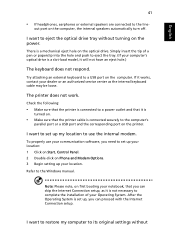
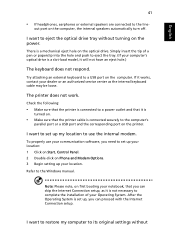
... my location to use your computer's optical drive is connected securely to a power outlet and that it is
turned on.
• Make sure that you can proceed with the Internet Connection setup. out port...and push to a USB port on the optical drive. Refer to the line- English
41
• If headphones, earphones or external speakers are connected to the Windows manual. To properly use the ...
Aspire 7720 Series User's Guide EN - Page 116
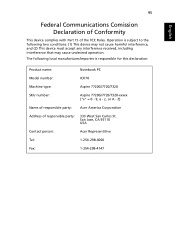
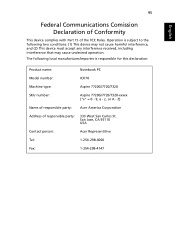
...
Tel:
1-254-298-4000
Fax:
1-254-298-4147 Operation is responsible for this declaration:
Product name:
Notebook PC
Model number:
ICK70
Machine type:
Aspire 7720G/7720/7320
SKU number:
Aspire 7720G/7720/7320-xxxxx ("x" = 0 - 9, a - The following local manufacturer/importer is subject to the following two conditions: (1) This device may not cause harmful interference, and...
Aspire 7720 Series User's Guide EN - Page 117
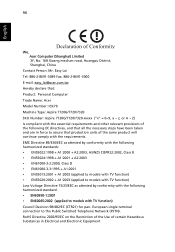
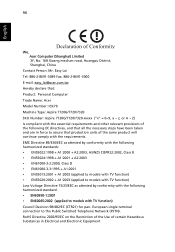
...Use of certain Hazardous Substances in force to assure that production units of the following harmonized standard: • EN60950-1:2001 • EN60065:2002 (applied to models with TV function) Council Decision 98/482/EC (CTR21) for pan- European single terminal connection...: Acer Model Number: ICK70 Machine Type: Aspire 7720G/7720/7320 SKU Number: Aspire 7720G/7720/7320-xxxxx ("x" = 0~9, a ~ ...
Similar Questions
How To Set Up Acer Aspire 3500 Automatic Connect Wireless Internet In Win7 As
turn power on
turn power on
(Posted by Tmazouh 10 years ago)
Unable To Connect Wi-fi Connection In My Laptop Aspire 4720z Model
hi, Actually,in my lapytop i got wi-fi switch botton.but when I turn it on it is not showing any ac...
hi, Actually,in my lapytop i got wi-fi switch botton.but when I turn it on it is not showing any ac...
(Posted by naliniadala 12 years ago)

