Acer Aspire 7720 Support Question
Find answers below for this question about Acer Aspire 7720.Need a Acer Aspire 7720 manual? We have 2 online manuals for this item!
Question posted by rhBWick on July 24th, 2014
How To Connect Bluetooth To My Acer Aspire 7720
The person who posted this question about this Acer product did not include a detailed explanation. Please use the "Request More Information" button to the right if more details would help you to answer this question.
Current Answers
There are currently no answers that have been posted for this question.
Be the first to post an answer! Remember that you can earn up to 1,100 points for every answer you submit. The better the quality of your answer, the better chance it has to be accepted.
Be the first to post an answer! Remember that you can earn up to 1,100 points for every answer you submit. The better the quality of your answer, the better chance it has to be accepted.
Related Acer Aspire 7720 Manual Pages
Aspire 7720 / 7720G Service Guide - Page 7


...chipset
T Integrated Intel® PRO/Wireless 4965ABGN network connection (dual-band tri-mode 802.11a/b/g/ n) Wi-Fi CERTIFIEDTM solution, supporting Acer SignalUpTM wireless technology
T Core logic: Intel® ... how to upgrade, go to -gray response time T Simultaneous multi-window viewing via Acer VistaTM supported T Supporting NVIDIA® PureVideoTM technology (WMV HD, High-Definition MPEG-2 ...
Aspire 7720 / 7720G Service Guide - Page 8


...
2
Chapter 1 wake-on ring ready T LAN: gigabit Ethernet; wake-on -LAN ready T WPAN: Bluetooth® 2.0+EDR (Enhanced Data Rate) T WLAN: Intel® PRO/Wireless 4965ABGN network connection (dual-band tri-mode 802.11a/b/g/n) Wi-Fi® CERTIFIEDTM solution, supporting Acer SignalUpTM wireless technology
I/O Ports
T T T T T T T T T T T T T T T T
PCI Express Card slot (54mm type) 5-in-1 card...
Aspire 7720 / 7720G Service Guide - Page 13
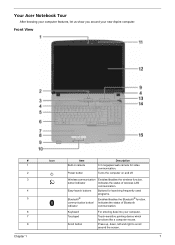
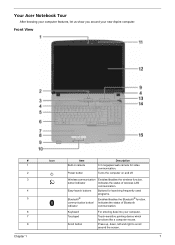
... camera
Power button
Description
0.3 megapixel web camera for launching frequently used programs.
Bluetooth® communication button/ indicator
Enables/disables the Bluetooth® function. Touch-sensitive pointing device which functions like a computer mouse. Turns the computer on and off.
Your Acer Notebook Tour
After knowing your computer features, let us show you around the...
Aspire 7720 / 7720G Service Guide - Page 18


...the computer is on. Indicates the status of wireless LAN communication.
Wireless LAN Bluetooth
Indicates the status of Bluetooth communication. Lights when Cap Lock is active. Press " " to email and...of the keyboard there are pre-set the Web browser and mail buttons, run the Acer Empowering Technology.
The mail and Web browser buttons are four easy-launch buttons: Web browser, mail, ...
Aspire 7720 / 7720G Service Guide - Page 24


... you will be prompted to do not initialize the Empowering Technology password, you to quickly and easily connect to both wired and wireless networks in a variety of locations. It features the following handy utilities:
T Acer eNet Management hooks up and recovers data flexibly, reliably and completely.
If you do so when running...
Aspire 7720 / 7720G Service Guide - Page 25


... automatically switch to the appropriate profile when you move from one location to another. Chapter 1
19
Settings stored include network connection settings (IP and DNS settings, wireless AP details, etc.), as well as default printer settings. Security and safety concerns mean that Acer eNet Management does not store username and password information.
Aspire 7720 / 7720G Service Guide - Page 26


...of the predefined power plan that is created.
20
Chapter 1 To launch it, select Acer ePower Management from the Empowering Technology interface.
You can adjust CPU speed, LCD brightness and.... 5. Select a predefined power plan and click the " " icon shown on /off: Wireless LAN, Bluetooth, CardBus, FireWire (1394), Wired LAN and Optical Device if supported. Click "OK" to turn the following...
Aspire 7720 / 7720G Service Guide - Page 27


For additional power options, click "More Power option". Acer ePresentation Management
Acer ePresentation Management lets you project your system display will be automatically switched out when an external display is implemented in the "Remaining Battery Life" field. If auto-detection hardware is connected to the system. Battery status
For real-time battery life estimates...
Aspire 7720 / 7720G Service Guide - Page 30
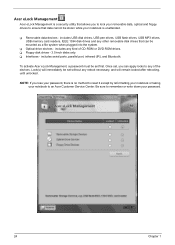
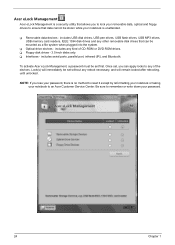
... devices.
T Removable data devices - includes serial ports, parallel port, infrared (IR), and Bluetooth. NOTE: If you can be mounted as a file system when plugged into the system.
Lock(s) will... any reboot necessary, and will immediately be stolen while your notebook is no method to an Acer Customer Service Center. T Optical drive devices - T Floppy disk drives - 3.5-inch disks only...
Aspire 7720 / 7720G Service Guide - Page 34


...:
Double (vertical), Triple (primary at left), Triple (primary at right), or Quad Acer Gridvista is connected, then select Start, Control Panel, Display and click on the same screen.
To enable... box Extend my windows desktop onto this function, please go to be partitioned independently. Acer GridVista is a handy utility that the second monitor is dual-display compatible, allowing two...
Aspire 7720 / 7720G Service Guide - Page 97


... PARTS, you should follow the rules set by your regional Acer office to repair or for repair and service of customer machines. For ACER AUTHORIZED SERVICE PROVIDERS, your Acer office may have a DIFFERENT part number code from those given in global configurations of Aspire Poyang. NOTE: To scrap or to return the defective parts...
Aspire 7720 Series User's Guide EN - Page 2


... to your unit should include the serial number, model number and purchase information. All correspondence concerning your computer. Aspire 7720G/7720/7320 Series Notebook PC
Model number Serial number Date of purchase Place of Acer Incorporated. Such changes will be made periodically to the information in new editions of this publication without the...
Aspire 7720 Series User's Guide EN - Page 6


... in a fire as household waste.
Warning! Batteries may damage the battery or the connecting object. Follow local regulations when disposing of batteries according to turn off your device in... vi
discharged hundreds of times, but not always, marked. Never use any area with Acer approved chargers designated for example, when you would normally be advised to local regulations. Dispose ...
Aspire 7720 Series User's Guide EN - Page 7
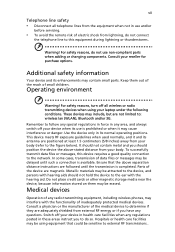
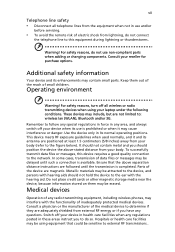
...guidelines when used normally, and it may be using your laptop under the following conditions.
It should not hold the ... contain metal and you to : wireless lan (WLAN), Bluetooth and/or 3G. Consult your reseller for purchase options. ... not connect
the telephone line to this device requires a good quality connection to determine if they are followed until such a connection is...
Aspire 7720 Series User's Guide EN - Page 18


...settings
57
Using TeleText functions
58
Acer Arcade Deluxe
(for selected models)
60
60
Remote control (for selected models)
61
Remote functions
62
Starting Acer Arcade Deluxe
63
VideoMagician
63
TV ...
69
Entering passwords
70
Setting passwords
70
Expanding through options
71
Connectivity options
71
Fax/data modem
71
Built-in network feature
72
Universal Serial Bus ...
Aspire 7720 Series User's Guide EN - Page 41


... models)
• Intel® PRO/Wireless 3945ABG (dual-band tri-mode 802.11a/b/
g), or 3945BG (dual-mode 802.11b/g) Wi-Fi CERTIFIED® network connection, supporting Acer SignalUp™ wireless technology Intel® Celeron® processor technology 530/540/550 (1 MB L2 cache, 1.73/1.86/2 GHz, 533 MHz FSB) Mobile Intel®...
Aspire 7720 Series User's Guide EN - Page 43


...-band tri-mode
802.11a/b/g),or 3945BG (dual-mode 802.11b/g) Wi-Fi CERTIFIED® network connection, supporting Acer SignalUp™ wireless technology (for selected models) or Acer InviLink™ 802.11b/g Wi-Fi CERTIFIED® solution, supporting Acer SignalUp™ wireless technology
• WPAN: Bluetooth® 2.0+EDR (Enhanced Data Rate)
(for selected models)
•...
Aspire 7720 Series User's Guide EN - Page 44


... pack (8-cell)
• 44.4 W 4000 mAh Li-ion battery pack (6-cell)
• Acer QuicCharge™ technology:
• 80% charge in 1 hour • 2-hour rapid charge system...8226; Empowering Key
• Easy-launch buttons: WLAN, Internet, email, Bluetooth, Acer
Arcade™
• Volume wheel
• Acer Media Center remote control (optional)
I/O interface
• ExpressCard™/54...
Aspire 7720 Series User's Guide EN - Page 116
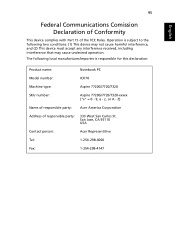
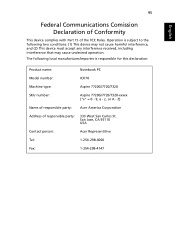
.../7320
SKU number:
Aspire 7720G/7720/7320-xxxxx ("x" = 0 - 9, a - The following local manufacturer/importer is subject to the following two conditions: (1) This device may not cause harmful interference, and (2) This device must accept any interference received, including interference that may cause undesired operation. Z)
Name of responsible party: Acer America Corporation
Address of the FCC...
Aspire 7720 Series User's Guide EN - Page 117
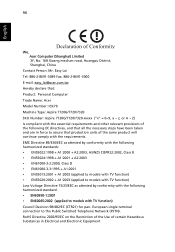
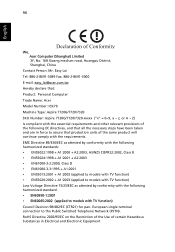
...Hazardous Substances in force to assure that : Product: Personal Computer Trade Name: Acer Model Number: ICK70 Machine Type: Aspire 7720G/7720/7320 SKU Number: Aspire 7720G/7720/7320-xxxxx ("x" = 0~9, a ~ z, or A ~ Z) Is ...have been taken and are in Electrical and Electronic Equipment European single terminal connection to models with the requirements. RoHS Directive 2002/95/EC on the ...
Similar Questions
Acer Aspire 7720 Overheating Problems How To Prevent
(Posted by GARNIre 10 years ago)
Where Do I Get A Boot Up Disc For Acer Aspire 7720-6794
(Posted by lealyss 10 years ago)
Bluetooth... How To Allow A Device To Connect On Acer Aspire V5
(Posted by yrasiri 11 years ago)
Bluetooth Acer Aspire 5517 ,
how to get it working, do i need to buy a usb bluetooth dongle ? do i need to download driver
how to get it working, do i need to buy a usb bluetooth dongle ? do i need to download driver
(Posted by asinclair 11 years ago)
I Have Acer Aspire 7720 Windows7 Haveing Problem Installing Wifi Intel Wm3945ab
downloaded drivers for intel wm3945ABG but when I press wifi button it says no device driver and fla...
downloaded drivers for intel wm3945ABG but when I press wifi button it says no device driver and fla...
(Posted by Josephx033 11 years ago)

