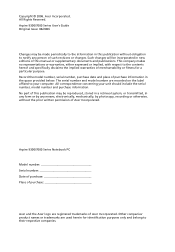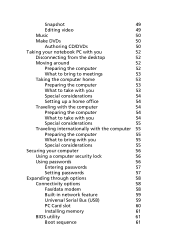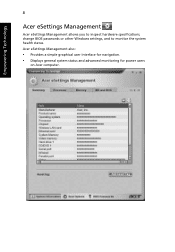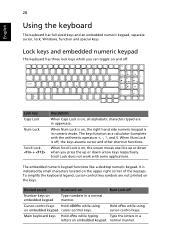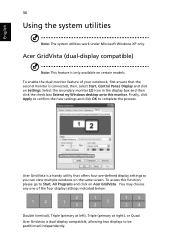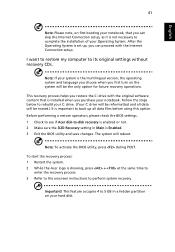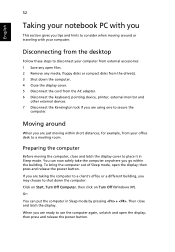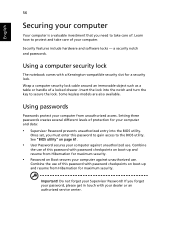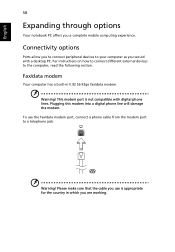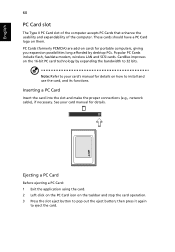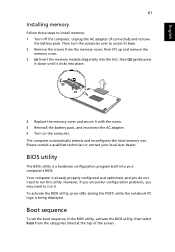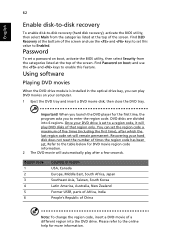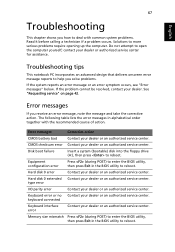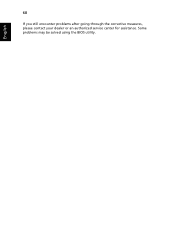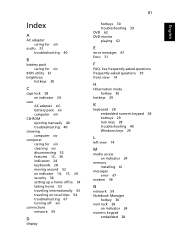Acer Aspire 7600U Support Question
Find answers below for this question about Acer Aspire 7600U.Need a Acer Aspire 7600U manual? We have 1 online manual for this item!
Question posted by cvalenzi on October 24th, 2023
Hi, Where Is The Bios Chip Situated In The Motherboard? Cheers
Current Answers
Answer #1: Posted by SonuKumar on October 24th, 2023 10:14 PM
To access the BIOS chip, you will need to remove the motherboard from the laptop case. Once the motherboard is removed, you will be able to see the BIOS chip easily.
Here is a more detailed description of how to find the BIOS chip on the Acer Aspire 7600U motherboard:
Turn off the laptop and unplug it from the power outlet.
Remove the battery from the laptop.
Remove the screws that secure the bottom cover of the laptop.
Carefully remove the bottom cover of the laptop.
Locate the motherboard. It is the large green circuit board that is located in the center of the laptop.
Look for the BIOS chip. It is a black square chip with a white label that says "BIOS".
The BIOS chip is usually located near the CPU socket, but it may be located in a different location depending on the specific model of your motherboard. If you are unable to find the BIOS chip, you can consult the motherboard manual for more information.
Important: Be careful not to touch the BIOS chip with your bare hands. The static electricity from your body can damage the chip.
I hope this helps!
Please respond to my effort to provide you with the best possible solution by using the "Acceptable Solution" and/or the "Helpful" buttons when the answer has proven to be helpful.
Regards,
Sonu
Your search handyman for all e-support needs!!
Related Acer Aspire 7600U Manual Pages
Similar Questions
I given an Acer Aspire T135 tower. I am adding the parts: keyboard, mouse, monitor and speakers one ...
i cant upgrade the ram when i pun new ram it's give me long beebing sound and black screen .. ple...
how I connect to a router my Acer desktop Aspire M3900 ?