Acer Aspire 7535 Support Question
Find answers below for this question about Acer Aspire 7535.Need a Acer Aspire 7535 manual? We have 2 online manuals for this item!
Question posted by RLKnecht on September 20th, 2012
How To Replace The Dc Power Jack Harness On An Acer Aspire 7535 (not On Board)
The charging port on mt wifes Acer Aspire 7535 is loose and constantly beeps as the commection is connected and then lost. I have a replacement power jack harness for this model (plug on one end some wires and connector on other end to plug into motherboard). How do I disassemble the unit to the point I can replace the harness?
Current Answers
There are currently no answers that have been posted for this question.
Be the first to post an answer! Remember that you can earn up to 1,100 points for every answer you submit. The better the quality of your answer, the better chance it has to be accepted.
Be the first to post an answer! Remember that you can earn up to 1,100 points for every answer you submit. The better the quality of your answer, the better chance it has to be accepted.
Related Acer Aspire 7535 Manual Pages
Acer Aspire 7535 Notebook Series Quick Guide - Page 2
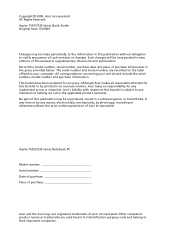
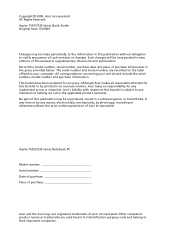
...reproduced, stored in a retrieval system, or transmitted, in new editions of Acer Incorporated. All correspondence concerning your computer.
Although Acer makes all reasonable attempts for any means, electronically, mechanically, by any inadvertent errors or misprints. Aspire 7535/7235 Series Notebook PC Model number Serial number Date of purchase Place of liability set out in...
Acer Aspire 7535 Notebook Series Quick Guide - Page 8


... 1
Item DC-in jack
Accepts inputs from external microphones. Accepts audio line-in devices (e.g., audio CD player, stereo walkman, mp3 player)
Microphone-in jack
Description Connects to an AC adapter.
2 3 4 HDMI 5 6
Ethernet (RJ-45) port Connects to audio line-out devices
line-out jack with
(e.g., speakers, headphones). S/PDIF support HDMI port USB 2.0 port Line-in jack
Supports high...
Acer Aspire 7535 Notebook Series Quick Guide - Page 12


...model... HDD and 6-cell battery pack
Power subsystem
• ACPI 3.0 •...Acer Bio-Protection fingerprint reader* • USB 2.0 port
• HDMI™ port with HDCP support • External display (VGA) port • Headphones/speaker/line-out jack with S/PDIF support • Microphone-in jack • Line-in jack • Ethernet (RJ-45) port • Modem (RJ-11) port • DC-in jack...
Acer Aspire 7535 Notebook Service Guide - Page 1


Aspire 7738/7738G Series Aspire 7735/7735G/7735Z/7735ZG Series
Aspire 7535/7535G/7235 Series Service Guide
Service guide files and updates are available on the ACER/CSD web; for more information,
please refer to http://csd.acer.com.tw
PRINTED IN TAIWAN
Acer Aspire 7535 Notebook Service Guide - Page 8


... Problems 111 Undetermined Problems 112
Connector Locations 113
Main Board 113 Clearing Password Check and BIOS Recovery 115
Clearing Password Check 115 BIOS Recovery by Crisis Disk 117
FRU (Field Replaceable Unit) List 121
Aspire 7738/7738G Series, Aspire7735/7735G/7735Z/7735ZG Series and Aspire 7535/7535G/7235 Series Exploded Diagram 122
Model Definition and Configuration
183...
Acer Aspire 7535 Notebook Service Guide - Page 11


...
I/O Ports
• Acer Bio-Protection fingerprint reader* • 5-in-1 card reader (SD/MMC/MS/MS PRO/xD) • USB 2.0 port • HDMI™ port with HDCP support • External display (VGA) port • Headphones/speaker/line-out jack with S/PDIF support • Microphone-in jack • Line-in jack • Ethernet (RJ-45) port • Modem (RJ-11) port • DC...
Acer Aspire 7535 Notebook Service Guide - Page 16
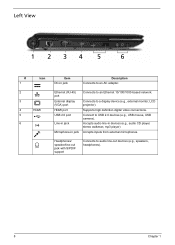
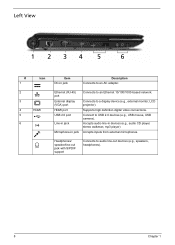
... to audio line-out devices (e.g., speakers, headphones).
8
Chapter 1 Headphones/ speaker/line-out jack with S/PDIF support
Connects to USB 2.0 devices (e.g., USB mouse, USB camera). Ethernet (RJ-45) port External display (VGA) port HDMI port USB 2.0 port
Line-in jack
Microphone-in devices (e.g., audio CD player, stereo walkman, mp3 player) Accepts inputs from external microphones. Accepts...
Acer Aspire 7535 Notebook Service Guide - Page 26


...models. Finally, click Apply to confirm the new settings and click OK to SAtacret>rAGllrPidroVgirsatmas and click on Settings. Drag and drop each display from the task bar. 2.
Acer...windows desktop onto this monitor
OK
Acer GridVista (dual-display compatible)
NOTE: This feature is connected, then select Start, Control Panel, Display and click on Acer GridVista. To enable the dual ...
Acer Aspire 7535 Notebook Service Guide - Page 29
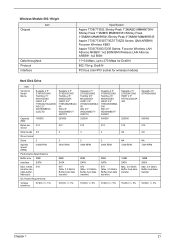
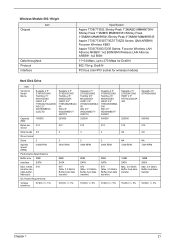
...Aspire 7535/7535G/7235 Series: Foxconn Wireless LAN Atheros AR5B91 1x2 BGN/QMI Wireless LAN Atheros AR5B91 1x2 BGN
11~54 Mbps, up to 270 Mbps for Draft-N
802.11b+g, Draft-N
PCI bus (mini PCI socket for wireless module)
Hard Disk Drive
Item
Vendor & Model...media 540 transfer rate (disk-buffer, Mbytes/s)
DC Power Requirements
Voltage tolerance
5V(DC) +/- 5%
Seagate 2.5" ST9250315AS Toshiba 2.5" ...
Acer Aspire 7535 Notebook Service Guide - Page 73


Release the latch (a) and disconnect the Power Button FFC cable (b) from its connector on the main board.
14. Chapter 3
65 Release the latch (a) and disconnect the Power Saving FFC cable (b) from its connector on the main board.
15.
Acer Aspire 7535 Notebook Service Guide - Page 121
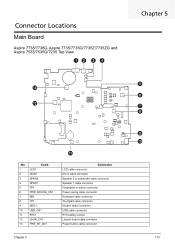
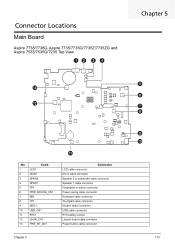
...
Main Board
Aspire 7738/7738G, Aspire 7735/7735G/7735Z/7735ZG and Aspire 7535/7535G/7235 Top View
Chapter 5
No.
1 2 3 4 5 6 7 8 9 10 11 12 13
Code
LCD1 DCIN1 SPKR2 SPKR1 FP1 PWR_SAVING_CN1 KB1 TP1 MDC1 USB_CN1 RTC1 LAUN_CH1 PWE_BT_CN1
Connector
LCD cable connector DC-in cable connector Speaker 2 or subwoofer cable connector Speaker 1 cable connector Fingerprint or button connector Power saving...
Acer Aspire 7535 Notebook Service Guide - Page 124
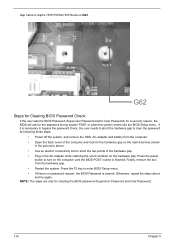
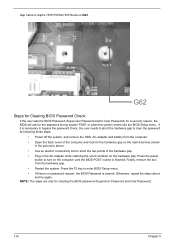
... BIOS Setup menu.
Press the power button to clear the password by following these steps:
• Power off the system, and remove ... Open the back cover of the hardware gap.
• Plug in Aspire 7535/7535G/7235 Series is necessary to bypass the password check, the...of the computer and look for the hardware gap on the main board as shown in the picture(s) above and try again. Otherwise,...
Acer Aspire 7535 Notebook Service Guide - Page 129
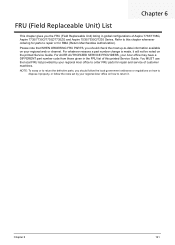
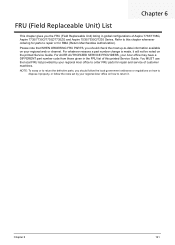
...(Field Replaceable Unit) listing in the FRU list of this chapter whenever ordering for parts to repair or for repair and service of Aspire 7738/7738G, Aspire 7735/7735G/7735Z/7735ZG and Aspire 7535/7535G/7235...Merchandise Authorization). You MUST use the local FRU list provided by your regional Acer office on your Acer office may have a DIFFERENT part number code from those given in global...
Acer Aspire 7535 Notebook Service Guide - Page 163
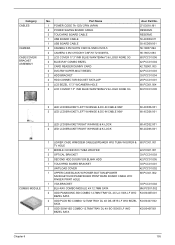
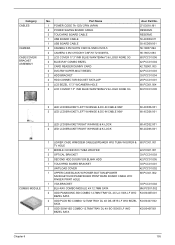
... 125V 2PIN JAPAN
2 POWER SAVING BOARD CABLE
2 TOUCHPAD BOARD CABLE
1 USB BOARD CABLE
1 USB BOARD CABLE
2 CAMERA 0.3M SUYIN CN0314-SN30-OV03-5
2 CAMERA 0.3M CHICONY CNF701721004973L
2 LCD COVER 17.3" IMR BLUE W/ANTENNA*3 & LOGO NONE 3G
2 BLUE-RAY COMBO BEZEL
1 CARD READER DUMMY CARD
2 DVD-RW SUPER-MULTI BEZEL
2 HDD BRACKET
2 HDD CONNECTOR SOCKET SATA 22P
2 LCD...
Acer Aspire 7535 Notebook Service Guide - Page 169


... USB BOARD CABLE CAMERA 0.3M SUYIN CN0314-SN30-OV03-5 CAMERA 0.3M CHICONY CNF701721004973L BLUE-RAY COMBO BEZEL CARD READER DUMMY CARD DVD-RW SUPER-MULTI BEZEL HDD BRACKET HDD CONNECTOR SOCKET SATA 22P LCD BEZEL 17.3" W/CAMERA HOLE LCD COVER17.3" IMR BLUE W/ANTENNA*2 & LOGO NONE 3G
Acer Part No. 50.4CD09.011 50...
Acer Aspire 7535 Notebook Service Guide - Page 175


...CONNECTOR SOCKET SATA 22P
2 LCD BEZEL 17.3" W/CAMERA HOLE
2 LCD COVER IMR 17.3" BLUE W/ANTENNA*2 & LOGO NONE 3G
2 LCD COVER IMR 17.3" BLUE W/ANTENNA*3 & LOGO NONE 3G
Acer... LEFT W/HINGE & DC-IN CABLE 65W 2 LED LCD BRACKET LEFT W/HINGE & DC-IN CABLE 65W
2...BOARD BRACKET
33.PCC01.001
1 UNITLOAD COVER
42.PCC01.002
1 UPPER CASE BLACK W/POWER BUTTON &POWER SAVING&TOUCHPAD&FINGER PRINT BASE BOARD...
Acer Aspire 7535 Notebook Service Guide - Page 179
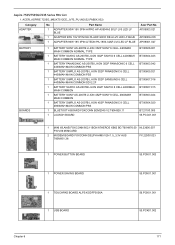
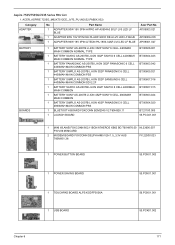
Aspire 7535/7535G/7235 Series FRU List
1. Part Name
1 ADPAPTER 90W 19V 3PIN HIPRO HP-A0904A3 B1LF LV5 LED LF BLUE
1 ADAPTER 90W 19V 3PIN DELTA ADP-90CD DB A LV5 LED LF BLUE
1 ADPAPTER 90W 19V 3PIN LITEON PA-1900-34AR LV5 LED LF BLUE
Acer Part No.
ACER_ASPIRE 7235G_M92XT512CE_JV70_PU (NO:S2.PAB0X.002...
Acer Aspire 7535 Notebook Service Guide - Page 181
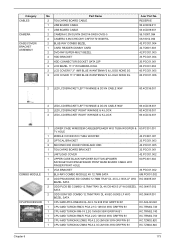
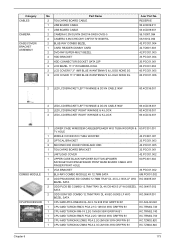
...CONNECTOR SOCKET SATA 22P
2 LCD BEZEL 17.3" W/CAMERA HOLE
2 LCD COVER17.3" IMR BLUE W/ANTENNA*2 & LOGO NONE 3G
2 LCD COVER 17.3" IMR BLUE W/ANTENNA*3 & LOGO NONE 3G
Acer...W/HINGE & DC-IN CABLE 90W
60.4CD36.001
2 LED LCD BRACKET LEFT W/HINGE & DC-IN CABLE ...BOARD BRACKET
33.PCC01.001
1 UNITLOAD COVER
42.PCC01.002
1 UPPER CASE BLACK W/POWER BUTTON &POWER SAVING&TOUCHPAD&FINGER PRINT BASE BOARD...
Acer Aspire 7535 Notebook Service Guide - Page 187
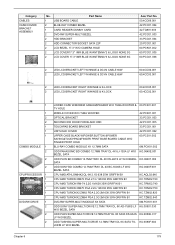
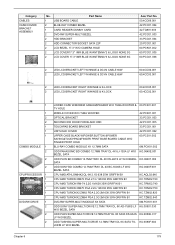
...CONNECTOR SOCKET SATA 22P LCD BEZEL 17.3" W/O CAMERA HOLE LCD COVER17.3" IMR BLUE W/ANTENNA*2 & LOGO NONE 3G LCD COVER 17.3" IMR BLUE W/ANTENNA*3 & LOGO NONE 3G
Acer...LCD BRACKET LEFT W/HINGE & DC-IN CABLE 65W
2
LED LCD BRACKET LEFT W/HINGE & DC-IN CABLE 65W
60.4CD34.001...HDD
TOUCHPAD BOARD BRACKET
UNITLOAD COVER
UPPER CASE BLACK W/POWER BUTTON &POWER SAVING&TOUCHPAD&FINGER PRINT BASE BOARD CABLE ...
Acer Aspire 7535 Notebook Service Guide - Page 219
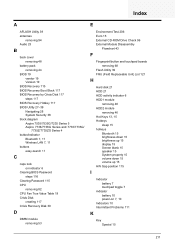
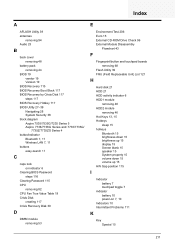
...BIOS Utility 27-39
Navigating 28 System Security 38 block diagram Aspire 7535/7535G/7235 Series 5 Aspire 7738/7738G Series and 7735/7735G/
7735Z/7735ZG Series 4 ...Module Disassembly
Flowchart 43
F
Fingerprint/button and touchpad boards removing 68
Flash Utility 39 FRU (Field Replaceable Unit) List 121
H
Hard disk 21 HDD ...power-on 7, 10
Indicators 10 Intermittent Problems 111
K
Key Special 15
211
Similar Questions
How To Change A Power Jack On A Laptop Acer Aspire 7535-5020
(Posted by ldynejosif 10 years ago)
Dc Power Jack Replacement
I need instructions on how to replace the dc power jack on my acer aspire 5253 laptop
I need instructions on how to replace the dc power jack on my acer aspire 5253 laptop
(Posted by beyondthenorthernlight 10 years ago)
How To Replace For Acer Aspire 6530 Dc Power Jack Harness?
(Posted by namnguyenva 11 years ago)

