Acer Aspire 5750Z Support Question
Find answers below for this question about Acer Aspire 5750Z.Need a Acer Aspire 5750Z manual? We have 1 online manual for this item!
Question posted by courtPermal on December 1st, 2013
How Tyo Reset The Bios Password On Acer Aspire 5750
The person who posted this question about this Acer product did not include a detailed explanation. Please use the "Request More Information" button to the right if more details would help you to answer this question.
Current Answers
There are currently no answers that have been posted for this question.
Be the first to post an answer! Remember that you can earn up to 1,100 points for every answer you submit. The better the quality of your answer, the better chance it has to be accepted.
Be the first to post an answer! Remember that you can earn up to 1,100 points for every answer you submit. The better the quality of your answer, the better chance it has to be accepted.
Related Acer Aspire 5750Z Manual Pages
Acer Aspire 5350, 5750, 5750G, 5750Z Notebook Service Guide - Page 2


... any particular purpose. Should the programs prove defective following their purchase, the buyer (not the manufacturer, distributor, or its dealer) assumes the entire cost of Acer Incorporated. Copyright
Copyright © 2010 by any means, electronic, mechanical, magnetic, optical, chemical, manual or otherwise, without notice. The software described in this guide is...
Acer Aspire 5350, 5750, 5750G, 5750Z Notebook Service Guide - Page 7


Remove HDD/BIOS Password Utilities 2-18 Removing BIOS Passwords 2-20 Miscellaneous Tools 2-22
CHAPTER 3 Machine Maintenance Procedures
Introduction 3-5 General Information 3-5 Recommended Equipment 3-5 Maintenance Flowchart 3-6 Getting Started 3-8
Battery Pack Removal 3-9 Battery Pack Installation 3-9 Dummy Card ...
Acer Aspire 5350, 5750, 5750G, 5750Z Notebook Service Guide - Page 9


... 4-23 Undetermined Problems 4-23 Post Codes 4-25
CHAPTER 5 Jumper and Connector Locations
Mainboard 5-3 USB Board 5-5 Power Board 5-6 Card Reader 5-7 Clearing Password Check and BIOS Recovery 5-8
Clearing Password Check 5-8 BIOS Recovery by Crisis Disk 5-10
CHAPTER 6 FRU (Field Replaceable Unit) List
Exploded Diagrams 6-4 Main Assembly 6-4 LCD Assembly 6-6 Upper Cover 6-8 Lower...
Acer Aspire 5350, 5750, 5750G, 5750Z Notebook Service Guide - Page 10
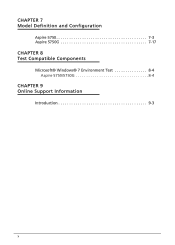
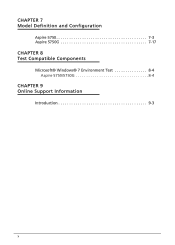
CHAPTER 7 Model Definition and Configuration
Aspire 5750 7-3 Aspire 5750G 7-17
CHAPTER 8 Test Compatible Components
Microsoft® Windows® 7 Environment Test 8-4 Aspire 5750/5750G 8-4
CHAPTER 9 Online Support Information
Introduction 9-3
x
Acer Aspire 5350, 5750, 5750G, 5750Z Notebook Service Guide - Page 16


Privacy Control
0
BIOS user, supervisor, HDD passwords
Kensington lock slot
Storage Subsystem
0
Hard disk drive:
250/320/500/640/750 GB or larger
Multi-in-1 card reader, supporting:
Secure Digital™ (SD) ...
Acer Aspire 5350, 5750, 5750G, 5750Z Notebook Service Guide - Page 37
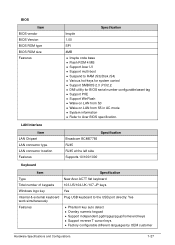
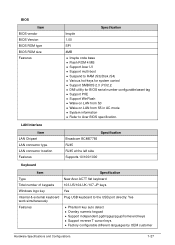
...Insyde code base Flash ROM 4 MB Support Acer UI Support multi-boot Suspend to RAM (S3)/Disk (S4) Various hot-keys for BIOS serial number configurable/asset tag Support PXE Support ...& external keyboard work simultaneously Features
Specification New Acer AC7T flat keyboard 103-US/104-UK /107-JP keys Yes Plug USB keyboard to Acer BIOS specification. DMI utility for system control Support SMBIOS ...
Acer Aspire 5350, 5750, 5750G, 5750Z Notebook Service Guide - Page 54
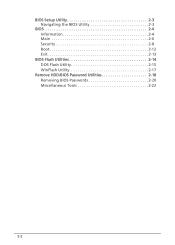
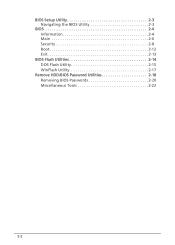
BIOS Setup Utility 2-3 Navigating the BIOS Utility 2-3
BIOS 2-4 Information 2-4 Main 2-6 Security 2-8 Boot 2-12 Exit 2-13
BIOS Flash Utilities 2-14 DOS Flash Utility 2-15 WinFlash Utility 2-17
Remove HDD/BIOS Password Utilities 2-18 Removing BIOS Passwords 2-20 Miscellaneous Tools 2-22
2-2
Acer Aspire 5350, 5750, 5750G, 5750Z Notebook Service Guide - Page 60
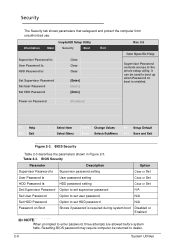
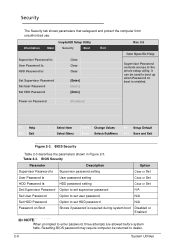
Resetting BIOS password may require computer be used to set user password
N/A
Set HDD Password
Option to boot up when Password on boot is required during system boot Disabled or Enabled
NOTE: NOTE:
When prompted to enter password, three attempts are allowed before system halts. Power on Boot
Shows if password is enabled. Table 2-3. BIOS Security
Parameter
Description
...
Acer Aspire 5350, 5750, 5750G, 5750Z Notebook Service Guide - Page 61


... and keys to save changes and exit BIOS Setup Utility. Set Supervisor Password
2. Retype the password in the Enter New Password field. The Set Supervisor Password dialog box appears. Press F10 to highlight the Set Supervisor Password parameter and press Enter. Removing a Password
0
Perform the following:
1. Dash = Equal Sign [ Left Bracket ] Right Bracket...
Acer Aspire 5350, 5750, 5750G, 5750Z Notebook Service Guide - Page 62


... set to Enabled to highlight Set Supervisor Password and press Enter.
Set Supervisor Password
2. Changing a Password
0
1. Press Enter. Press F10 to save changes and exit BIOS Setup Utility. Retype new password in Enter New Password and Confirm New
Password fields. Use the and keys to activate the password feature. 5. If the verification is OK, the...
Acer Aspire 5350, 5750, 5750G, 5750Z Notebook Service Guide - Page 70


..., compatible device, boot to continue. The Select Item dialog is shown. (Figure 2-19)
Figure 2-19. Use the and keys to create a password unlock code. Make note of this code. 3. Remove HDD/BIOS Password Utilities 0 This section provides details about removing HDD/BIOS passwords. Execute UnlockHD.exe (Figure 2-21) to highlight Enter Unlock...
Acer Aspire 5350, 5750, 5750G, 5750Z Notebook Service Guide - Page 72


... instrument. (Figure 2-22)
Figure 2-22. Press 1 or 2 to clean the desired password shown on screen message shows function success or failure.
2-20
System Utilities Clean BIOS Password 3.
At the DOS prompt, enter clnpwd.exe.
2. CMOS Jumper
Cleaning BIOS Passwords
0
To clean the User or Supervisor passwords, perform the following steps:
1. Figure 2-23. The on the screen.
Acer Aspire 5350, 5750, 5750G, 5750Z Notebook Service Guide - Page 74
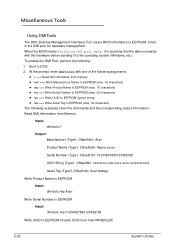
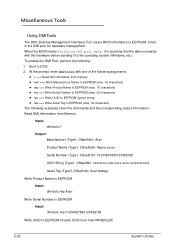
...System Utilities Miscellaneous Tools 0
Using DMITools
0
The DMI (Desktop Management Interface) Tool copies BIOS information to DOS. 2. Boot to EEPROM. To update the DMI Pool, perform the ...
Input:
0
dmitools /r
Output:
0
Manufacturer (Type1, Offset04h): Acer
Product Name (Type1, Offset05h): Aspire xxxxx
Serial Number (Type1, Offset07h): 01234567890123456789
UUID String (Type1, ...
Acer Aspire 5350, 5750, 5750G, 5750Z Notebook Service Guide - Page 168


Mainboard 5-3 USB Board 5-5 Power Board 5-6 Card Reader 5-7 Clearing Password Check and BIOS Recovery 5-8
Clearing Password Check 5-8 BIOS Recovery by Crisis Disk 5-10
5-2
Acer Aspire 5350, 5750, 5750G, 5750Z Notebook Service Guide - Page 174
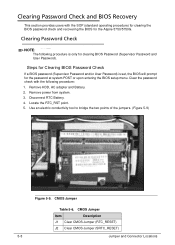
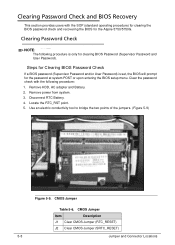
... clearing the BIOS password check and recovering the BIOS for the Aspire 5750/5750G. Clearing Password Check 0
NOTE: NOTE:
The following procedure:
1. Steps for Clearing BIOS Password Check
0
If a BIOS password (Supervisor Password and/or User Password) is only for clearing BIOS Password (Supervisor Password and User Password). Locate the RTC_RST point. 5.
Clearing Password Check and...
Acer Aspire 5350, 5750, 5750G, 5750Z Notebook Service Guide - Page 175


Press Power button until BIOS POST is cleared. 11. If no password prompt is shown, BIOS password is finished 8. Jumper and Connector Locations
5-9
Remove conductivity tool from RCT_RST point. 9. If password prompt is shown, repeat steps 1 through 9. 6. Restart the system and press F2 to enter BIOS Utility Setup menu. 10. Plug in AC adapter. 7.
Acer Aspire 5350, 5750, 5750G, 5750Z Notebook Service Guide - Page 181
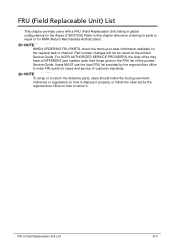
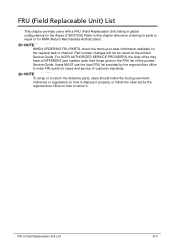
... on how to order FRU parts for the Aspire 5750/5750G. FRU (Field Replaceable Unit) List
6-3 Users MUST use the local FRU list provided by the regional Acer office on the regional web or channel.
Part..., users should follow the rules set by the regional Acer office to return it properly, or follow the local government ordinance or regulations on the printed Service Guide.
Acer Aspire 5350, 5750, 5750G, 5750Z Notebook Service Guide - Page 279


Test Compatible Components
This computer's compatibility is tested and verified by the Acer Mobile System Testing Department. Compatibility Test Report released by Acer's internal testing department. Refer to the Aspire 5750/5750G.
Regarding configuration, combination and test procedures, please refer to the following lists for components, adapter cards, and peripherals which have passed ...
Acer Aspire 5350, 5750, 5750G, 5750Z Notebook Service Guide - Page 284
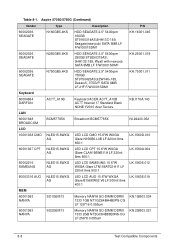
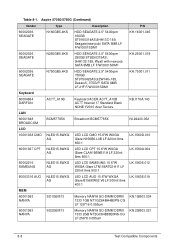
Aspire 57050/5750G (Continued)
Vendor
Type
Description
P/N
60002036 SEAGATE
N160GB5.4KS
HDD SEAGATE 2.5" 5400rpm ...Desaru5, 375G/P. SATA 8MB LF+HF F/W:0001SDM1
KH.75001.011
Keyboard
60004864 DARFON
AC7T_A10B
Keyboard ACER AC7T_A10B AC7T Internal 17 Standard Black NONE Y2010 Acer Texture
KB.I170A.143
LAN
60001948 BROADCOM
BCM57785X
Broadcom BCM57785X
NI.22400.052
LCD
10001038 CMO...
Acer Aspire 5350, 5750, 5750G, 5750Z Notebook Service Guide - Page 291


... a user i.d. In the Technical Information section users can be obtained directly from Acer CSD Taiwan.
and password. We are : Detailed information on all of Acer's Notebook, Desktop and Server models including:
Service guides for all models BIOS updates Software utilities Spare parts lists ...
Similar Questions
Where Can I Find The Bios For Acer Aspire 5750z-4882. My Hdd Pasword Is Frozen.
(Posted by lraejae 8 years ago)
Reset Bios Password Acer Aspire 4738z System Will Halt
(Posted by mastmix 10 years ago)

