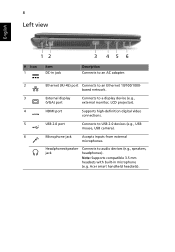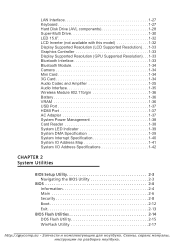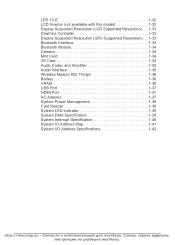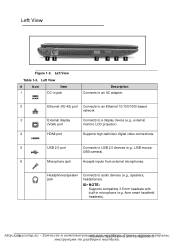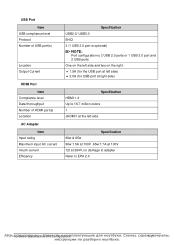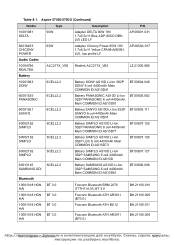Acer Aspire 5750 Support Question
Find answers below for this question about Acer Aspire 5750.Need a Acer Aspire 5750 manual? We have 2 online manuals for this item!
Question posted by adw14339 on October 4th, 2015
Ac Adapter Or Battery Problem?
AC adapter loose at plug-in. Beeps? Why? Computer suggests replacing battery. Should I do both? Does keeping adapter plugged into laptop almost all the time ruin the battery? Thanks!
Current Answers
Related Acer Aspire 5750 Manual Pages
Similar Questions
Acer Aspire 5534 Wont Start When Plugged Into Ac Adapter
(Posted by 333Tr 9 years ago)
Battery Problem Of Aspire 5580 Series Model No. Zr1
Dear sir, good day. I feel some problem. I want to know that to you my aspire 5580 series model no....
Dear sir, good day. I feel some problem. I want to know that to you my aspire 5580 series model no....
(Posted by sunnyrazz228 11 years ago)
Acer Aspire 5750 Screen Problem
I recently half closed my laptop with a SanDisk inside. When I came to switch it on the screen was w...
I recently half closed my laptop with a SanDisk inside. When I came to switch it on the screen was w...
(Posted by jeanwilley 11 years ago)