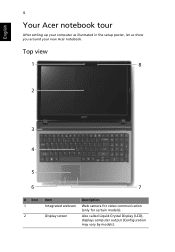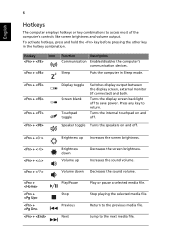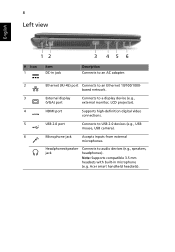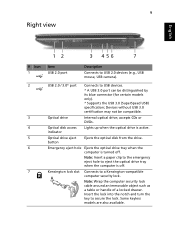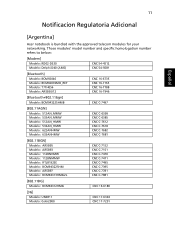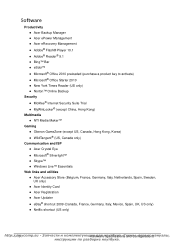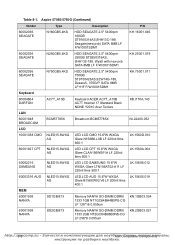Acer Aspire 5750 Support Question
Find answers below for this question about Acer Aspire 5750.Need a Acer Aspire 5750 manual? We have 2 online manuals for this item!
Question posted by lcwiPOLAMA on November 14th, 2013
How Do I Turn Off Sound On Acer 5750 Laptop
The person who posted this question about this Acer product did not include a detailed explanation. Please use the "Request More Information" button to the right if more details would help you to answer this question.
Current Answers
Related Acer Aspire 5750 Manual Pages
Similar Questions
I Have Acer 5742 Laptop And It Starts Beeping At The Start Up And After Start U
I Have Acer 5742 Laptop And It Starts Beeping At The Start Up and after start up the cursor automati...
I Have Acer 5742 Laptop And It Starts Beeping At The Start Up and after start up the cursor automati...
(Posted by petersingh83878 10 years ago)
My Acer 5750 Laptop Screen Is Black When I Turn It
(Posted by Migueraom 10 years ago)
Cleaning The Fan On The Acer 5750
I do I clean the fan on the Acer 5750. It is making a loud noise and I haven't cleaned the fan for o...
I do I clean the fan on the Acer 5750. It is making a loud noise and I haven't cleaned the fan for o...
(Posted by gg77024 10 years ago)
Acer 4738z Laptop Turn Off Unexpectedly
Hi, my acer 4738z laptop turn off unexpectdly. After turn off, it can't turn on by pressing power bu...
Hi, my acer 4738z laptop turn off unexpectdly. After turn off, it can't turn on by pressing power bu...
(Posted by janashanpn 11 years ago)