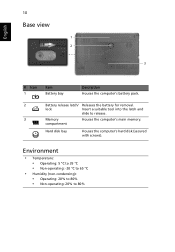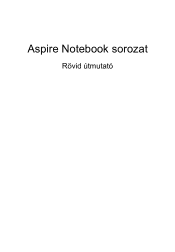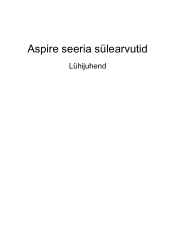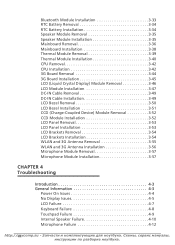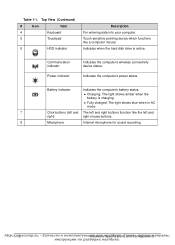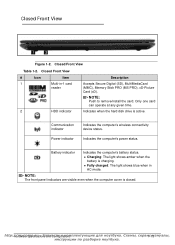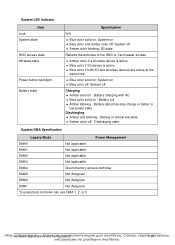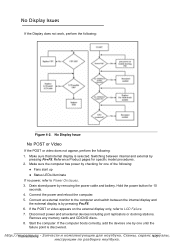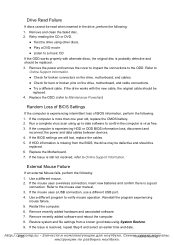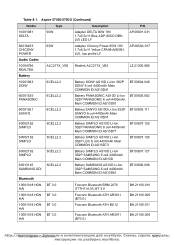Acer Aspire 5750 Support Question
Find answers below for this question about Acer Aspire 5750.Need a Acer Aspire 5750 manual? We have 2 online manuals for this item!
Question posted by tonosonso on January 25th, 2014
Aspire 5750-6493 Battery Will Not Charge Not Working Blinking
The person who posted this question about this Acer product did not include a detailed explanation. Please use the "Request More Information" button to the right if more details would help you to answer this question.
Current Answers
Related Acer Aspire 5750 Manual Pages
Similar Questions
Inverter For Acer Aspire 5750-6493
I have an Acer Aspire 5750-6493 model and I was told that I will have to replace the inverter and le...
I have an Acer Aspire 5750-6493 model and I was told that I will have to replace the inverter and le...
(Posted by d830702 9 years ago)
Acer Aspire 5750-6493 Power Will Not Charge Blinking
(Posted by mrjd3niets 10 years ago)
In My Acer Aspire 5750-6493
i reinstalled windows 7 on my acer aspire notebook 5750-6493 and now it says no network
i reinstalled windows 7 on my acer aspire notebook 5750-6493 and now it says no network
(Posted by aimeest 10 years ago)
Can I Disable Battery Charging Inn Acer Aspire 5740 When Using Charger??
as we can disable battery charging in dell when using the charger....can we do the same in acer???to...
as we can disable battery charging in dell when using the charger....can we do the same in acer???to...
(Posted by Gaurang 11 years ago)
Acer Aspire 5750-6493 - Does It Have Bluetooth Capability?
Received a remote speaker system as a gift. It is a Bluetooth device w/rechargable battery. Does my ...
Received a remote speaker system as a gift. It is a Bluetooth device w/rechargable battery. Does my ...
(Posted by safetypro 11 years ago)