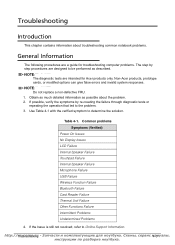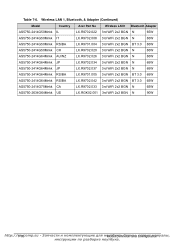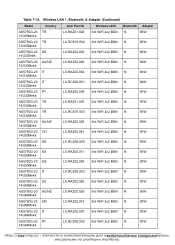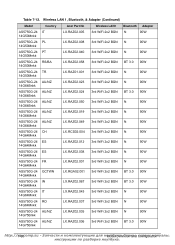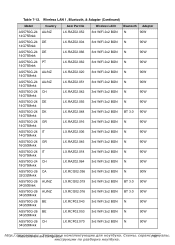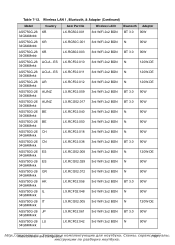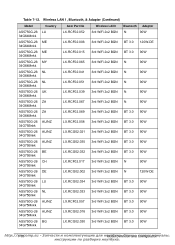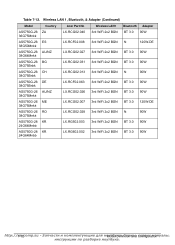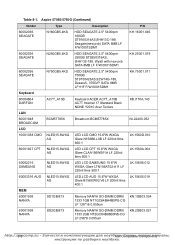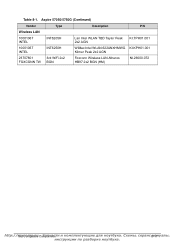Acer Aspire 5750 Support Question
Find answers below for this question about Acer Aspire 5750.Need a Acer Aspire 5750 manual? We have 2 online manuals for this item!
Question posted by amylhh on September 22nd, 2014
Acer 5750 How To Turn Wireless On
The person who posted this question about this Acer product did not include a detailed explanation. Please use the "Request More Information" button to the right if more details would help you to answer this question.
Current Answers
Answer #1: Posted by freginold on October 9th, 2014 3:24 AM
According to page 6 of the quick guide, you can turn the wireless communication function on or off by holding the <Fn> key and pressing <F3>.
If you want to download the quick guide, you can do so here:
http://us.acer.com/ac/en/US/content/drivers
If you want to download the quick guide, you can do so here:
http://us.acer.com/ac/en/US/content/drivers
Related Acer Aspire 5750 Manual Pages
Similar Questions
Where Can I Buy A Acer Charger For My Laptop Aspire 5250-0810
(Posted by Banjtrance 10 years ago)
Cleaning The Fan On The Acer 5750
I do I clean the fan on the Acer 5750. It is making a loud noise and I haven't cleaned the fan for o...
I do I clean the fan on the Acer 5750. It is making a loud noise and I haven't cleaned the fan for o...
(Posted by gg77024 10 years ago)
How Do I Connect An Audio Device To My Acer 5750?
it does not seem able to find the audio device
it does not seem able to find the audio device
(Posted by brucerobinsonuk 11 years ago)
Change Password Acer 5750-6887 Windows 7
how do I change password on my acer 5750-6887 windows 7 ?
how do I change password on my acer 5750-6887 windows 7 ?
(Posted by daleg1usa 11 years ago)