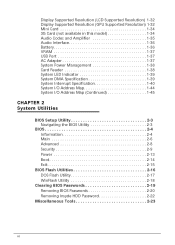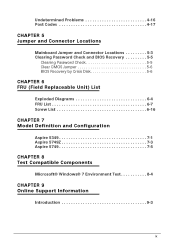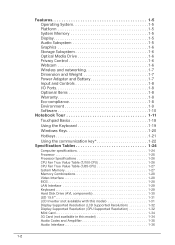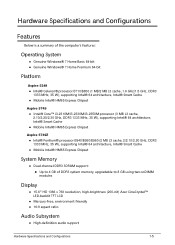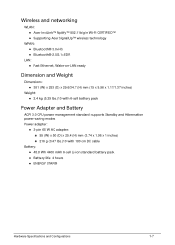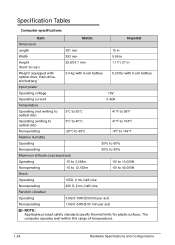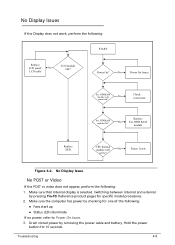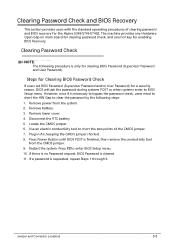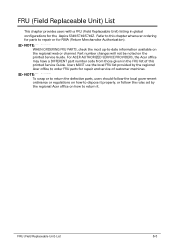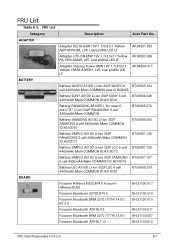Acer Aspire 5749Z Support Question
Find answers below for this question about Acer Aspire 5749Z.Need a Acer Aspire 5749Z manual? We have 1 online manual for this item!
Question posted by alkarin on March 7th, 2015
Replace Battery?
Current Answers
Answer #1: Posted by Odin on March 7th, 2015 12:39 PM
Hope this is useful. Please don't forget to click the Accept This Answer button if you do accept it. My aim is to provide reliable helpful answers, not just a lot of them. See https://www.helpowl.com/profile/Odin.
Answer #2: Posted by TommyKervz on March 7th, 2015 12:37 PM
Answer #3: Posted by BusterDoogen on March 7th, 2015 7:03 PM
I hope this is helpful to you!
Please respond to my effort to provide you with the best possible solution by using the "Acceptable Solution" and/or the "Helpful" buttons when the answer has proven to be helpful. Please feel free to submit further info for your question, if a solution was not provided. I appreciate the opportunity to serve you!
Related Acer Aspire 5749Z Manual Pages
Similar Questions
Hello, I have an ACER Aspire 5749Z-4874 and looking for the screen-replacement's part-number. Thxs...
th laptop will not charge the battery- the orange light stays on but when i remove the power the tap...